Acer Aspire E17 WLAN adapter disappeared?
I have an Acer Aspire e 17 notebook with Win10 on it. Sometimes it so that my wireless adapter (Qualcomm Atheros QCA9377) is simply "disappeared". In Device Manager, the hidden device is visible. When I go to Properties, the following error message appears: "This hardware device is currently not connected to the computer." (Code 45)
Connect this device to the computer to correct the problem. "
But the wireless adapter is functional and connected. I have already tried to set up Windows and install a new driver.
Does the notebook possibly have a hardware switch, usually similar to the power button, to enable or disable Wi-Fi?
Or a software switch? (ignore blue arrow)
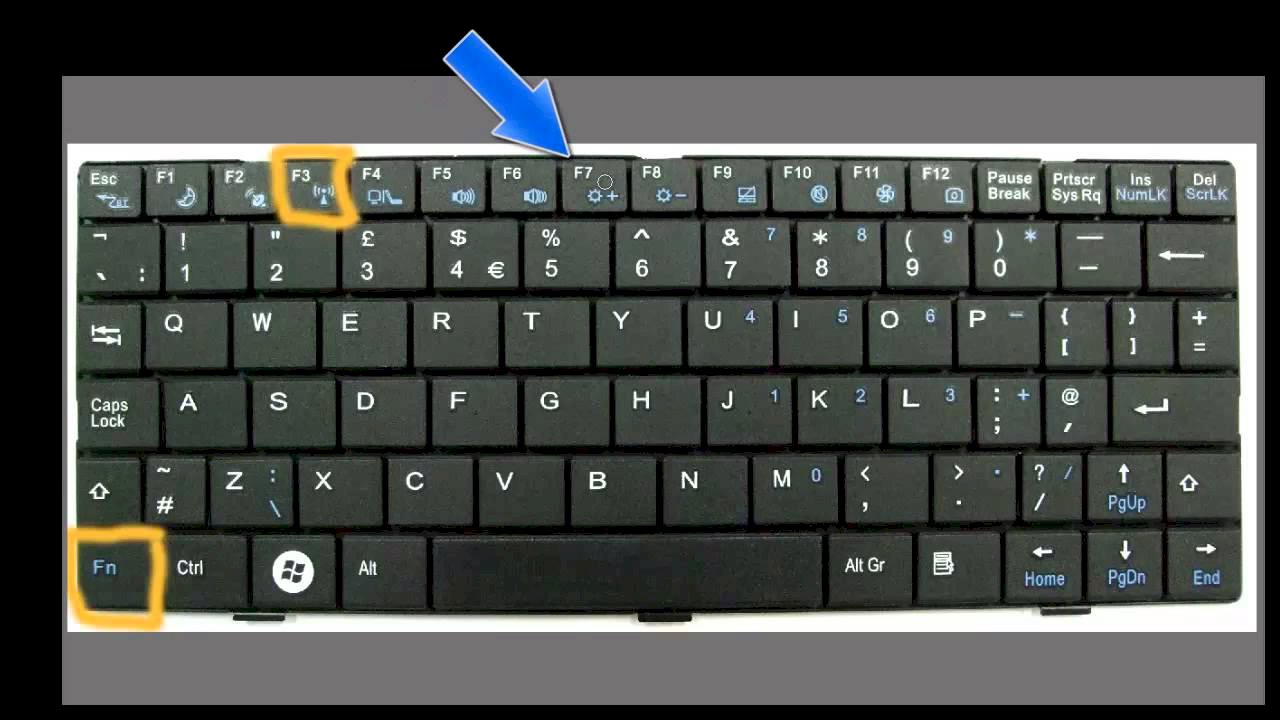
Take a look at your user manual.
On page 17 it says that the key combination [Fn] + [F3] switches the network devices on and off.
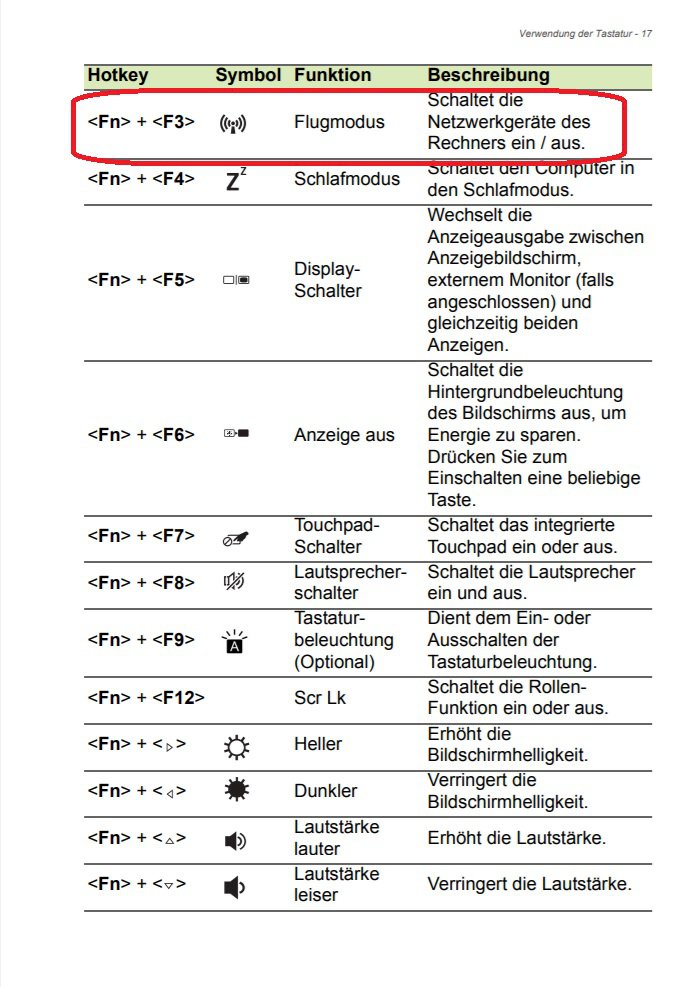
Well maybe it's broken (your module), or your interface.
If it works, it is not obvious to you that there's a defect.
Yes, but I have not had this problem for months. And besides, that only happens when I start a game.
And if you are on the internet then not? Or if you make larger downloads?
So then if you load the chip from the WLAN and he warms up and has to shovel data.
Yes exactly. When I'm on the internet or downloads, it works normally.
😒.
Only at certain games or at all?
At all.
Yes sorry. Despite the circumstances, I would assume a defective module. I would tie the 10 euro or similar to the leg and swap the module.


