Want to upgrade my laptop?
I want to upgrade my Acer Aspire 3 A315-41.
I want to change the HDD with an SSD. Swap the 8 GB of RAM with a 16 GB of RAM
SSD recommendations? Min. 200 GB
RAM recommendations? ( 16 GB )
Of course, the SSD and RAM should also be compatible with my laptop
PS: It would be best to have an Amazon link to the SSD and the RAM.
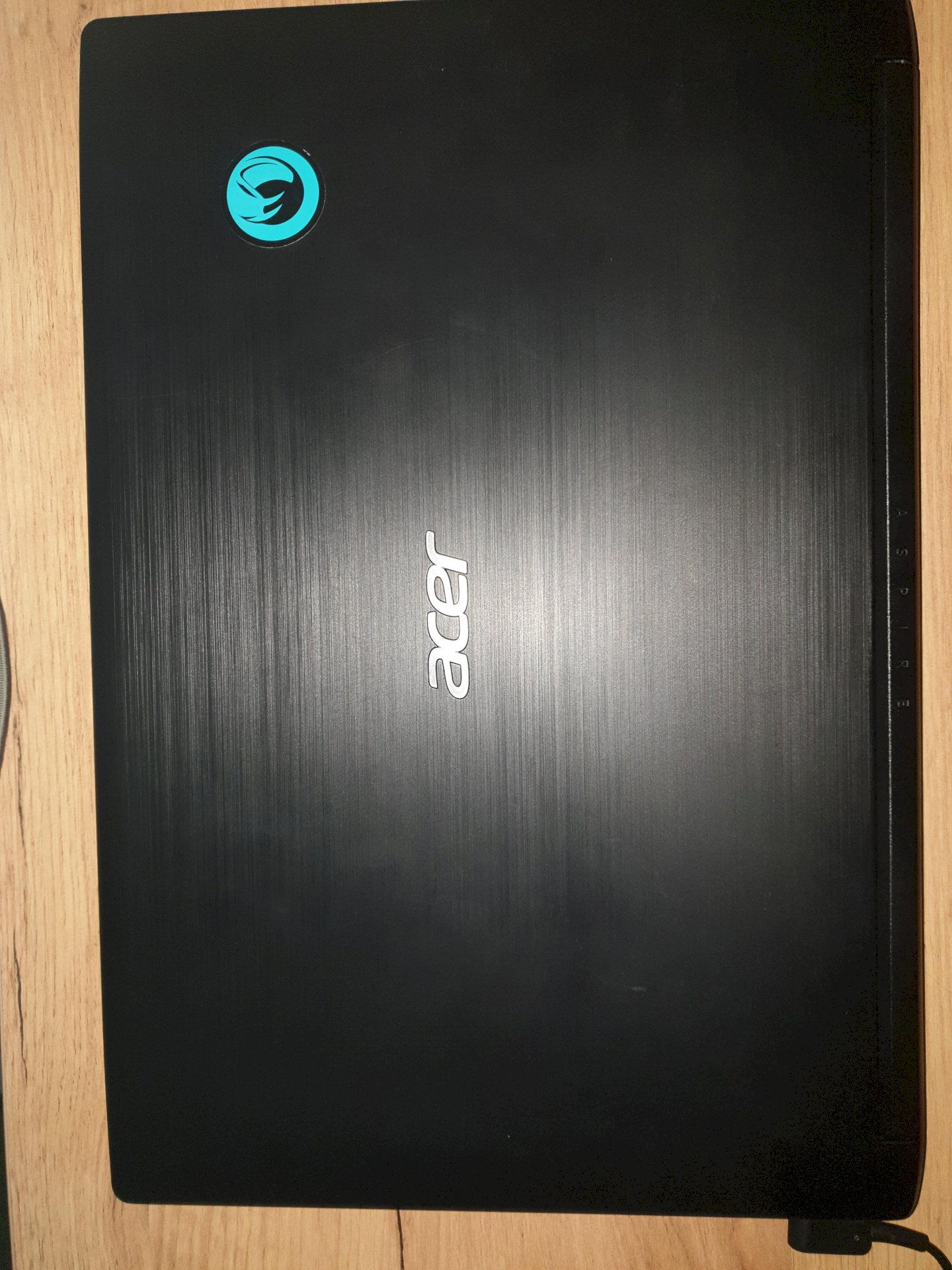
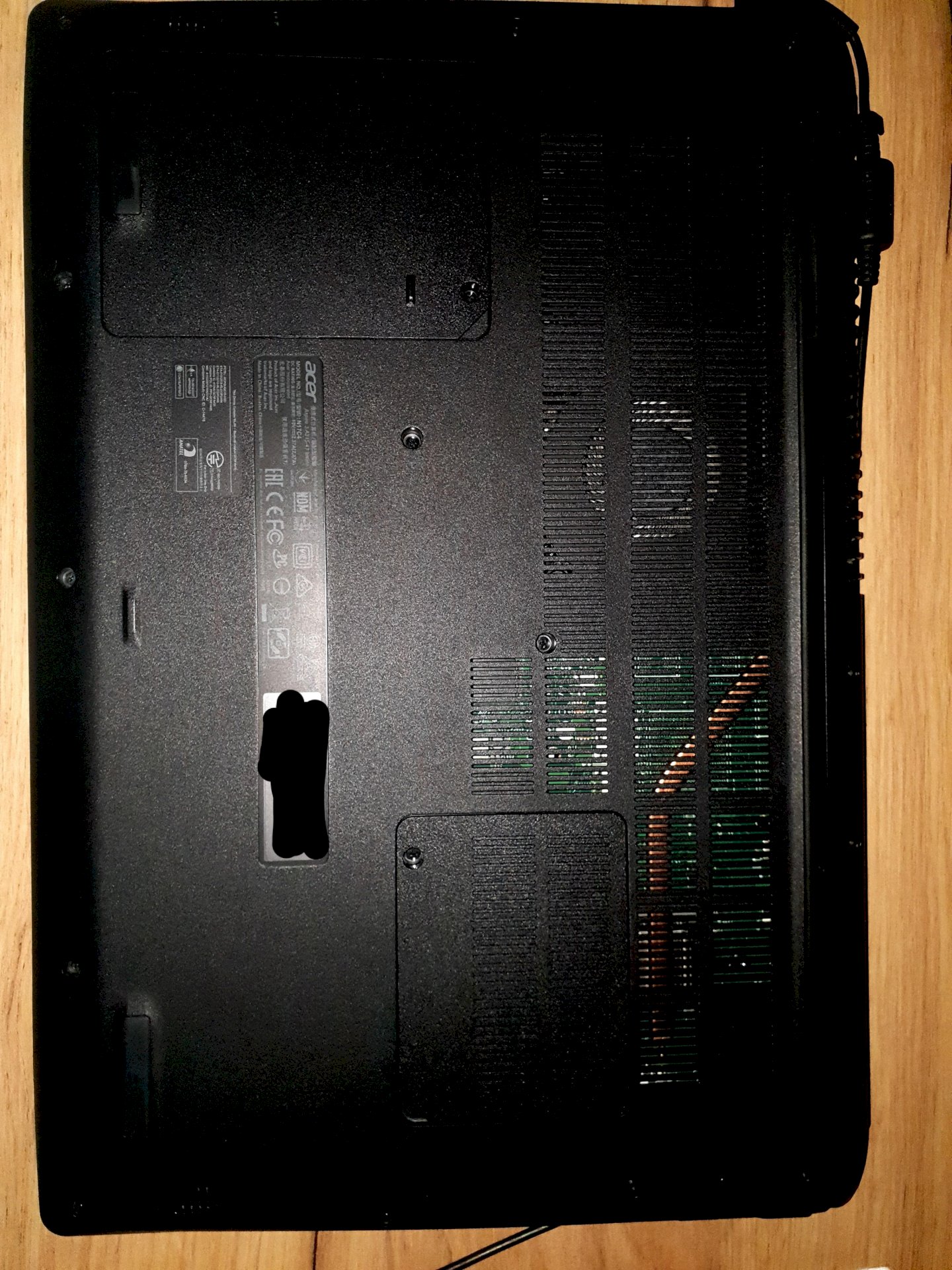
https://www.speicher.de/arbeitsspeicher/acer/aspire-3/a315-41/aspire-3-a315-41-r2y5.html
The first thing you should do is open the two maintenance hatches and then take a photo, then you will know what kind of memory has been installed or not installed and whether there's still any free slots.
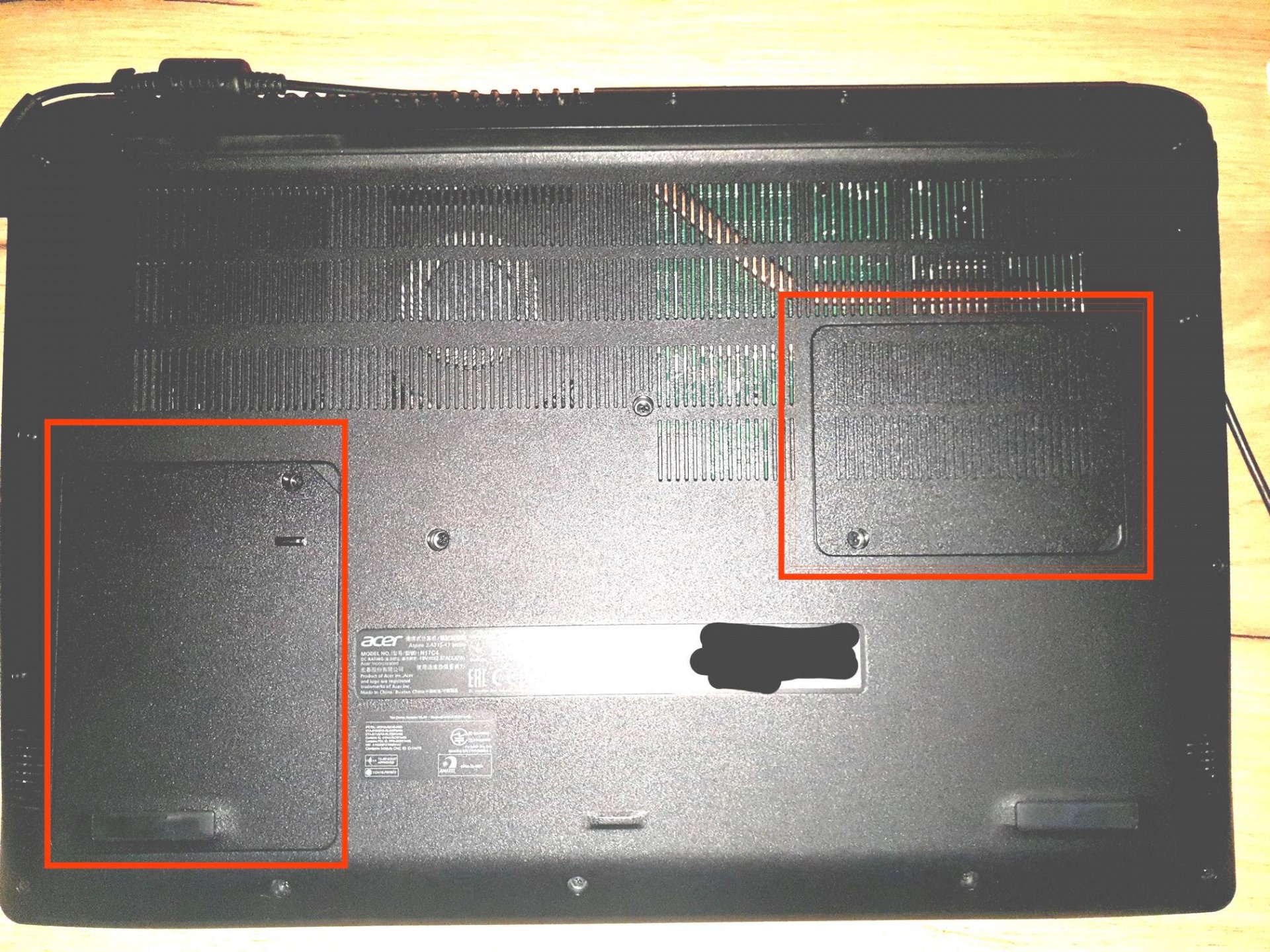
Normal DDR4 S0DIMM should actually work as ram bars:
Hi
This laptop is available with different equipment, including processors. Ultimately, it depends on these what kind of memory is supported. Usually there should be a Ryzen 3 2200U, Ryzen 5 2500U, Ryzen 5 3500U or similar processor in the device. These all support dual channel RAM up to 32GB DDR4-2400. According to the Acer forum, this device should have two RAM slots for DDR4 SoDIMM:
https://community.acer.com/en/discussion/549734/amount-of-ram-slots-in-acer-aspire-3-a315-41-r26w
Then you can use a DDR4-2400 SoDIMM Dual Channel RAM Kit.
https://www.amazon.de/...0722Q3243/
https://www.amazon.de/...019MRBKYG/
https://www.amazon.de/...017UC3VOM/
The Aspire 3 A315-41 notebook also has an M.2 slot for M.2 SSDs.
https://community.acer.com/en/discussion/569664/does-aspire-3-a315-41-can-use-nvme-ssd-at-m-2-slot
In order to use or replace an M.2 SSD, however, the entire notebook must be dismantled. However, 2.5 "SATA HDD or SSD can also be installed.
The processors in this notebook series only support SoDIMM RAM up to DDR4-2400.
Thank you
That doesn't matter, because you can also build faster ones. You just can't run it faster than what the computer or its BIOS supports.
That's right and I know it too, but why should you spend more money on faster storage if you can't take advantage of the speed? Somehow that doesn't make sense to me. The price difference between the identical 2x 8GB DDR4-2400 and DDR4-3200 SoDIMM's kit is almost € 15 if we stay with the 2x 8GB Kingston HyperX memories.
16GB (2x 8GB) DDR4-3200 Kingston HyperX SoDIMM RAM:
https://www.amazon.de/...07BGLV44J/
16GB (2x 8GB) DDR4-2400 Kingston HyperX SoDIMM RAM:
https://www.amazon.de/...0722Q3243/
By the way, you only picked out a 16GB DDR4-3200 RAM single module and not a dual channel kit, but only marginally.


