Upgrade laptop RAM? - 1
I have a 2011 HP laptop and want to upgrade the RAM. Currently installed is an Intel core i5 M480 with 989 rPGA socket and the current RAM DDR3 single channel with 4GBytes SAMSUNG Part M47185273CH0-CH9.
How do I best upgrade my RAM? According to Intel, a maximum of 8 RAM is possible for the processor. But can I only upgrade to 8 RAM SINGLE or also to DUO CHANEL?
I'm a little at a loss…
I hope you can help me.
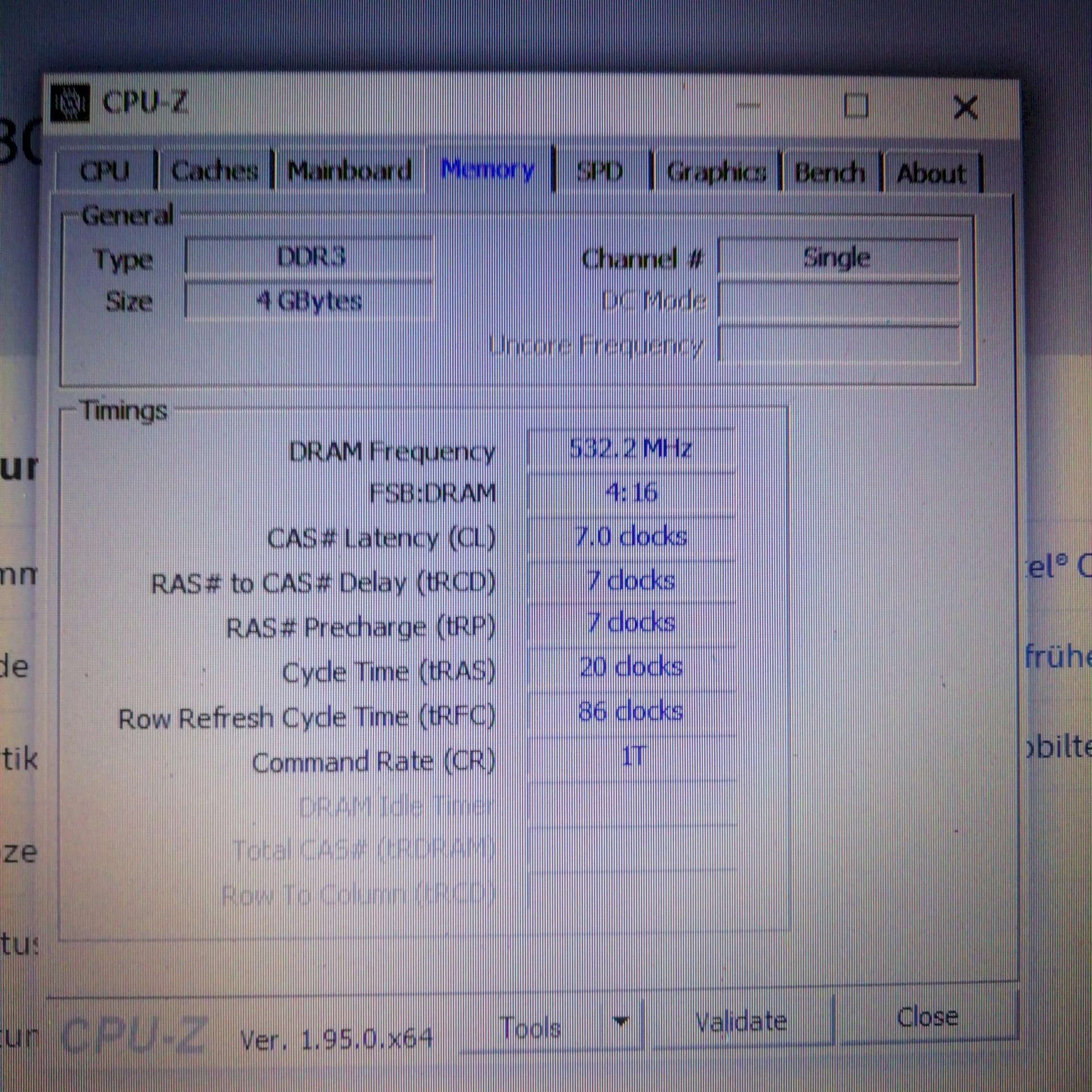
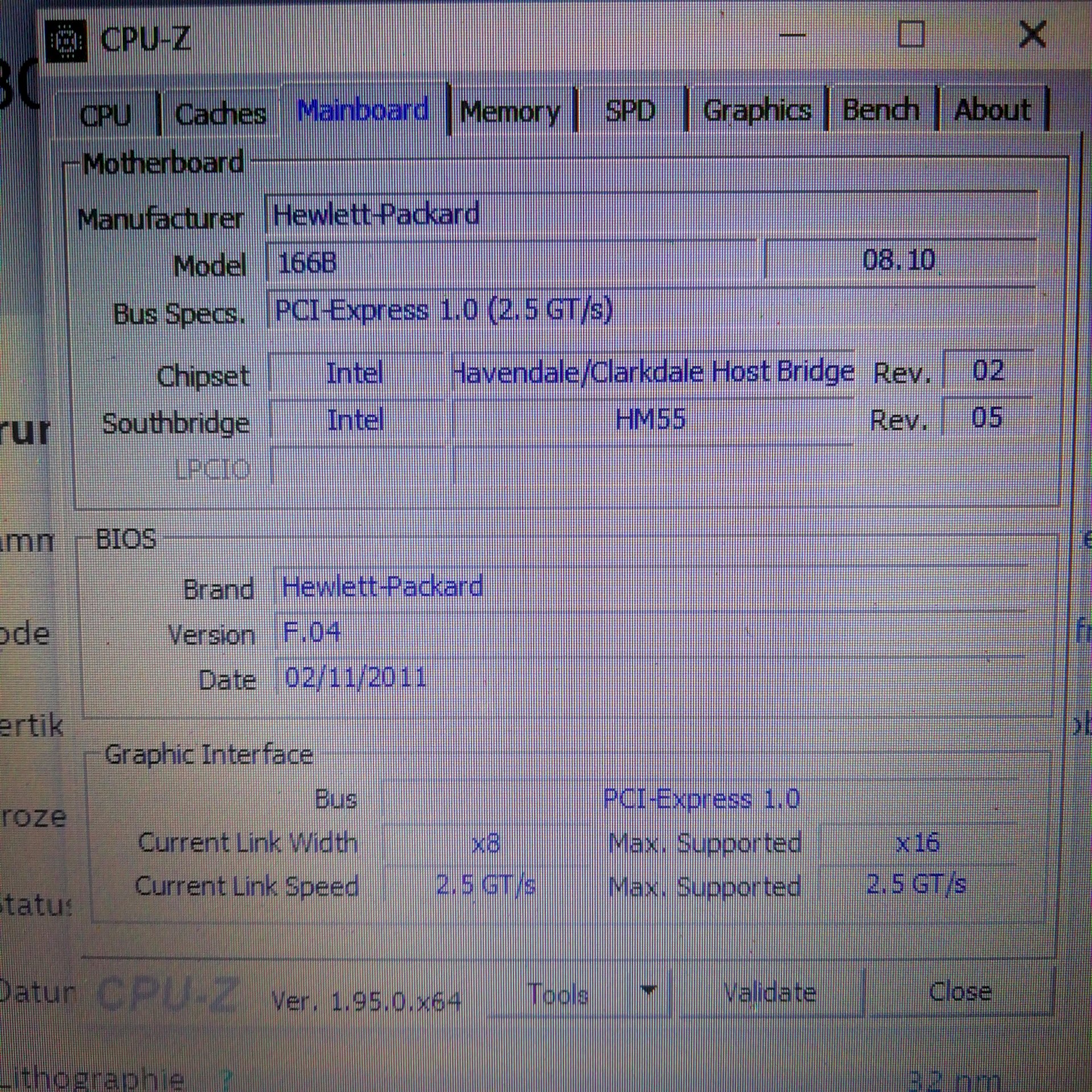
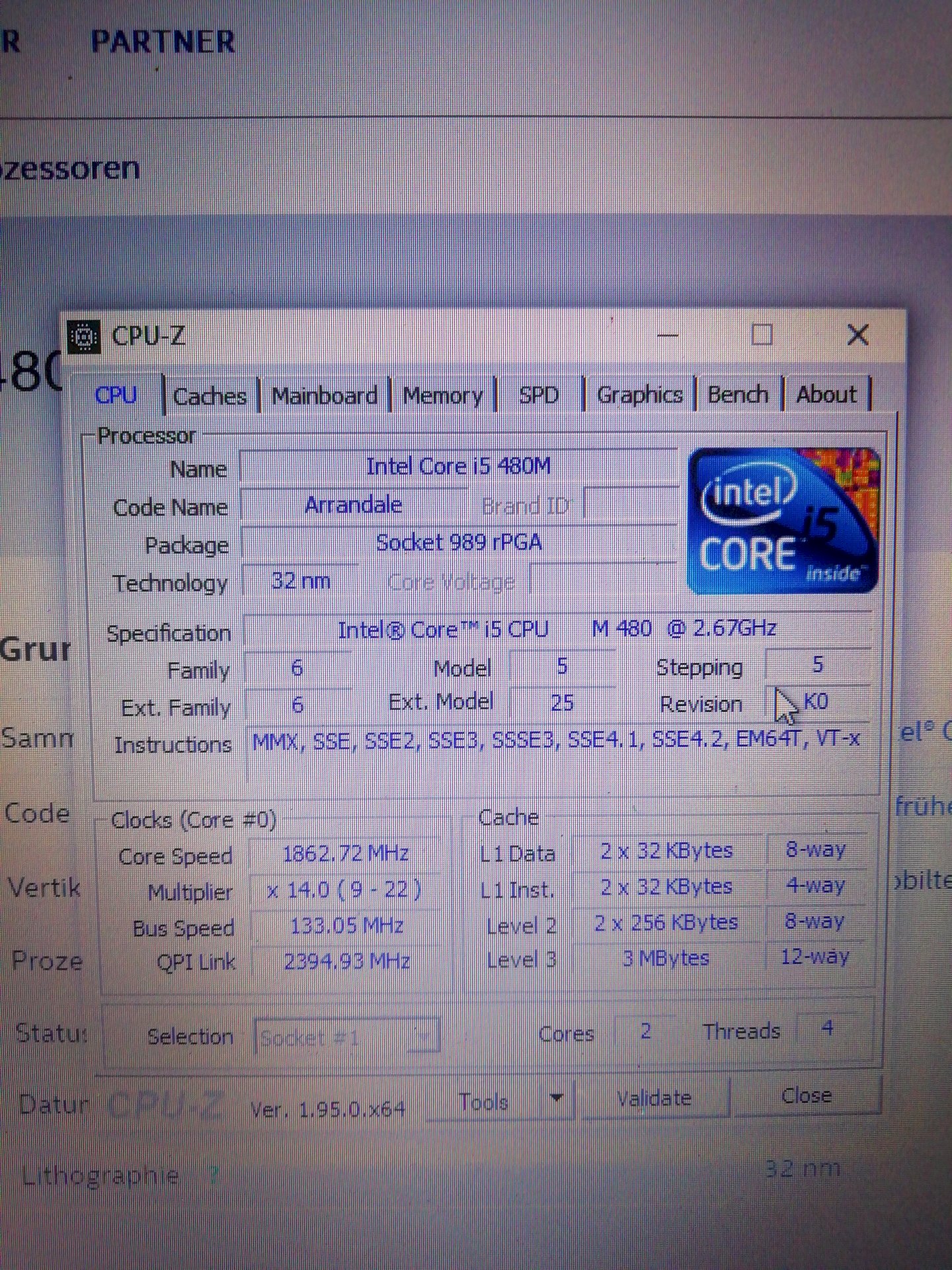
The best thing to do is to simply unscrew the laptop and see how many RAM modules can be installed / is already installed
Thank you for your prompt reply.
So far one has been installed, but there are 2 slots available.
But I don't know if it is possible to install 2 RAM. That probably depends on the CPU I've read and I don't know if mine is suitable for it.
It should also work in terms of the processor that supports the i5 M480, as well as all CPUs take two memory channels
OK and which RAMS are suitable? I know that it can be a maximum of 8GB. But what else do I have to pay attention to?
In theory, it would only have to be DDR3 and the appropriate size, but try to buy the same RAM again if possible
Do I not have to pay attention to a MHz? I installed 2 4 GB RAMS from Nam on another PC, but that didn't work.
And can I also upgrade the CPU?
As I said, the MHz are theoretically irrelevant but in practice this can be a problem.
With the CPU it differs depending on the laptop
So do you mean I should just order one and then try it out?
If you have the time and the inclination to try it out, then yes
But which RAM fits you don't know either?
There are many laptops that use low-voltage RAM. If they only support neidervolt you have to buy the appropriate one.
In return, low-voltage RAM in high-voltage slots can't work.
My laptop is eating e.g. But high-voltage RAM although it is designed for low voltage. However, complains at the start.
To see whether single or dual channel is possible, you have to look for the RAM slots and see how many sticks you can install there.
If dual channel is possible, then buy a 4GB DDR3 Sodimm stick to the existing one. Make sure they are Sodimms and not normal Dimms, they are for desktops! If only single channel is possible, you need a single 8Gb stick to replace the existing one. But it is unlikely, dual channel is supported by the vast majority of devices.
Then just insert it at the right angle and press down until the sticks click into place, it's very easy.
Thank you so much so it's best to buy the same one again as the one that is already in it. 👍 I could have figured it out myself 😅
Yes that would be very good. Doesn't matter, that's what the platform is for.
And with pleasure, I'm glad that I could help ^^


