MSATA SSD is not working anymore?
I have a problem.
I wanted to start my normal laptop today but this error message (see picture) I do not know what's going on the day before he still booted normally from the mSATA ssd from Intel (where Windows 10 is on it) in the bios is the ssd also not displayed. By the way, I'm talking about an Acer Aspire V3-772G. I hope you can help me!
lg
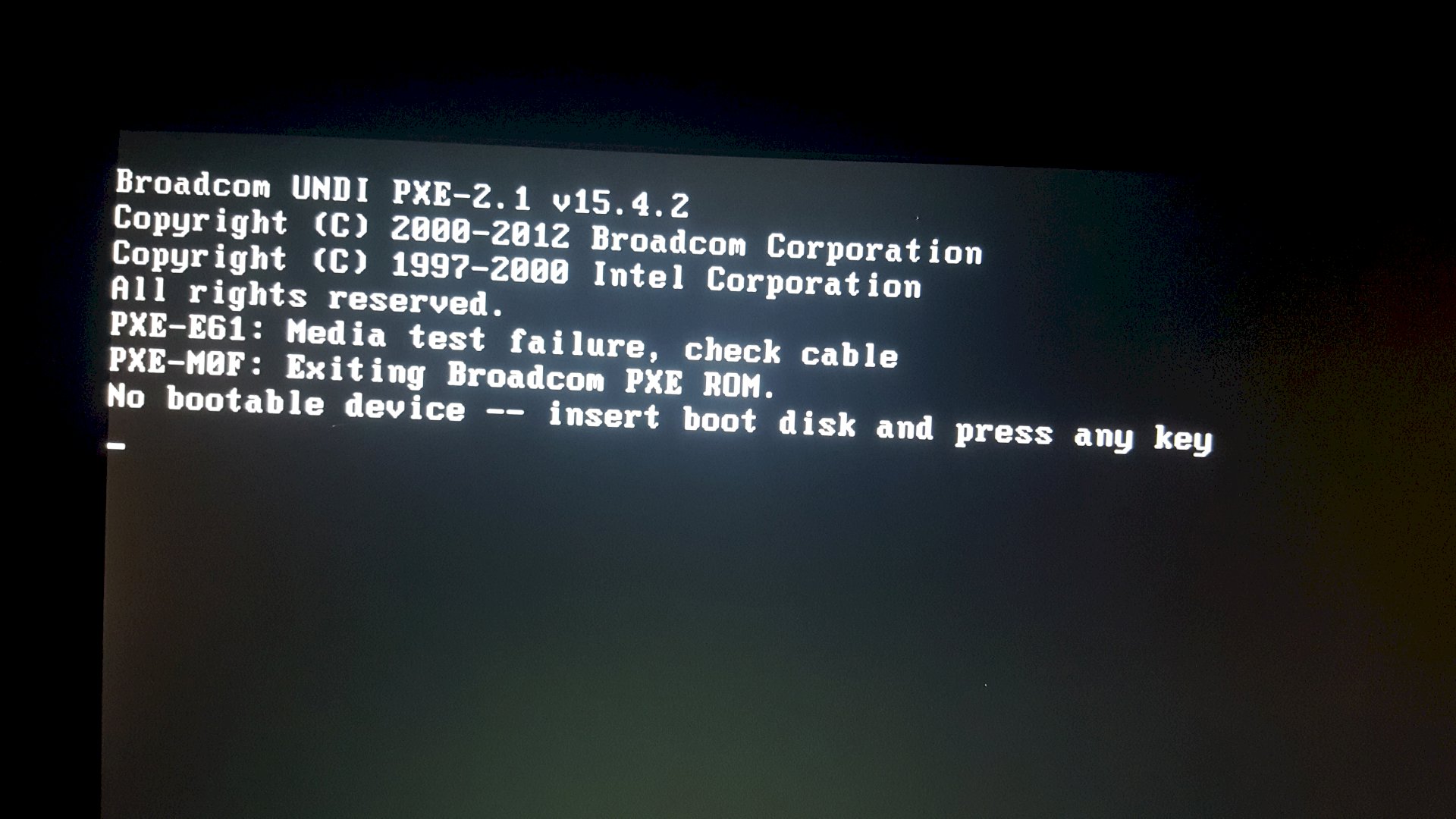
Maybe she has shaken loose.
Or you no longer have a boot partition (defective).
Or the SSD is broken.
Loosely jerked can't be I've already screwed the laptop and watched if she was loose (I grounded of course)
Dear questioner, I would like to answer your question.
her pc finds nothing to boot. Insert a DVD with a Windows ISO into your drive. Then look if the PC recognizes the SSD.
If you have any questions, I'm at your disposal.
Please rate the question!
Then the SSD is maybe defective.
Remove the SSD and hook it into another PC and see if it is recognized.
Insert a boot disk and start again.
Since it is not recognized in the BIOS, it is probably defective.
Can I also use a USB stick?
Dear questioner.
yes you can too. If the USB stick is not recognized, you need to change the boot order.
If you have any questions, I'm at your disposal.
Please rate the question!
Unfortunately, the SSD is not recognized there as well.
Dear questioner.
then your hard drive is probably broken. Check if the cables are all ok!
If you have any questions, I'm at your disposal.


