Bluetooth adapter broken or what?
I'll just pop in my request that I just sent to Acer, everything is in there so far. Do you have any idea why the Lappi can no longer connect to the AV receiver? I would be very grateful to you for this.
Good day,
I have been unable to establish a Bluetooth connection between the laptop and the AV receiver for 2 days. The "Bluetooth adapter" can no longer be activated under "Windows adapter settings". When I try to activate the adapter, I get the message "not connected". I therefore assume that the adapter must be defective, the drivers are all up to date.
The AV receiver was removed from "Windows Devices" and reconnected, only a connection is no longer possible (although the message "Connected" appears after trying to connect).
When trying to connect the laptop to the AV receiver using an HDMI cable, I also noticed that this connection also no longer worked. If, on the other hand, I connect the Play Station to the receiver, I get sound through my speakers including a picture, so I'm almost sure that the defect is on the laptop.
So I wanted to ask whether it would be possible to repair this device and what costs I would have to reckon with. If the costs do not exceed my budget, I would be ready to send the laptop in. In my opinion, the guarantee has already expired (new purchase in 2015). I would be happy to receive an answer at ca4480@web.de.
Oh please a few screenshots of the BT adapter where you get the messages…
I've never done anything with it, I don't know how to do it. Windows support just told me to press the power button for 10 seconds, take the device off the network and look again whether the adapter then works again. I'll try that first, then I'll try how it works with screenshots, maybe. If I get it out, maybe I won't…
It looks like this
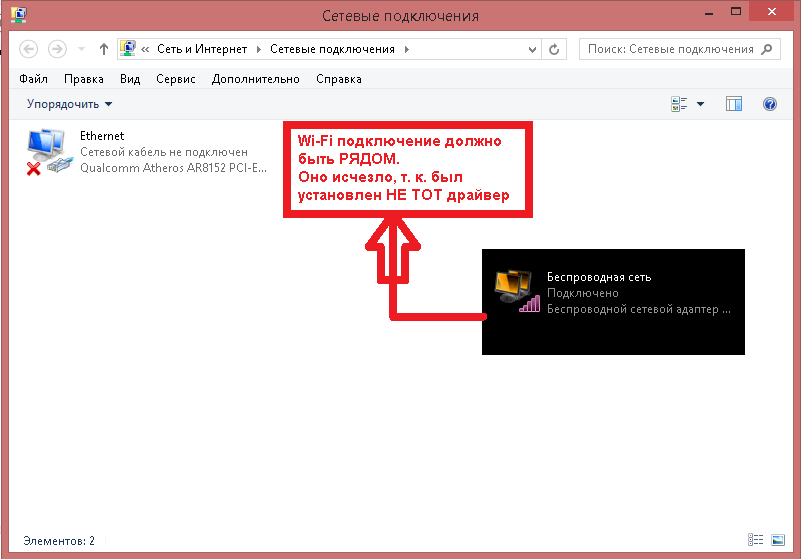
only the Bluetooth network connection is in the window + not activated.


