Could it be because of these missing drivers that both Bluetooth and W-Lan do not work for me?
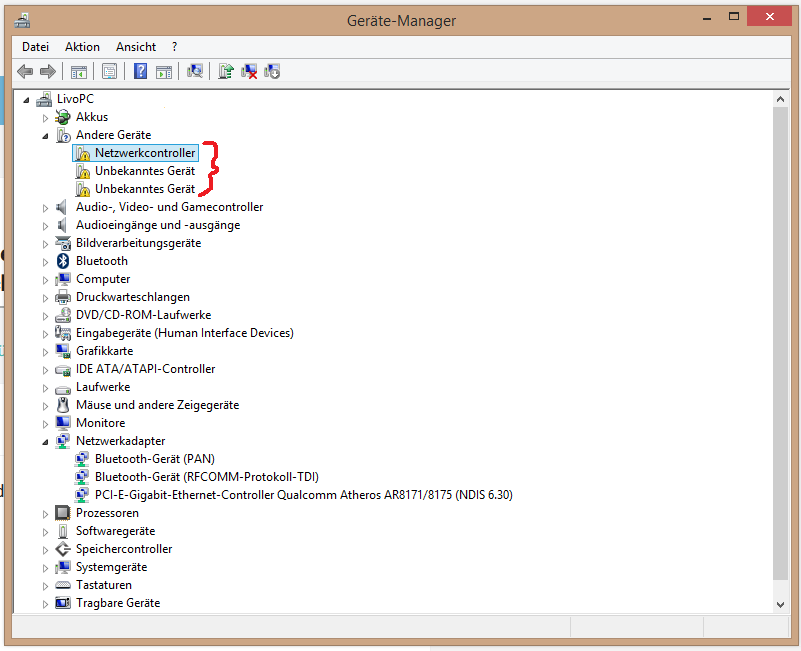
Unfortunately, updating does not work (not with all three)
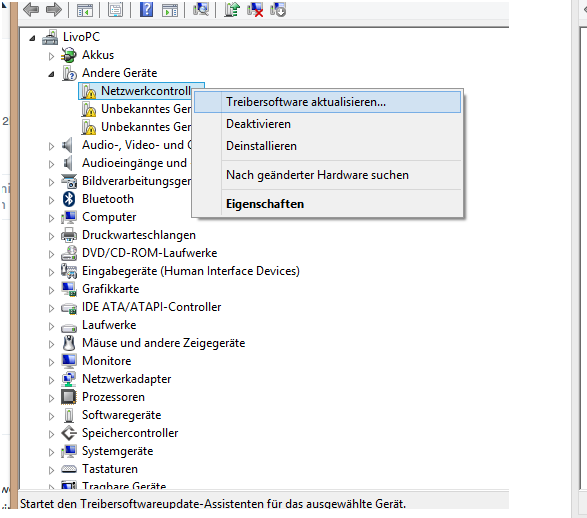
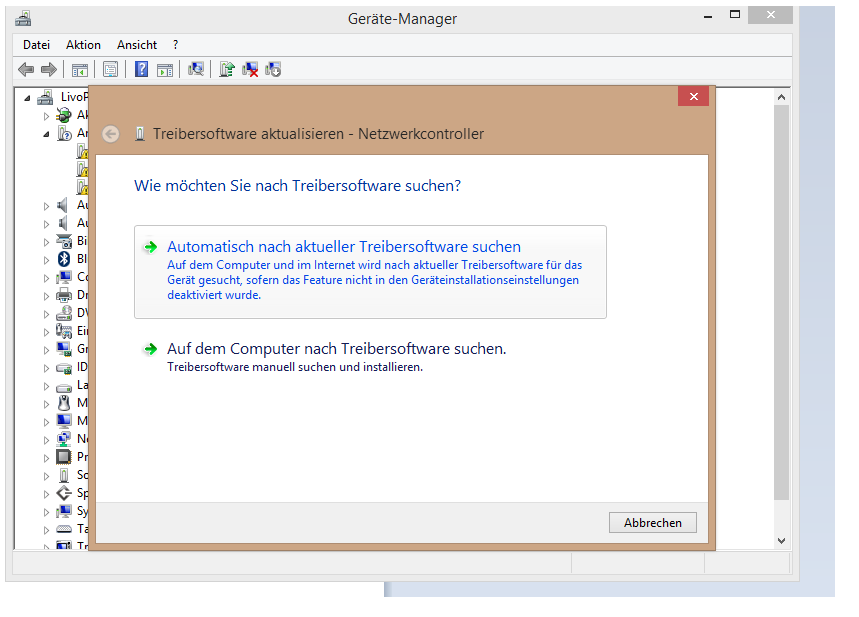
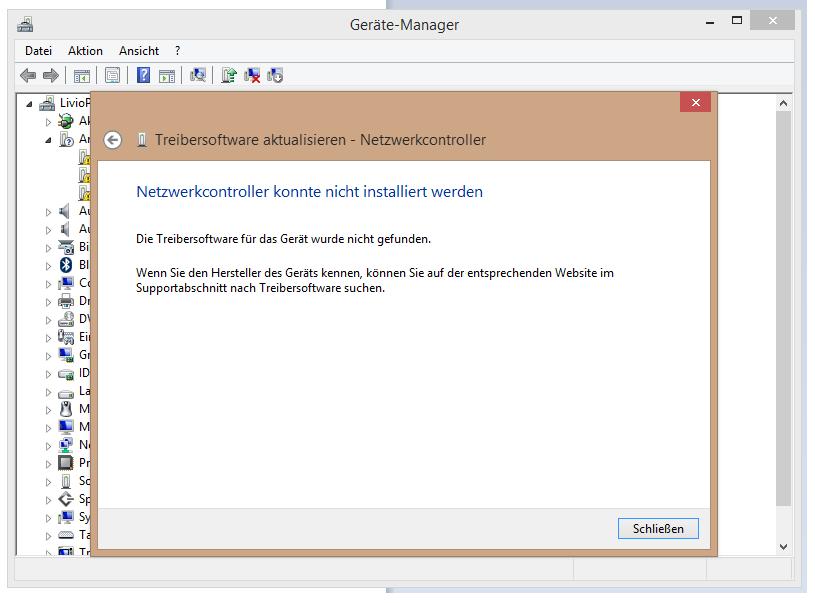
Background: I have restarted Windows 8. Windows 8 was already on it when I bought the laptop (Lenovo). Now Wi-Fi and Bluetooth no longer work, before both worked. Incidentally, the BIOS no longer reacts when I press any keys and resetting in the settings in Windows no longer works.
I have already installed the chipset driver. Bluetooth and modem drivers for my model do not seem to be available on the Lenovo site
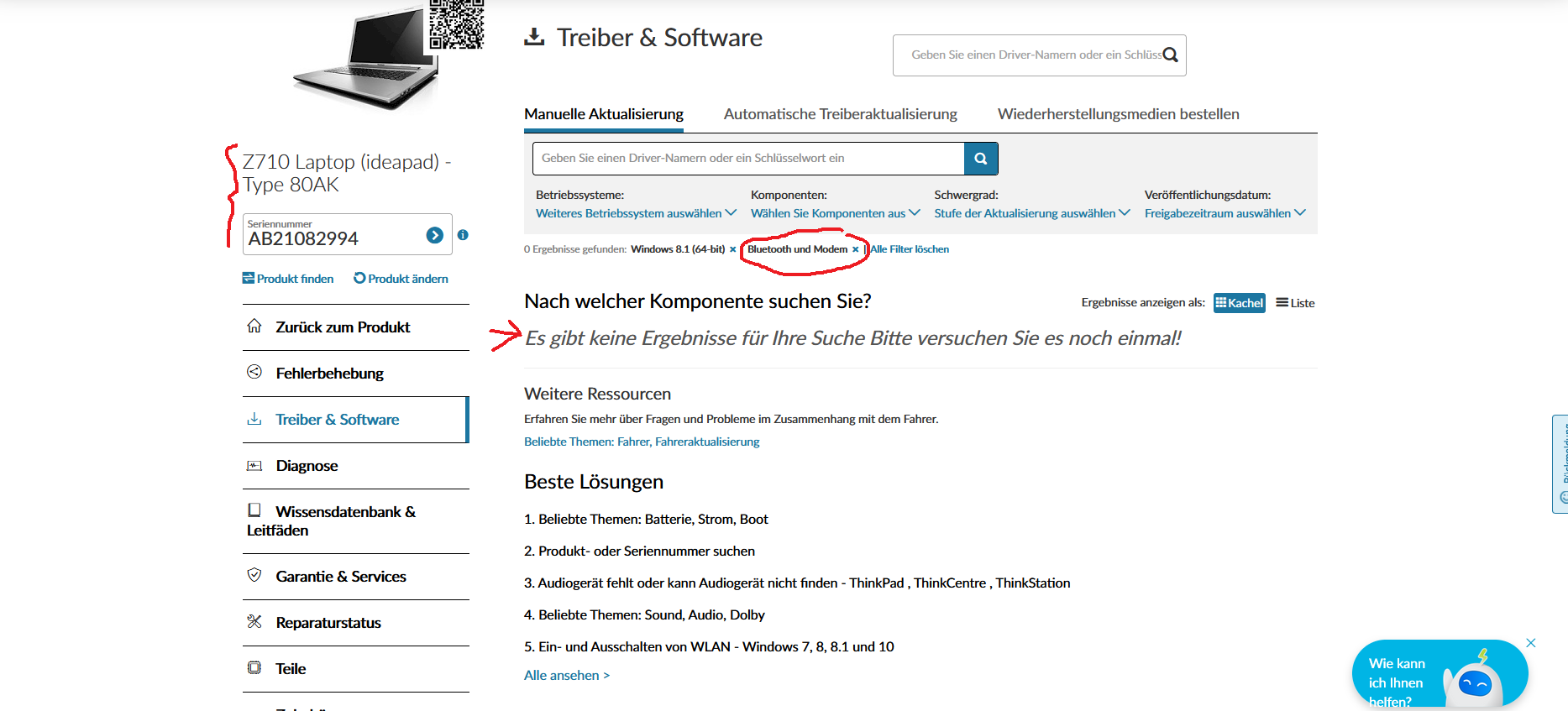
Yes, this is due to the missing drivers
https://pcsupport.lenovo.com/...com/mn/de/
Try one of them:
https://support.lenovo.com/...s/ds031805
https://support.lenovo.com/...s/ds038330
After the download, start the * .exe file
Yes, it's up to the drivers.
You could also have run Windows 10 on it, then you would not have had this problem / not to this extent, because Windows 10 has standard drivers preinstalled.
Yes, the drivers are there: https://download.lenovo.com/...07g50m.exe
Are for WLAN and Bluetooth drivers for Windows 8 (64 bit) - Lenovo G710, IdeaPad Z710
The Windows 8 drivers also fit Windows 8.1
I would do it afterwards, but now I can no longer enter the BIOS to say that it should boot from the USB stick or I enter the BIOS but then it no longer reacts. Are there other ways besides the BIOS to start the PC from the USB stick?
With Lenovo laptops you have to press the FN key and think F2 but very quickly when starting. But if you don't have the option, you can do the setup while the laptop is on by executing the setup file. But I can't recommend it because it's much more prone to errors.
I get into the BIOS, then it no longer reacts to the arrow keys and so on, and I can neither navigate nor select anything
So then try to boot directly into the boot menu, I think it's FN and PRINT or FN and DELETE
I'll try it
Has not changed anything


