Laptop doing system repair?
Yes, I have a little problem with my laptop an Acer 7720G 64 bit Win 7.
Yes, when you press the button, it goes up, does an automatic system start with a nice countdown down (recommended), then it loads and then it does a constant system repair that it can't fix, then you can send it (recommended) to another button around the to finish it then shuts down and it does that every time I press the start button. The laptop has done a lot of things wrong since 2020, I don't know if that has anything to do with it, maybe you could help me. I ask for solutions that really help for this problem, but please no ideas that are still in the experimental stages, thank you.
So, it is important to me what or can be the cause and how can I fix it?
Reinstall Windows with a CD.
There's no longer any help because Microsoft has completely stopped support for Windows 7 since January 2020.
Another possibility would be to install the PrimeOS operating system on the laptop. This is an Android that is adapted to the use of keyboard and mouse. In addition, it only needs half as much system resources as Windows 7. The Google Play Store is included. After the installation everything is in English. You can switch to German in the Android settings. Here is the download: https://primeos.in/download/
You need PrimeOS Classic. Simply download the ISO and then write it to an empty FAT32 formatted stick with Rufus https://rufus.ie/ or, if you can't boot from USB, burn the ISO onto a blank DVD with this tool http://www.freeisoburner.com/.
Then boot the stick or blank DVD and follow the instructions of the wizard. It offers the possibility to delete everything. One should do that. Reboot after the installation is complete. Then the initial setup wizard appears. It is self explanatory.
With PrimeOS you can also print if you have a Wi-Fi-enabled printer. Simply install the printer brand's printing app (available in the Google Play Store).
This is what the PrimeOS desktop looks like:
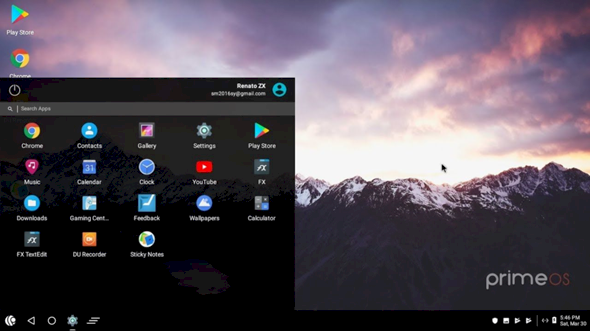
As you can see there's a start menu and a task bar. You can run multiple apps side by side in windows.
PrimeOS goes off like a rocket. Windows 7, on the other hand, is a lame duck.
I also have an old laptop from the Windows 7 era and PrimeOS installed on it. It runs without problems and much faster than Windows 7.
So you can still use an old laptop sensibly without spending any money.
Okay, thanks, I'll add it to my solution sheet.
Okay thanks. Yes, I know that the security updates & Co. Are no longer available, I have the complete update Win 7 Home Premium on CD to install, whether the nice suggestion PrimeOS put on it, which I don't know yet, because I have 2 laptops, the Win7 The problem child we're talking about here only needs to play (old games on CD-ROM) and documents to print, because my printing on my Win 10 does not install it and I don't know whether it works with PrimeOS but I keep it on my solution sheet, thanks for your help.
The games from the CD are not running. But the Google Play Store also has a huge selection of Android games. Maybe you are lucky and your games are available for Android too.
Printing and scanning work if the device is Wi-Fi capable. All you have to do is install the app for your printer brand from the Google Play Store. These are available free of charge. Example:
HP: HP Smart App
Canon: Canon PRINT Inkjet / SELPHY App
Epson: Epson iPrint App
Brother: Brother iPrint & Scan App
Lexmark: Lexmark Mobile Print App
Samsung: Samsung Mobile Print App
Olivetti: Olivetti Mobile Print App
Oki: Oki Mobile Print App
The apps establish a direct Wi-Fi connection to the device and enable printing and scanning. There you have a document preview and you can choose the paper format.


