ICloud Photos on Windows 10 appear too often, how does it go away?
I have the problem that Apple showed me that I had an old version of Windows 10, which was not the case and that I did not see any photos. Meanwhile 7 (!) Times iCloud Photo are shown in the Explorer with no pictures. I have already tried to uninstall it, but it didn't work because iCloud drive was no longer displayed, but still 7 times photo. Selecting and deleting one at a time is not possible (right-click does not show anything for deleting), and nothing is attached or removed from the quick access. I have already followed the steps on Apple's side and still have no success. My main question now is: How can I get this iCloud Photo away (they are there after uninstalling), I can live on my laptop without iCloud, just doesn't make it easier. By the way, I always restarted my laptop between the steps.
Attached are still screenshots from Explorer to clarify what I mean.
I would appreciate a very quick help
Kind regards
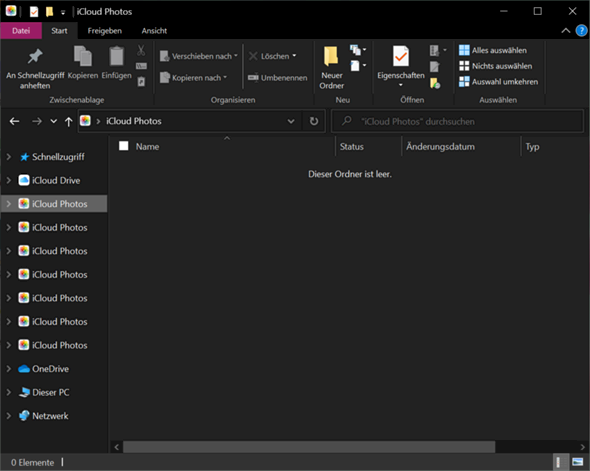
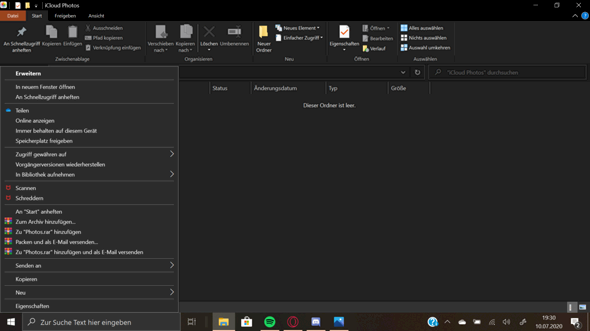

Windows 10 version? I would suspect the updates here. See if you can install updates.
Already checked is up to date
Take a screenshot of the message that Win is too old. You described that Apple received such a message
"We found that you are using an older version of Windows. The iCloud Photos functionality is slightly limited in this version of Windows." Is shown to me in the bottom corner of the notifications. I have already deleted the notification and it does not always appear after a restart etc.
I have already followed the steps below but unfortunately without success
Helps that maybe https://communities.apple.com/de/thread/251342426
The message is now gone, thanks, but I still don't see any pictures and the page is still full of iCloud photo


