Monitor connection is not working. Where is the problem?
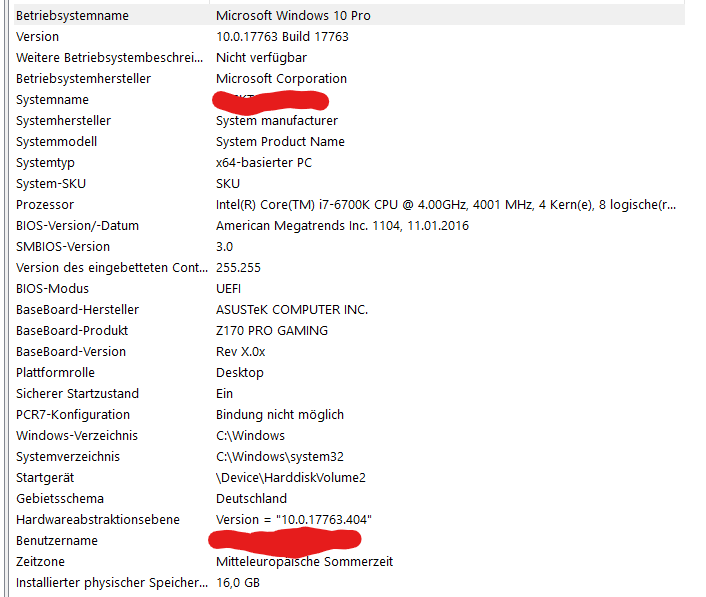
I have Windows 10 Pro, an i7 6700, the Asus Z170 motherboard and a GtX 970. Now, having gotten a laptop, I wanted to put a switch between the screen. Said done, I ordered the necessary parts on Amazon. As there's no Vga connection on the GTX 970 I ordered an adapter on Dvi. Locked everything, the PC does not even recognize that a monitor is connected. Normal Dvi works, so it runs at the moment. Have already tried to update the software on the motherboard, but it always crashes with the error message that the PC does not meet the necessary conditions. Also, the Dvi connector on the motherboard does not recognize that a monitor is connected. Now my question because I have no idea why it could be?
It would certainly be helpful if you would tell us something about the monitor.
Which connections does it have? What connections does the laptop have? And how did you connect something exactly now?
So, have tried on two monitors, think the problem is definitely s. My Standpc, because with the laptop everything works fine. The first monitor is a Lg Flatron E2442, with Hdmi, Vga, Dvi. The second monitor is an Eizo (which unfortunately I can't say), this one has Dvi, Vga and Displayport. The adapter is unfortunately only for VGA and includes the ability to control 2 pcs with the same mouse and keyboard. Have the adapter tried on both screens with the laptop and it worked. Unfortunately, this does not bring me anything if the Strandpc does not join in. The laptop is a Xiaomi Notebook Pro with an i7, 16gb Ram and Mx150.
Okay I've restarted the PC again and suddenly it works. Think it was then due to drivers who have activated only on the 5th reboot. Nevertheless many thanks for the fast answer
So somehow what you write sounds a bit confused.
In order to use the monitor on two devices (here PC and laptop), you must connect this only with the suitable cable, thus the PC with DVI or HDMI or Displayport (has the GraKa yes) and the laptop with HDMI.
The Flatron so you could connect the PC via DVI and the laptop with HDMI, the source you can then switch s.Monitor, alternatively both with HDMI, but then you need an HDMI switch. VGA would only be an option on the EIZO, but who uses VGA if they can use DVI and DisplayPort?
What a VGA adapter with mouse and keyboard has to do, does not open to me at first glance, because VGA is for an output device, but the mouse and keyboard are input devices.
Can you post the name of the adapter?


