Laptop turns off bluescreen?
My laptop turns off all the time, it has been like that for 3 years. I've always gambled on it 24/7 for about 5 years without any problems, but since 2018 there has always been a bluescreen, and now I haven't used it for a year but as soon as I click something it crashes. In the beginning it only crashed twice a day and after that it didn't crash all the time after a few months.
It's an Asus Pro64V with Windows 7 Home Premium.
What could I do to prevent it from turning off?
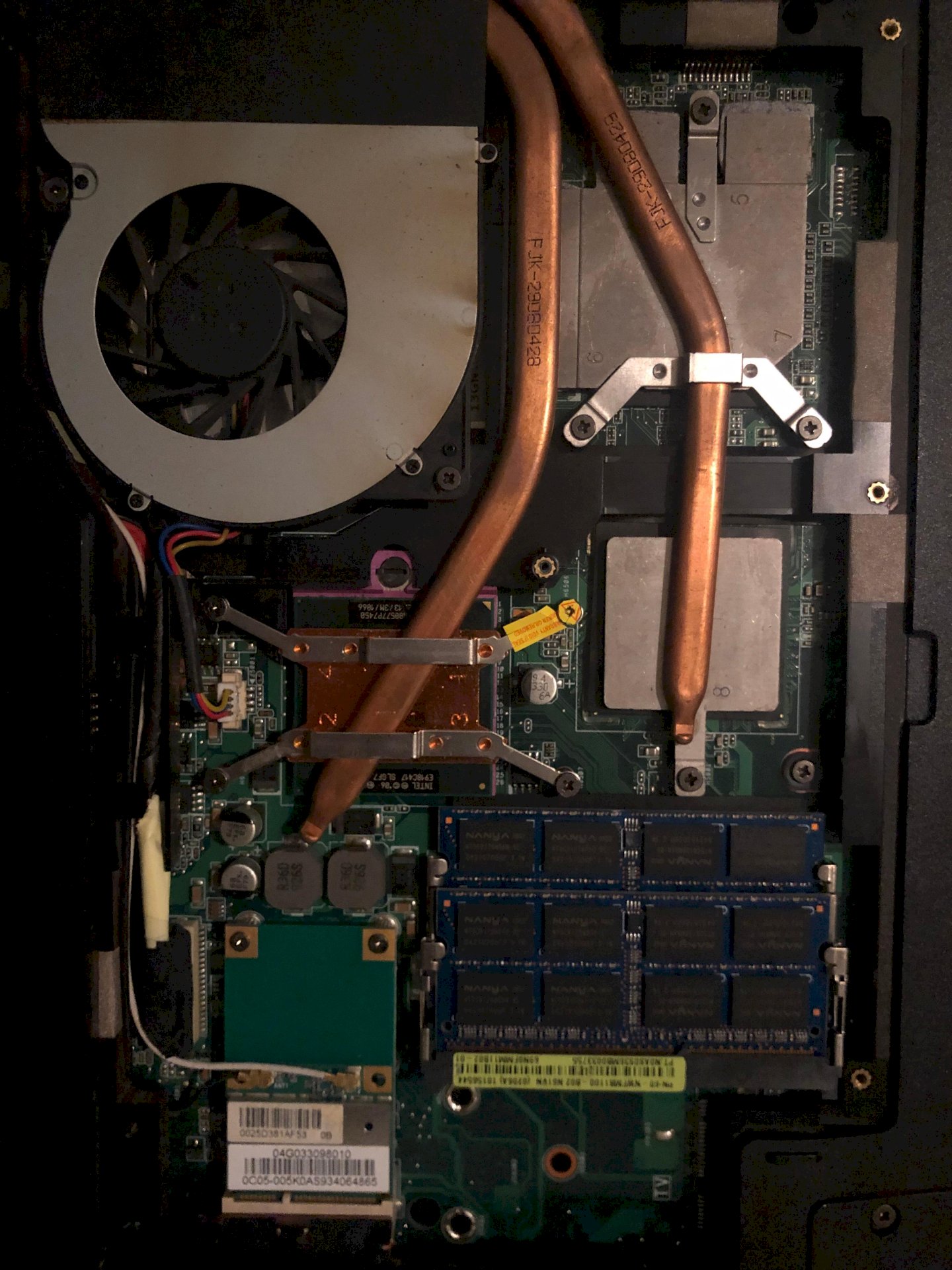
Does any part of the laptop have a problem here? What could I improve etc?
Obtain the information displayed on the blue screen. In Windows, you have the option of deactivating the automatic restart of the system so that you have enough time to make a note of the error displayed in the blue screen.
Proceed as follows: Right-click on "Computer" (e.g. In Windows Explorer), then on "Properties". A new window will then open with your system information. Go to "Advanced System Settings". Under "Start and Restore" you have the option of removing the check mark for "Automatically restart".
As soon as the blue screen reappears, make a note of the error message. It appears at the bottom of the display in Windows 10 and in the third line from the top in older versions. Capital letters are characteristic of the error message. Examples: "KMODE_EXCEPTION_NOT_HANDLED" or "DATA_BUS_ERROR". This includes an error code in the format "0x00000" and sometimes a responsible system file (e.g. Usbuhci.sys or kbdhid.sys). A blue screen therefore contains two to three important pieces of information.
https://www.ionos.de/digitalguide/server/knowhow/bluescreen-in-windows-beheben/
Try dusting the laptop cooler. Overheating is mostly the problem.
My guess RAM is defective
I already have it but it still doesn't work


