How to fix blue screen?
My question is above. I just wanted to go to my Asus laptop (Windows 8) and continue working on my internship portfolio. When I started it suddenly appeared on the blue screen, with the error message is there to see in the picture.
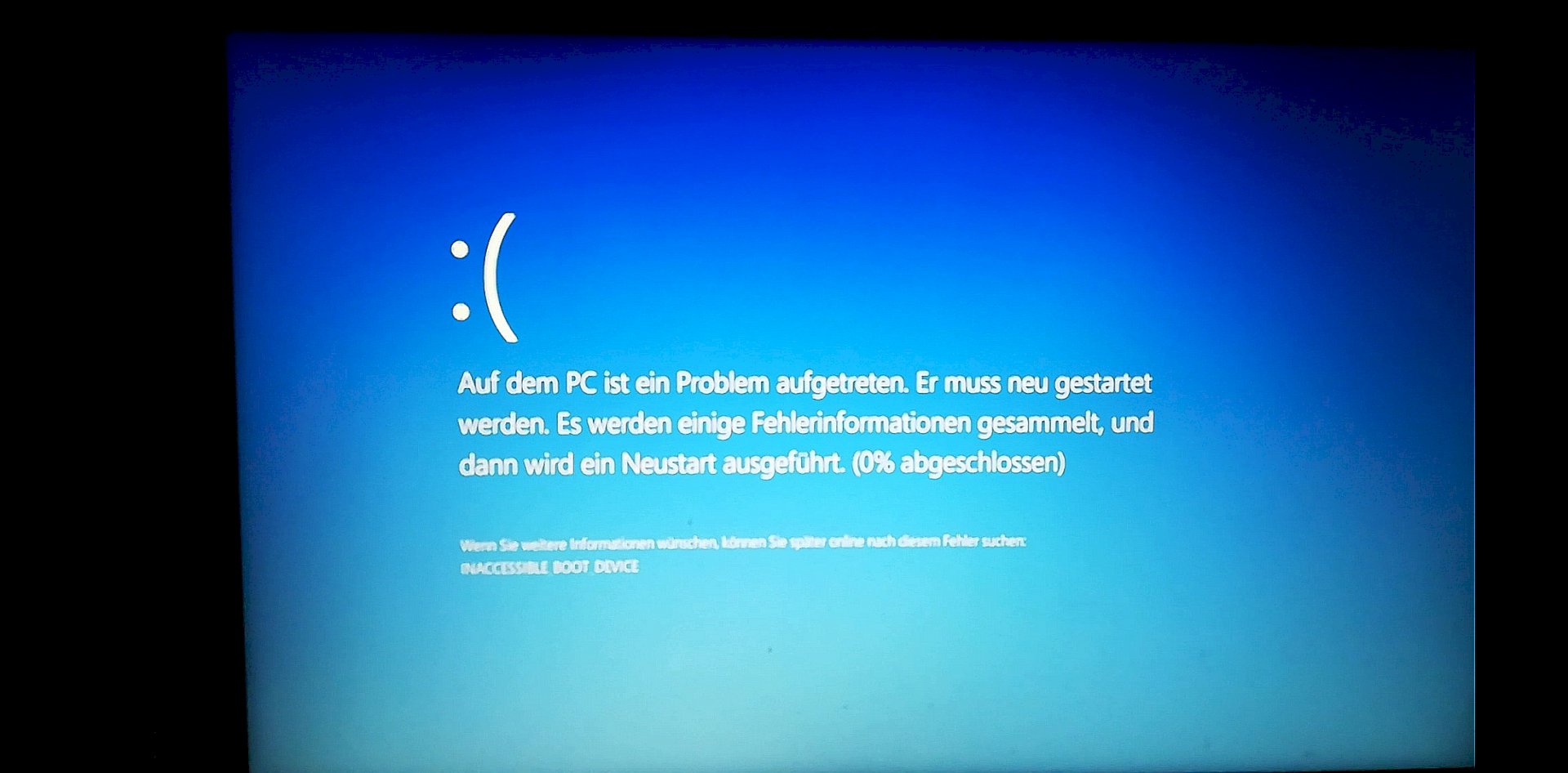
I have restarted the PC already, and so on, nothing has worked until now. And the other options do not work for me: /
The account password which I have written down does not work and I'm 100% sure that it is true.
Do you have ne Windows-cd in lw?
what did you do before?
did you pull any software or games illegally?
have you ever been to bios? And then you have chosen "safe start up"?
Wait until the couter is at 100% and the PC then reboots itself.
Um, no I did not have a Windows CD in the drive. The day before yesterday I worked on Word on my internship folder and then saved it as normal and shut down the laptop. Illegally downloaded I have nothing. And I was not in the bios yet
Did I, the blue screen has surfaced again
Did you clean up anything? For example With tuneup or nem cc-cleaner? Or did you have a windows update installed?
you can turn on the lt and you come into the bios and can from there the "safe mode" XD so hot. Choose?
I can barely read that. Try to get into the boot menu when starting the computer (I think F8 key) and then stop from there and see what happens. Possibly. He then asks if you want to start in safe mode.
If yes, do that and then drive down again in a controlled manner. You can also press the F4 key while booting, if I see that correctly, it also starts the safe mode.
I suspect that an update did not work out. On the last known as well-functioning config the next option and booting from a WindowsCD would be another one. Unfortunately, the bluescreen does not tell you what the problem is. I had a similar behavior on Windows 10, at some point it all happened again. Greeting
I did not clean up but did an update a few days ago. I try now the safe mode
Jupp, I'm curious. Possibly. Has the update shot up irgnwas. But, if that was already a few days ago, that is unlikely, otherwise the calculator would have been much more likely to have ne macke; Unless you have not used that since the update.
No, I did not use it after that. And the mode did not work
Am now in the boot menu what do I have to do now?
If you have no idea that is difficult, because I do not know all the boot menus by heart. You could see if something else is displayed as a hard disk and check the boot order times. If you do not know then just go back out (Safe and Exit, could be the F10 button). Afterwards it runs into the start routine, if then comes with last configuration start trying there or the start in safe mode. If the computer somehow came up again, then shut it down and turn off a few seconds completely. This should open files are closed, unless something really broken, he should then start again. Greeting
Thanks for the help, it worked after a long search.
I'm glad that I had a similar problem with a Win10 laptop. The main thing, it funzt again. Greeting


