Why does a blue screen keep coming up when my notebook tries to boot?
I have an Asus Rog Strix GL753V gaming notebook but unfortunately there's always a blue screen when I try to boot from a USB stick or my hard drive (see picture). I come into the bios as normal (latest bios version). But as soon as I try to boot it loads briefly and then shows this blue screen and that again and again. I installed new ram, tried new hard drives and sticks, installed new bios, but the result is always the same. Even over the CD drive, I can't install Windows without that because this blue screen comes.
Needs help what could be the reason.
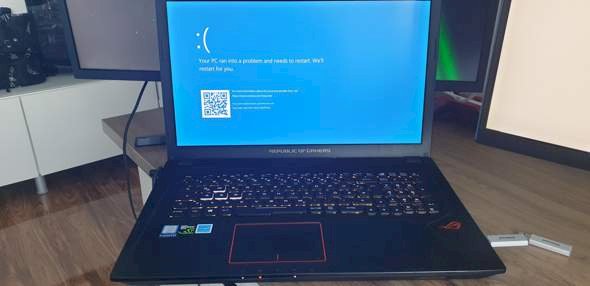
Are you trying to set up Windows again or what?
What message is shown on the blue screen? I can't read it properly due to the image quality.
He doesn't boot. Not even over an SSD where Windows is already installed.
Your pc ran into a problem and needs to restart. We will restart for you.
Then it starts again and then it runs for 2 seconds it hangs up again and then the same game again. If I remove all USB sticks and also the hard drive, it will go to the bios as normal.
I had the best time to restart the boot system with a backup cd or stick
I found a video about it maybe it helps (if you don't already know it):
Here you can read what could cause you to see such a blue screen: https://www.intel.de/content/www/de/de/support/articles/000028411/processors.html
This might also help you better in solving problems.
Your laptop seems to "boot" from your installed Windows, otherwise the blue screen would not come. (I think)
I hear you have an SSD, did you make any changes with the SSD program? (Since I had made changes on an SSD at the time and it could no longer start. I only had one new installation)
Solution if no other's ideas help:
You could take out the SSD and all other data carriers with the operating system and take a USB stick with a Linux version of your choice and boot from it. If this works, you know it's Windows. (Since only Windows uses these BlueScreen's) Then you plug your SSD back into the system, but boot from the USB stick. When this is done, back up all data from the SSD and then delete all partitions on the SSD. You can then reinstall Windows using a USB stick.
It doesn't boot over a cd or stick or ssd even if i do a complete reinstallation this blue screen always comes
No i removed the ssd and all other hard drives but even if i only connect it with the stick and try to install it over the usb stick windows it loads 1 second and then the bluescreen comes
Okay, did you install Windows on the USB stick or is the installation medium on it?
Haste tried to make the complete new, sometimes because nothing worked
Yes I have also tried linux if I want to install linux comes the menu from the USB stick but if I want to install it on the other stick it doesn't work either. I think something is wrong with the hardware. Both linux and Windows can't be installed. I only come to the bios and nothing more
Maybe the ram is wrong, you can have it checked. You can give it a try, but you may find other ram testers that work without an operating system installed. (http://www.memtest.org) Otherwise you can check all bios settings.


