Blue screen WHEA_Internal_Error - how to fix?
Hi. When I try to start my laptop, it turns on, it loads and before I can log in, there's a blue screen with the error code "WHEA INTERNAL ERROR". Then the laptop collects some data, reboots, and the same thing happens over and over again. How does that happen, and more importantly, how do I fix it? LG
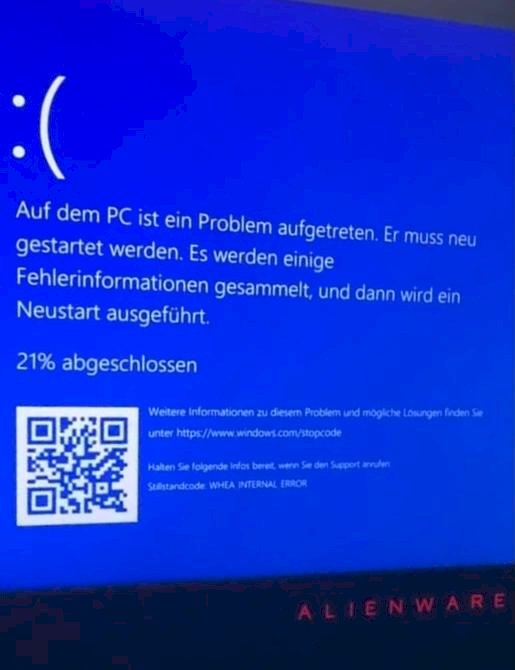
The exact error code would be important. Otherwise that's a cheery guess.
And what error code was this bluscreeen displayed with?
The standstill code (that's how it stands) is: WHEA_INTERNAL_ERROR
more is not displayed.
The standstill code (that's how it stands) is: WHEA_INTERNAL_ERROR
more is not displayed.
Sorry, BUT there has to be more, because under the "code" there are too many possibilities
Take a look at https://answers.microsoft.com/...a3de939765
I would like to insert a picture, but somehow that doesn't work right now.
Should you be able to include it as a supplement to the original question… So much for the theory
No, that didn't work. I have now uploaded the picture to a page. Here is the link: https://ibb co / j6wDzSR (a period must be used instead of the space). Unfortunately the quality is very poor. In the meantime, the Alienware SupportAssist has scanned the laptop several times and repaired something - unfortunately without success.
Now it works again. I have no idea what was going on. After over an hour.
Yes, there are things between heaven and hell, especially in IT, you don't have to understand them
If you restart after the error message and press CTRL + F8 during the restart process (keep pounding on it), will you be shown a start menu with various options? Among other things, the entry "Load last known good configuration" would be of interest to you.


