ASUS R540L Windows via USB?
I'm desperately trying to install Windows 10 on an ASUS laptop using a USB stick, because I have now installed a new SSD. The stick was created with Media Creator (I think that's what it was called), but is now not recognized in the laptop.
Launch CSM is set to Enabled
Legacy USB Support is set to Enabled
Is anyone able to help me?
I have attached a few pictures of the BIOS. But I'm not an absolute expert, so please explain as simply as possible if anyone knows the solution.
Thanks!
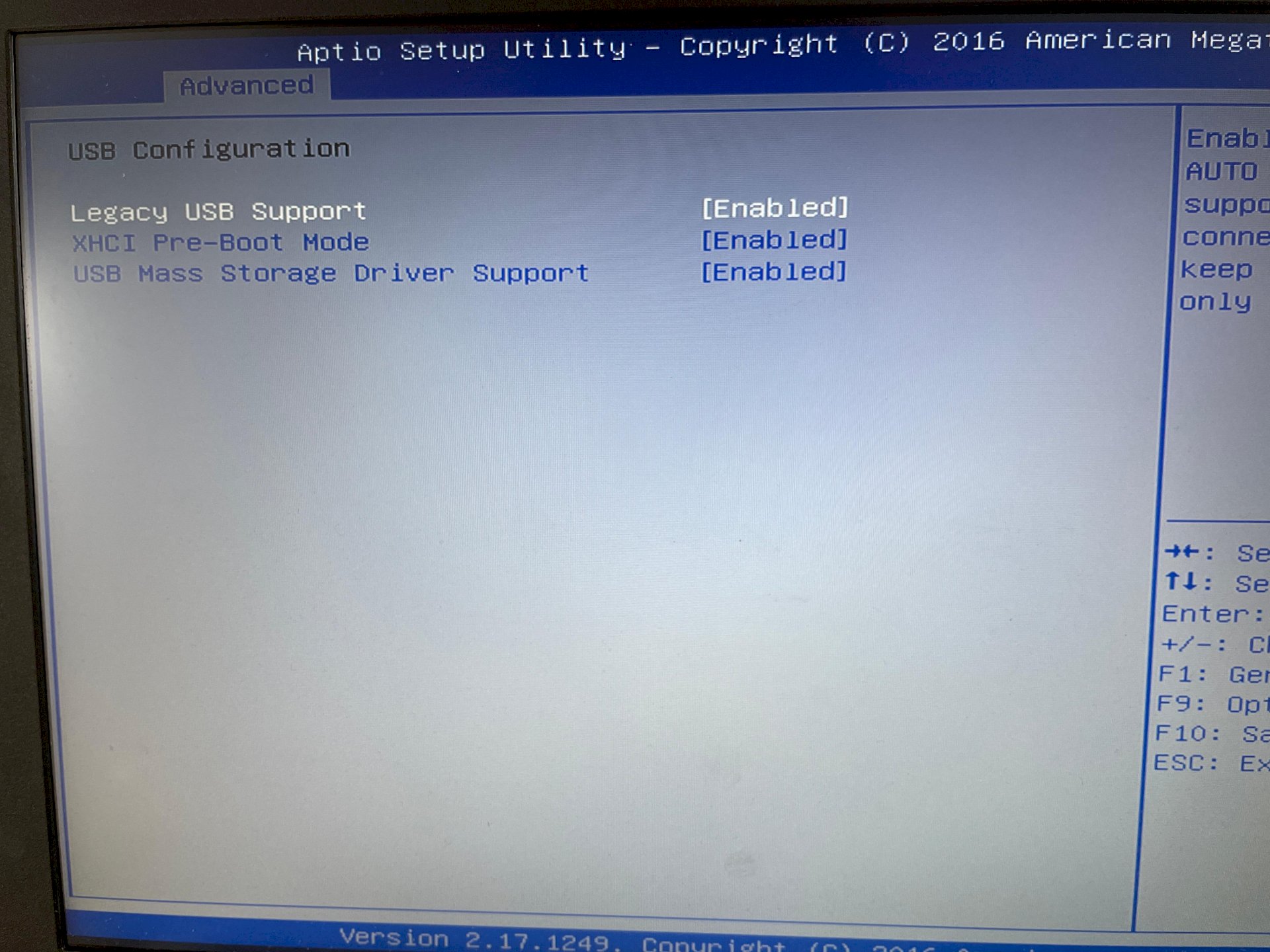
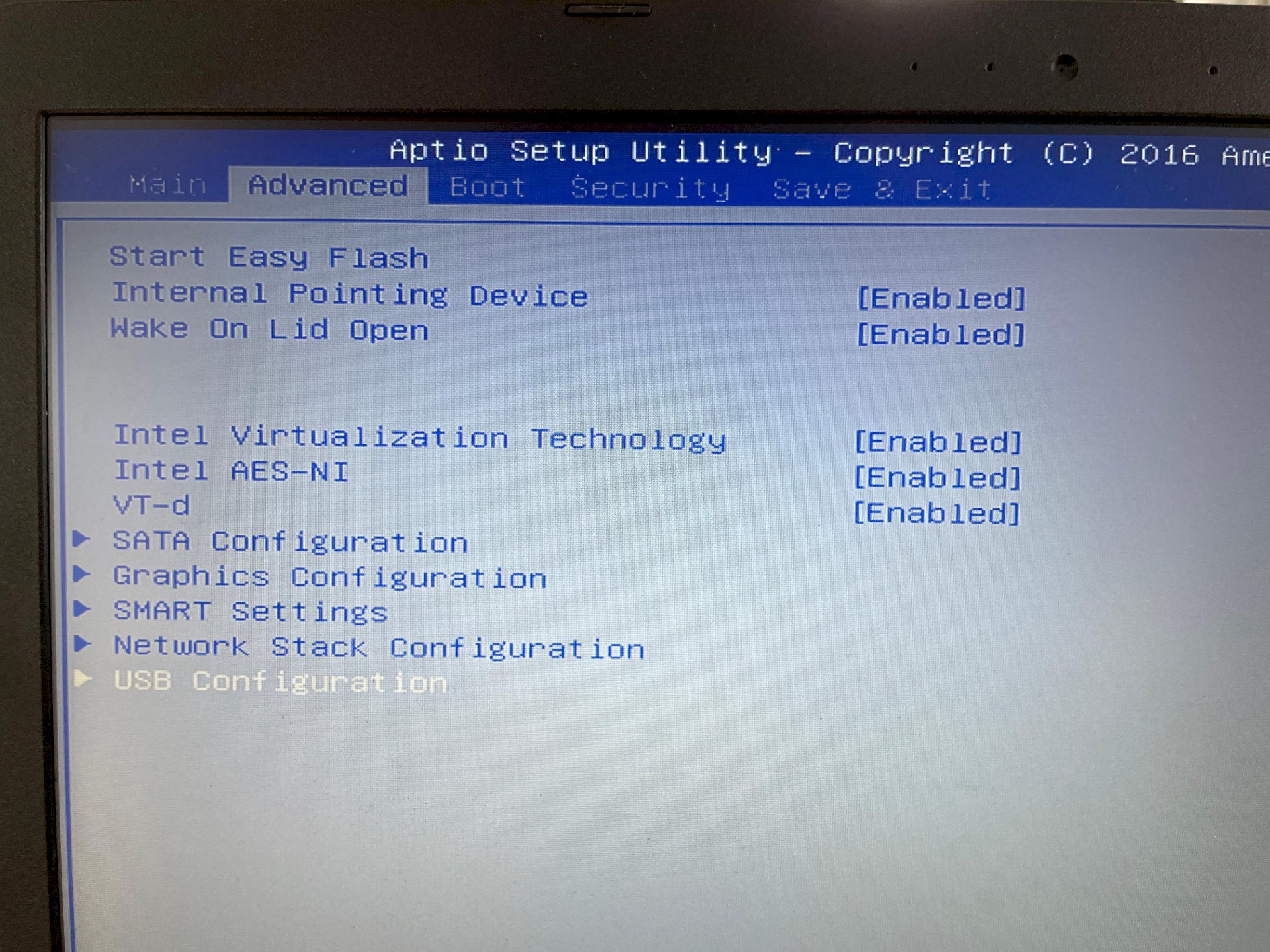
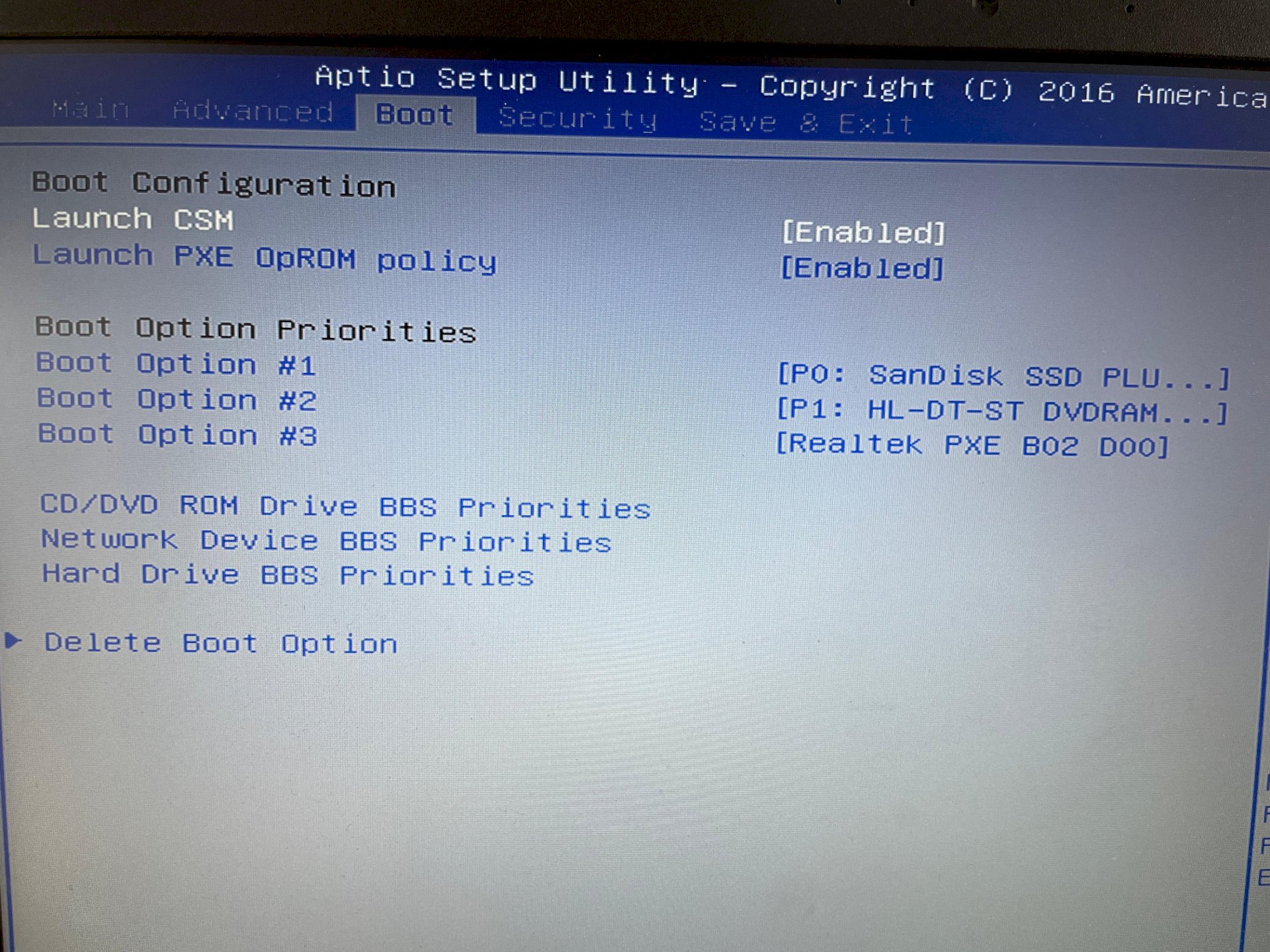
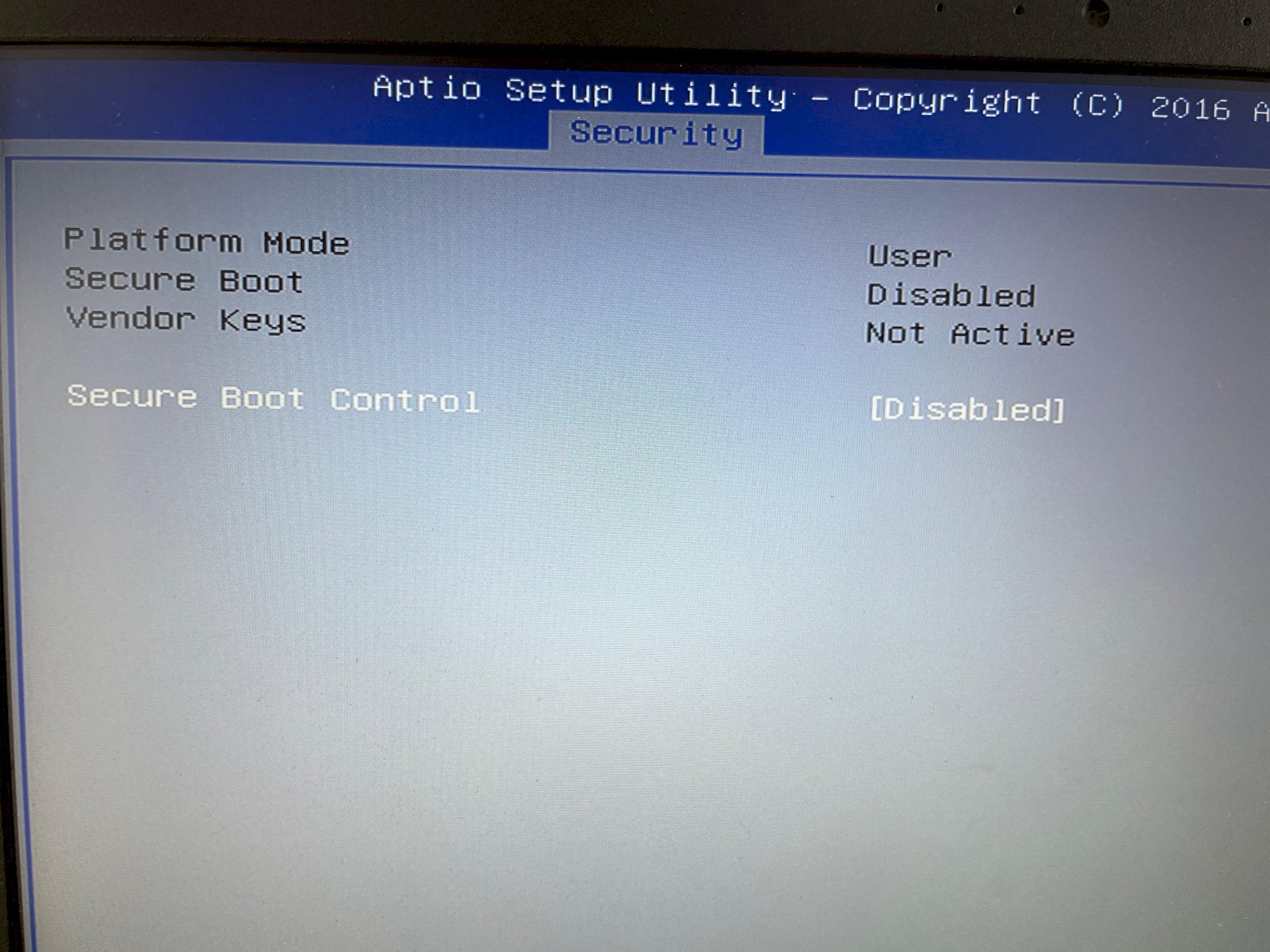
You have to set it up in BOOT so that it can recognize your USB for booting, therefore ONLY for something
Boot Option # 1 [PO: SanDisk SSD Plus…]
Boot Option # 2 [P1: HL-DT-ST DVDROM…]
Boot Option # 3 [Realtek PXE BO2 DOO]
if I miss the USB BOOT, I assume that your computer simply does not recognize your USB for booting, so you either have to enable the USB connection for booting or burn everything to a DVD and have it booted from a DVD!
I'm not an expert there but that's how it was solved in the 90s, at the beginning of the 2000s, but you can't compare it with today in the 90s it will be the same computer tomorrow an Intel Pentium processor and the day after tomorrow your NORMAL AMD processor and so on or another AMD / Intel Pentium processor in your PC the same also with hard disks or operating systems! You see in the 90s, in the early 2000s you could do things that are not as easy today as they were in those days!
Is it possible that this laptop can't boot from USB at all?
In any case, I don't see a possibility in the BIOS.
I would make a bootable DVD again.
That is not there, because the USB is not selected for booting, defend the USB selected for booting, it would say that you can boot!
And that's exactly my problem.


