Windows 10 - Installation can't continue?
I installed / copied Windows 10 on my usb stick. I've now started it on my laptop. However, I can't click on continue at the bottom right. How so?
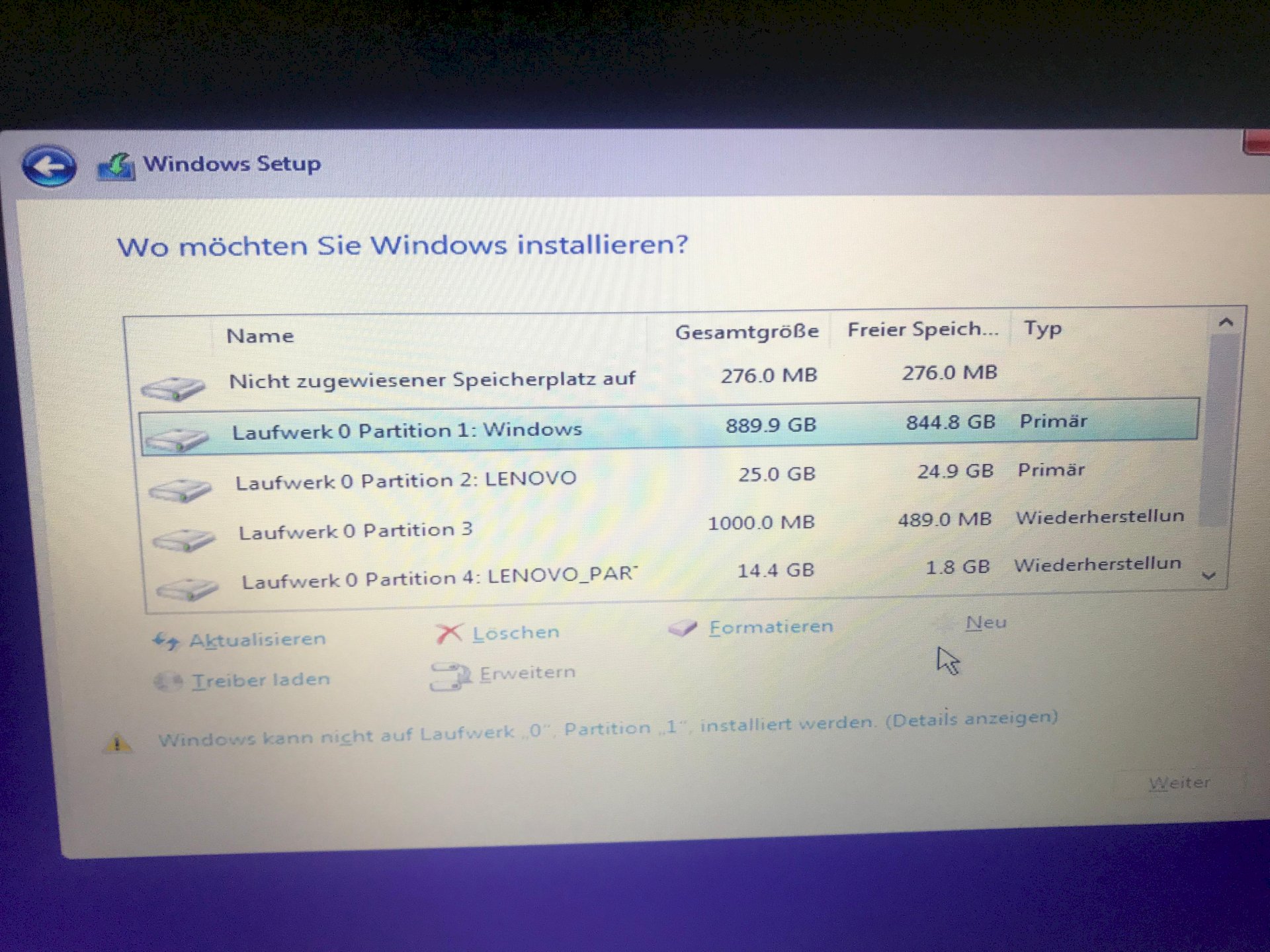
As the note indicates, Windows can't be installed on drive c:. Therefore the button is grayed out.
If you click on the corresponding link with the exclamation mark, you will get more information.
I added picture
Delete partitions "Windows" (& possibly existing "Systemreserved") (= all data on it will then be gone!) & Then install windows in the empty space… If asked, select GPT (instead of MFT)
If you want to reinstall Win10 on the laptop, delete the 889.9 GB partition 1 with Windows and the 1000 MB recovery partition 3.
This will merge them into an "Unallocated Space".
I can't say whether the Lenovo partitions 2 and 4 should also be deleted.
However, if they are from the Win7 or Win8.1 era, you no longer need them. - In that case delete them too. - Then you have order on the hard drive
Mark the now large "Unallocated space"> click "Next".
This space is then repartitioned, formatted and Windows installed in one go.
An additional advice:
Make sure the laptop is connected to the internet via LAN during installation. The installation program then has the option of automatically downloading and installing the required device drivers. - It doesn't always work with WLAN.


