C: after a new Windows installation? Already consumed 170 GB?
I recently set up my laptop (and selected delete all data). It worked quite well, but I only have 66GB / 236GB available on the C partition. I have installed small programs like 7-zip, Firefox and something, but never around 170GB. If I check all data & folders in C for their size (properties) there are 42GB of data (which is already quite a lot, for the Windows .Iso 5GB was big. The value for "size on the data carrier" is funny also smaller than the size used, but maybe this also means the remaining free memory. Here are a few pictures for illustration.
// Edit:
The program folder is not 3 GB, Windows.old is not 300mb.
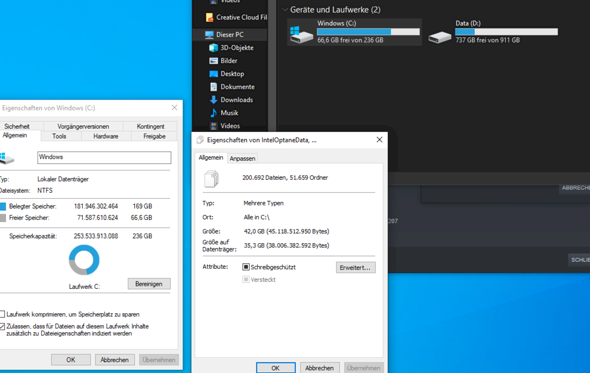
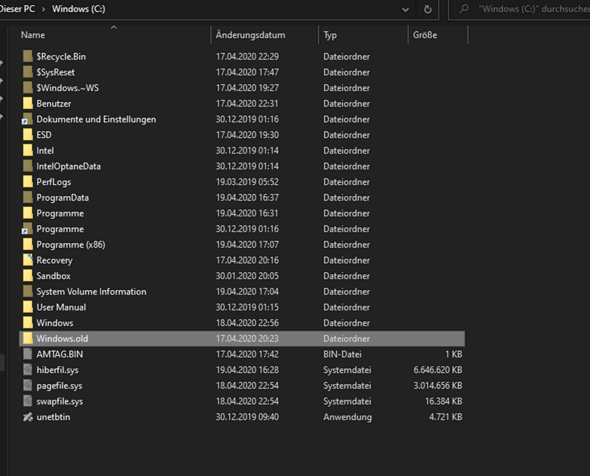
Look at what shows so much:
https://www.jam-software.de/treesize_free
Reinstall Windows with an external boot medium and delete all partitions, then everything is guaranteed to be gone.
Thank you! Apparently the Windows.old was 125GB. Komich that it was not shown to me in the properties.
Trash emptied?
There are some hidden folders. This includes one that even as an administrator can't look into and can't even procure the rights for it. This folder is called "System Volume Information" and contains recovery information such as: B. The version history of files and probably also the indexes for the search.
Only Windows itself can empty this folder (or a non-Windows system). This goes through the properties of the drive:
Under the "General" tab you will find a checkbox (a check box) "Allow content for files on this drive to be indexed in addition to file properties" - removing the check here saves more or less free space, depending on the file type. You can also completely deactivate the "index service", but this is a little more complicated.
on the other hand, there's a "Clean up" button a little further up - what is initially shown here are mostly files that are taken into account in the size display. If you then click on "Clean system files", you will still see a number of files that were not previously displayed, e.g. B. The files to roll back (undo) updates. If Windows was previously installed, several tens of gigabytes can be hidden here.
I do not recommend deleting files here at random; Usually nothing happens except that more space is available - but if the next Windows update fails or something else is going on, I don't want to hear that it is my fault.


