Overclocking the RTX 2060 on a laptop?
If I understood correctly, the RTX 2060 built into laptops is basically identical to the desktop version. The only difference is that fewer fans are installed for reasons of space. That's why the performance is significantly lower in the end.
My question: If I supply the graphics card with sufficient external cooling, for example through a cooling laptop base - could I safely overclock the graphics card so that I achieve almost full performance?
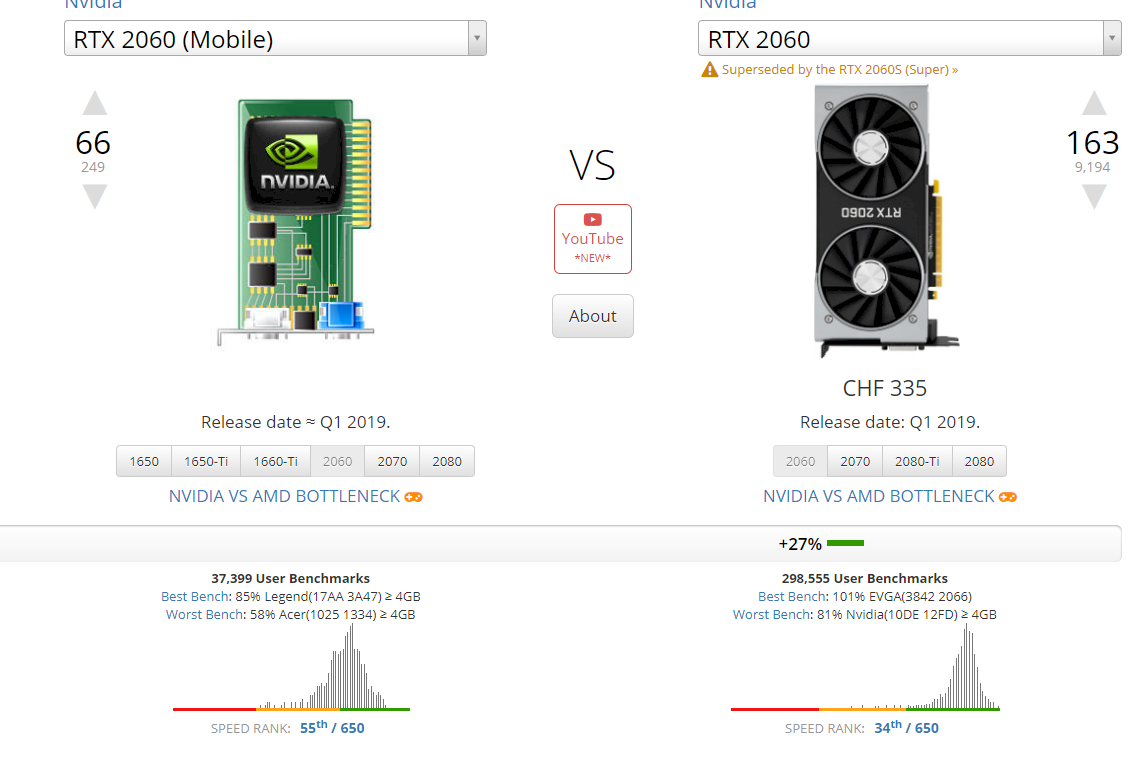
A laptop cooling stand is not enough. I have it myself. Overclocking will give you a few more fps. In return, there are much more electricity costs and a significantly shorter lifetime. Not only the heat plays a role, but also the voltage. Better leave it.
Overclocking only brings a few more FPS? In theory, wouldn't the same performance be possible as with the desktop version? Here the difference would be more significant than a few FPS. Apart from the fact that this would obviously shorten the lifespan.
If I supply the graphics card with sufficient external cooling […]
External coolers in notebooks are a pure waste of money and usually do not provide any additional cooling performance.
___
overclock safely
You can never overclock safely. At some point there's always an end.
___
achieve full performance
Forget it.
___
The mobile cards have a lower clock rate than the desktop versions for a reason.
___
Have a good time.
With the desktop you have more space for cooling or for air circulation. And even if you install a helium cooling (Der8auer), the space-saving housing is annoying.


