Laptop Wi-Fi not received?
After reinstalling Windows 10, my laptop no longer recognizes Wi-Fi. Only with LAN cable. According to YouTube, the laptop no longer recognizes or has no WLAN card. Can anyone help?
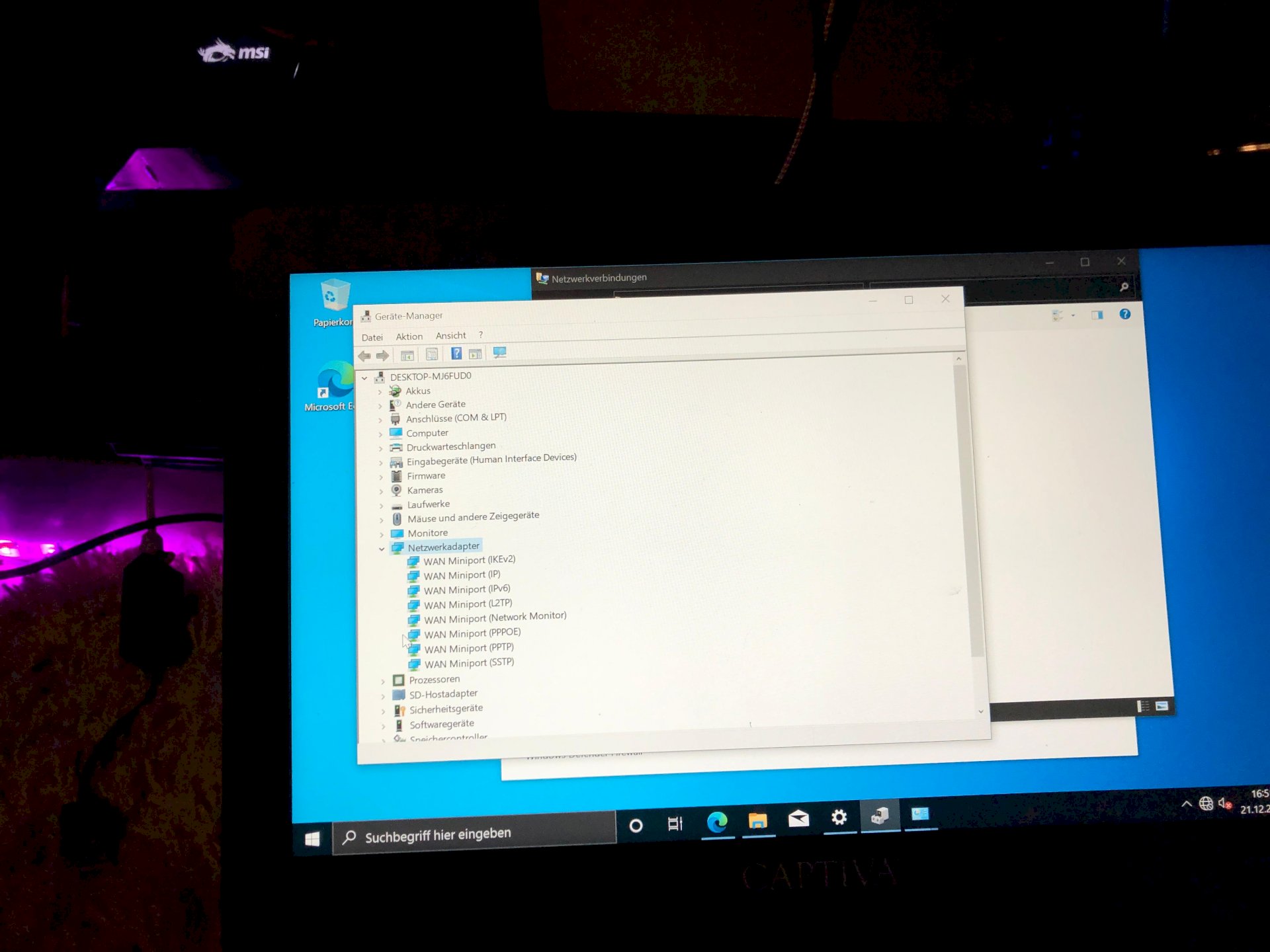
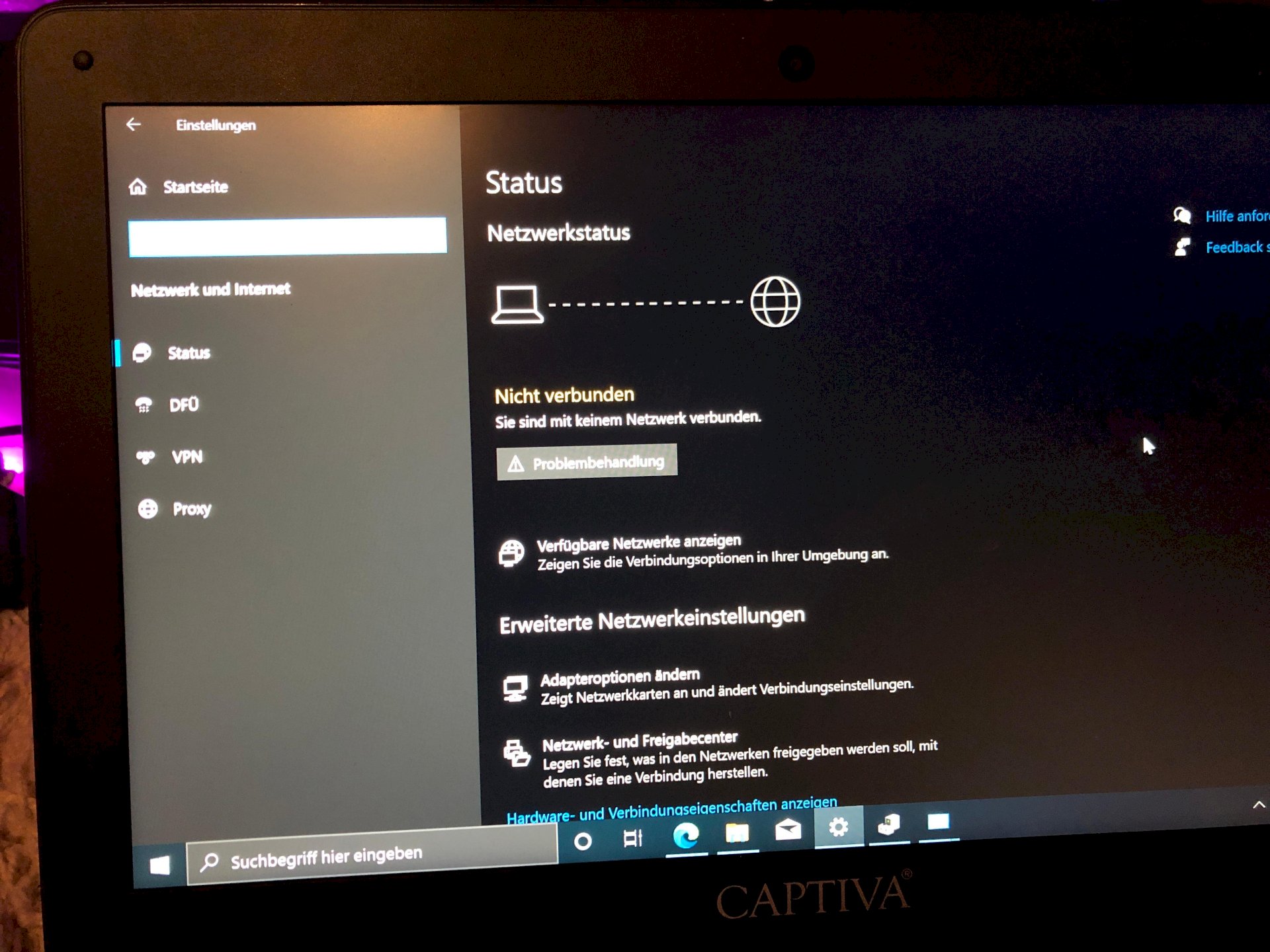
It is clear whether the Wi-Fi is switched off with the combination FN + F (X), X stands for 1-12.
Or your laptop has a switch with which you can switch the WLAN module off.
Most likely the driver for your WLAN card is missing.
You need to install the driver
Install the wireless drivers that came with your laptop.
And where can I find the driver? The same problem now occurs with the sound card. So I need a driver for both
If it has a stand-alone card, then the manufacturer of the card.
With laptops, however, it is usually Everything from the manufacturer directly. So look for the manufacturer of your laptop on the download page of your corresponding product and download the corresponding drivers there.
I can't find any page from the drivers.
Turn the laptop over, there's the manufacturer and model number, write it down to your question,
then there's a chance that someone is looking for the correct WLAN + Sound drivers.
I've added it, but can't find anything
Regarding WLAN drivers:
Have a look in the device manager under "Other devices" maybe the wireless LAN adapter has landed there.
Because devices (e.g. Audio or wireless LAN) that do not yet have a driver actually appear in the device manager as a problem devices.
You definitely need the right drivers for these devices.
If nothing is available on the manufacturer's side of the laptop (https://www.captiva-power.de/produkte/home-office-notebooks/captiva-14.1), then you could look at the chip manufacturer (e.g. Realtek).
If the WLAN chip is in the laptop
Realtek
RTL8723BS Wireless LAN 802.11n SDIO Network Adapter
installed, then this WLAN driver could fit:
https://www.realtektreiber.de/realtek-rtl8723bs-treiber-download/
PS:
Or google to identify the hardware ID of the WLAN or audio device and the appropriate driver. Finding out the hardware ID goes like this: https://de.wikihow.com/Die-Hardware-ID-herausfinden
The procedure for searching for Wi-Fi drivers on YouTube is clearly explained here


