WLAN can't be switched on?
As soon as I click on Turn Wlan on and leave the window, it is turned off again at the same time. I also restarted the laptop several times and nothing worked!
The Wi-Fi just won't turn on and troubleshooting couldn't help.
The WLAN just went off at around 00:00.
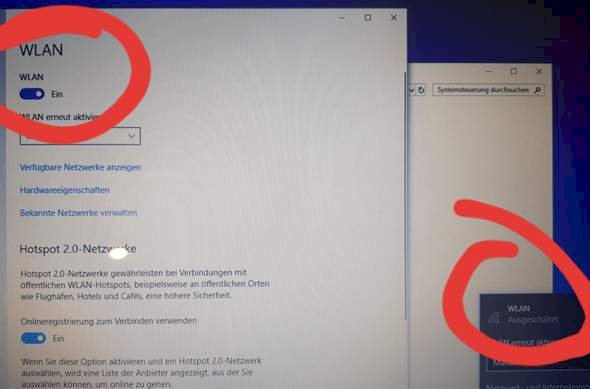
What should I do?
This is the Wi-Fi from your PC. Of course you also need a router for WLAN
Possibility No. 1:
Who set up your user account on the computer?
Is that a computer controlled by the parents? Or a company computer where the IT department has defined any rights for the users? Then there could be a rule that controls this.
Option no.2:
You have pressed the key combination on the laptop or flipped a small switch on the housing that switches off the WLAN module on the computer. And Windows can't reactivate that on its own.
Do I have
So actually nobody controls the laptop, if they do, how can I still switch on the WLAN? And secondly, how about the key combination to turn the WLAN back on?
If so, how can I switch on the WLAN anyway?
Then you can't. In that case, that is the point. And we don't give instructions here on how to bypass mom and dad's lock. You'd have to talk to your parents about that.
And secondly, how about the key combination to turn the WLAN back on?
Unfortunately, I really can't tell you that, because it depends on the specific device. You should have a look at the instructions for the computer.
I've been looking for a laptop forever because it really had a small slide switch somewhere on the side of the case, which was accidentally switched over.
But mostly these are keyboard shortcuts. Most laptops have extra symbols on the keys (mostly the top row with the function keys). E.g. Also to make the screen brighter / darker or to switch off the sound. And sometimes also to e.g. Deactivate WLAN and / or Bluetooth.
In order to reach these additional functions on the corresponding keys there's usually a key called "fn" or something down in the corner, which you then have to press simultaneously with the relevant key with the symbol on it. But, as I said, it depends on the computer. I don't know for your laptop.
Is there a timer for the WLAN in the router?
Can't actually be, but I also asked myself. Because I had internet on my cell phone
Yes, I found the key combination and when I pressed it, it didn't work. And that with the time switch can't be, either, because I'm the administrator of the laptop and I also asked my mother, but she didn't know what to do next.


