How does Wi-Fi work on Windows 10?
When I click on the WLAN symbol it says that the WLAN is switched off (picture 1).
If you now go to "Network and Internet Settings", then go to "WLAN" and the WLAN switches on (picture 2), there's a small charging circuit.
But if I press the WLAN symbol again, it means that the WLAN is switched off (picture 1).
My question: Is there another way to connect the laptop to the WLAN?
Image 1
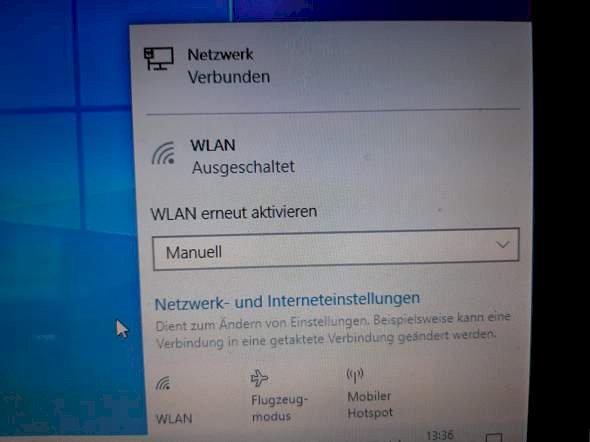
picture 2
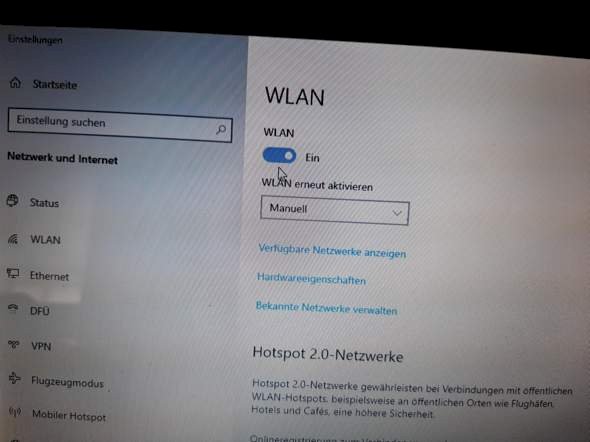
Laptops mostly have a key combination together with an Fn key and an F key. This often requires a program or at least a driver to activate it.
These programs can be found either on the enclosed CD of the laptop or then downloadable on the homepage of the laptop manufacturer. Because the Wi-Fi drivers / programs.
Does the laptop possibly have a mechanical switch for it?


