Create partition for HDD?
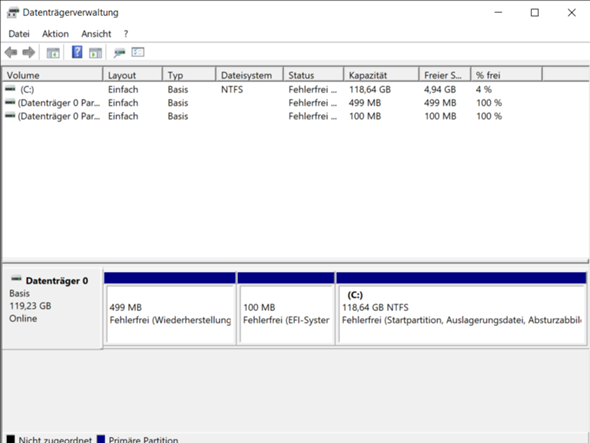
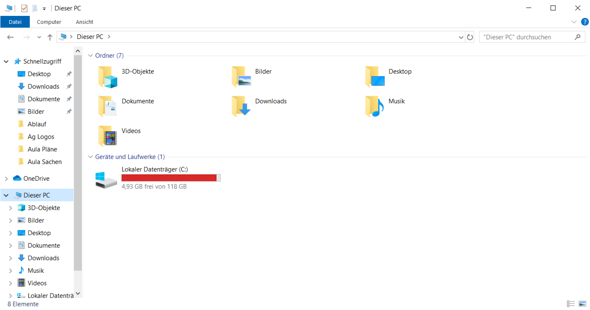
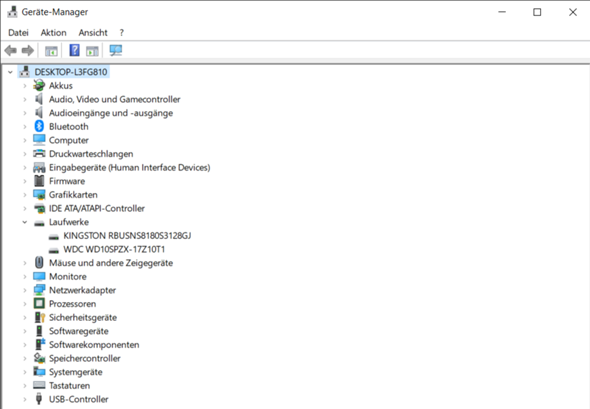
Hey- I got a new laptop that apparently also has a 1TB HDD (which I didn't know yet because it doesn't show up anywhere)
After a long search with Bob in the archive, I have now found out that the card has neither a label nor a partition. Is there a way to share the HDD without buying a 36 euro software?
Oh yes - the HDD is ONLY displayed in the BIOS and in the device manager, not even in the disk management…
Maybe that is broken if it is only displayed in the device manager, that was the case with me
So it is recognized by such a strange test program and can also be described theoretically. Problem is, to do that, I have to see 36 euro. And before I spend extra for an almost brand new MSI GL63 8RE 36, I'd rather ask again…
On Windows there should be a tool called Disk Management, so that should be possible without any problems.
There simply select the hard drive, right click & then "Format", or select "New simple volume", the rest is done via wizards and is more or less self-explanatory. 🙂
This is very easy to do with Windowsboard tools.
Computer management → disk management, because on the one hand you see which drives your computer has and you can also partition them.
Unfortunately the problem is that the map is not displayed there because it is really completely blank…
As I said - even there it is not displayed… Nevertheless thanks in advance for the help.
Would you like to take a screenshot, because that's actually not possible.
PS: You are not looking at the top of the volume, but already at the bottom of the list of data carriers, right?
So I do not know if you can format and partition via Device Manager, but let's say how it was with me: I had "new" bought an HDD in the store. What I didn't know was that it got you on a corner. Optical drives are very sensitive. In any case, I'm with the tech store in town and the man told me how it is. They had such a device for formatting but he said that you shouldn't trust it because it doesn't run stably, even though it worked (somehow) afterwards, but very unstably. I advise you the following; go to the technician, have a look at your device and he'll tell you what's going on.
Okay thanks for the tip.
Yes, of course - screenshot is coming soon
Very mysterious, 🤔 if it is recognized as a hard drive in Device Manager, it should actually be displayed there.
DrGucci187 says that he had the same problem and that his hard drive was broken.
If so, you should have the PC sent in. You have a one-year warranty from the date of purchase, which you should take advantage of instead of spending money on any program. 👌🏻
Problem is, the guarantee is no longer! (I upgraded the RAM) But no care card did not work before and after, I only found out that I have it!
I'm stupid and need a manual for it, good question does not accept the pictures as a supplement (for whatever reason)
Too bad 😕
I think it is rather unlikely that the program in question will solve the problem. Instead, it would probably be better to install a new hard drive directly. 🤔
When money matters:
Hard drives can be bought relatively cheaply, and of course there's a certain risk involved.
Is it otherwise a method to plug them into another computer (if possible?)
It is definitely worth a try.
Sooo…
after 3 days of poking around in the dark, something good has turned up! I decided to ask WD Service again directly, who then recommended the in-house repair tool. With this, the HDD was then recognized and by formatting it also reappeared in the data carrier management.
If you have any questions, please feel free to contact us.


