Was I hacked or something?
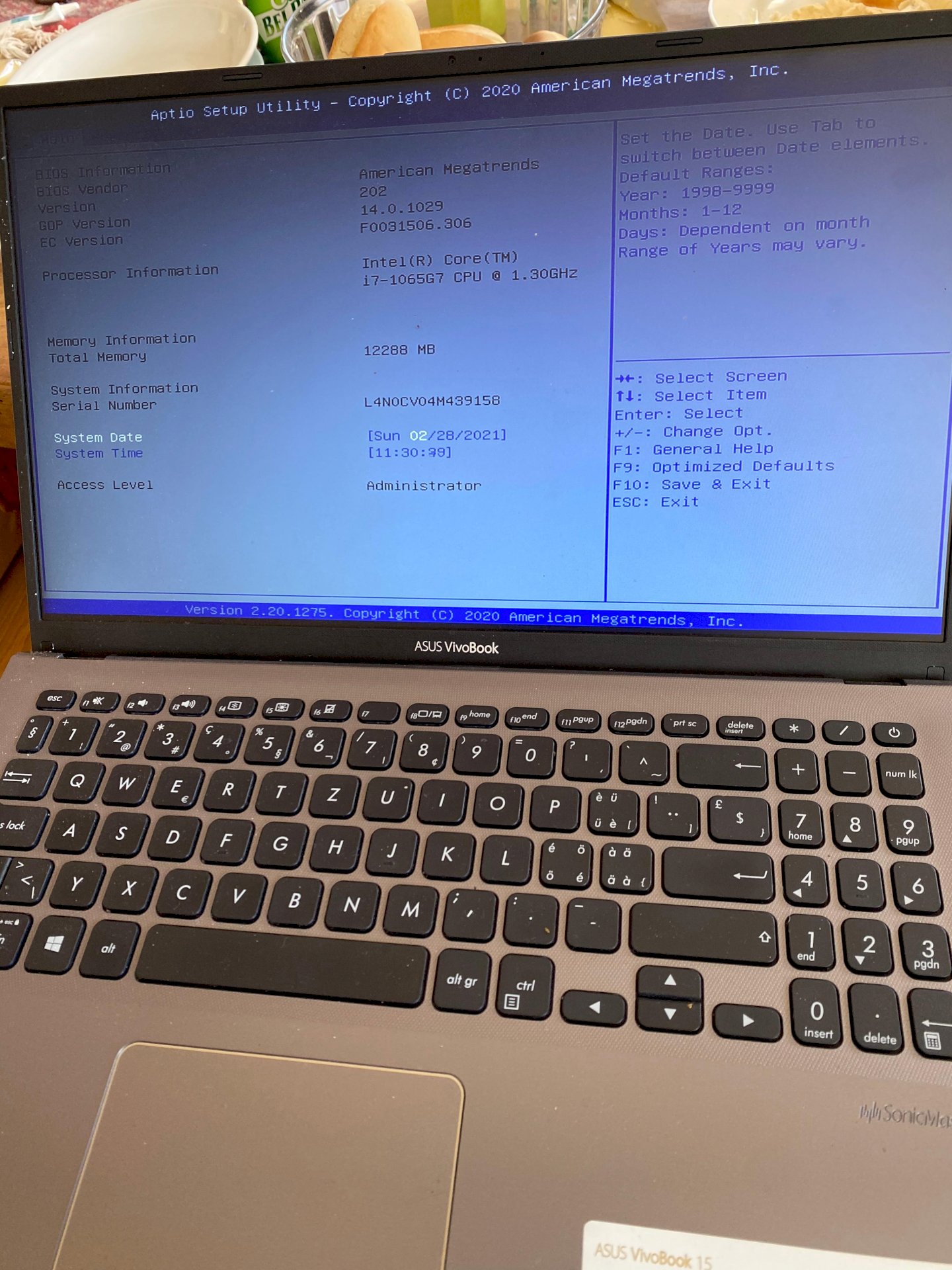
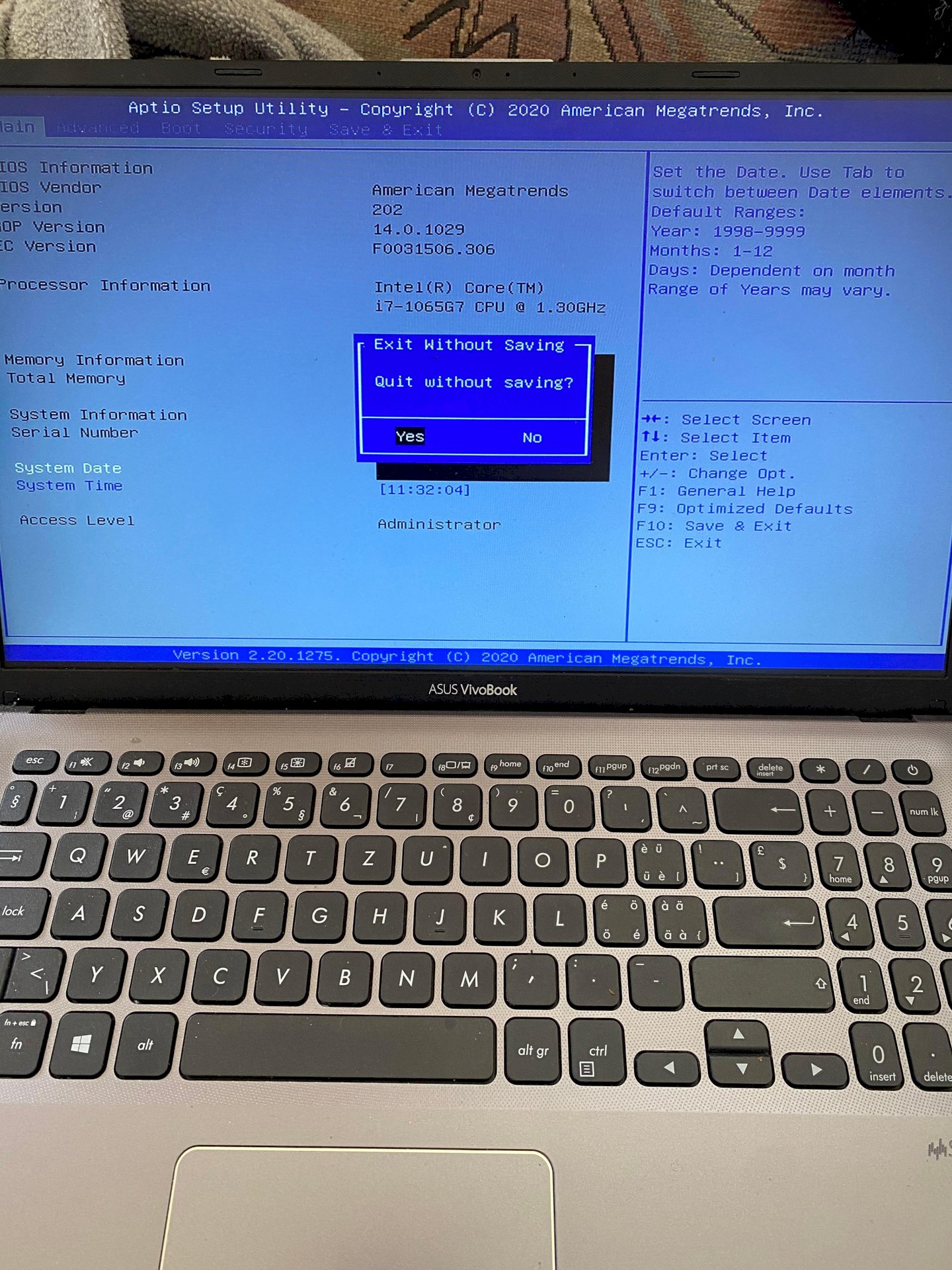
Hello, I don't know anything about it but I wanted to use my laptop & then this was it.
I can't do anything. Only when I press "esc" does a "Quit?" if you then click on yes you just come back to this picture.
what is it and what do i have to do?
Please answer
That's just the BIOS. No fear. Just restart
Then comes again: / how do I get out of there? Save & exit does not work
I'm not a technology professional, but I think you should force restart the laptop (here is an explanation https://www.netzwelt.de/...ngen.html).
Then, if the problem persists, either contact Microsoft or erase the laptop and restore it from a backup.
A little tip: when you set up the laptop again, you can easily log into most applications (e.g. Facebook, Instagram, Minecraft, etc.).
I would rather recommend restoring it from a backup😉 (not that much work).
Press the button with which you start the laptop for 10 seconds.
Unfortunately that doesn't work either 😫 if I force shutdown the BIOS comes back
I've just tried, but it doesn't work 😫
That's just the BIOS. There's nothing to restore there. Surely he / she came to f2 when starting. Absolutely normal
Then there's only one. Wait until the battery is empty or if there's still a device where there's a flap at the back. Then take out the battery for a moment
This is just your bios…
Since it's a laptop, you probably haven't changed any parts recently? I would first look at the start options to see if the boot order is correct.
Hmm🤔 I have now googled but found nothing🤷♀️.
Maybe you should press Yes, maybe it'll go away.
If not, try turning off the laptop and taking the battery out for about 5 minutes.
Wish you the best of luck😊
Try to press the F key that is shown in front of "Optimized Defaults" when you are in this BIOS menu. I mean it's F5. Then you press F10 (I mean to read there) and go to "Save Settings".
Otherwise, something is wrong with the laptop if it always goes into the BIOS immediately. Unfortunately, it could also be a hardware error.
P.S.:
You almost certainly haven't been hacked. I'm more likely to suspect that something in the laptop has died. No hard drives / SSD are displayed either. Maybe it's over.
Click on "No" and then on F10, then confirm saving.
It says "Save & Exit" at the bottom right. I mean it's the F10 key, but I'm not 100% sure because the image quality could be improved.


