Network adapter / WLAN> Notebook Windows 10 Home broken?
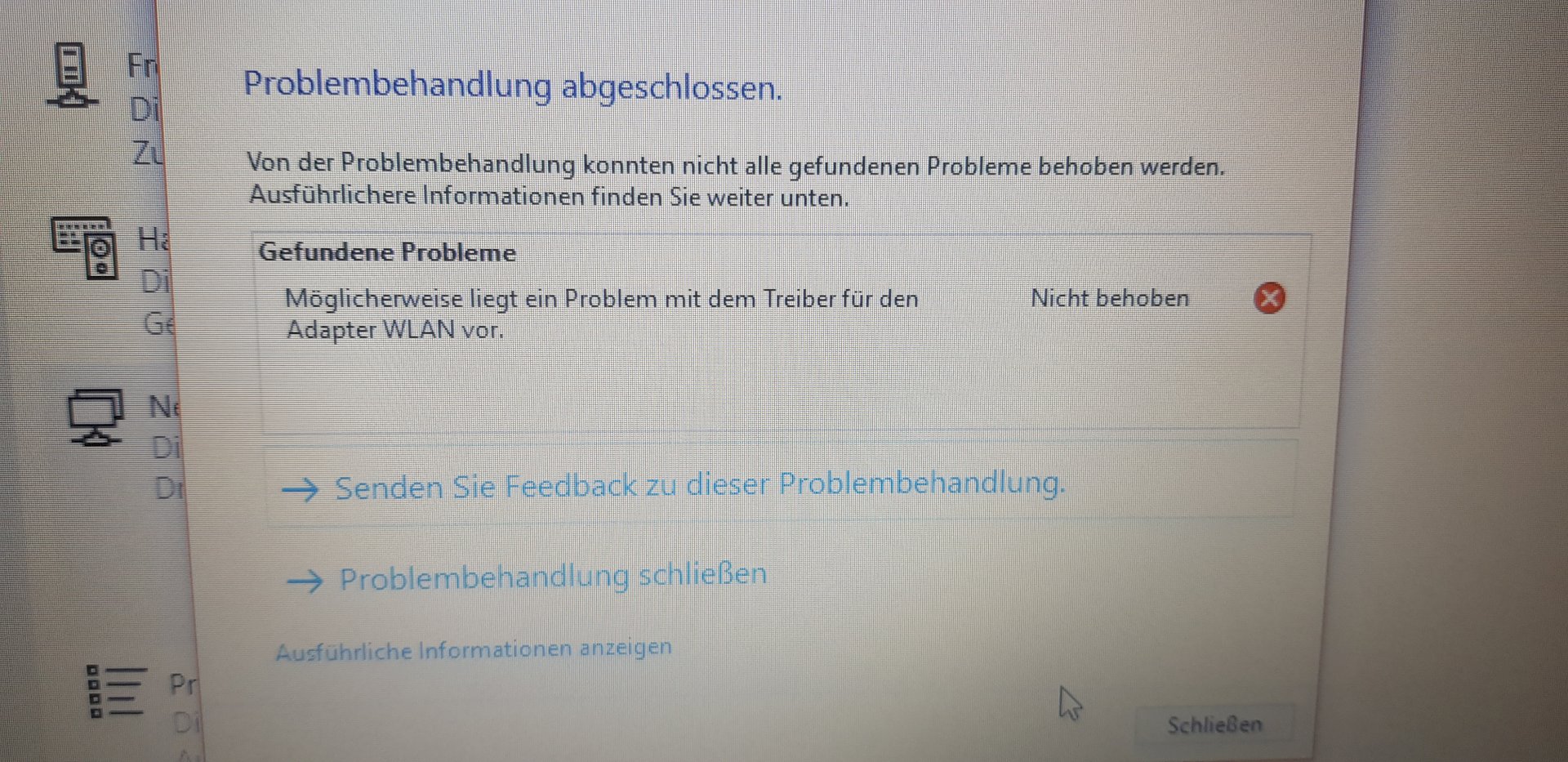
Good evening.
I'm on the verge of freaking out!
When I wanted to install NEN printer before my notebook with Windows 10 Home hung. Thereupon have killed everything and then run a restart and now my wireless is no longer. Have more than 30 min. + Maintenance and troubleshooting done and everything else so this mist again works! But everything has brought nothing… I was then said that the wireless adapter would be missing and blah blah blah…: DD. No idea how I should fix the whole now do not continue and do not know where and how I get the drecks wireless adapter (download or so) can. Need urgently HILFE!
Have you tried restoring to an earlier date? This can often solve something like that.
No how does that work?
The suitable network drivers can be found at the notebook manufacturer.
If you do not know the exact name of your device, then open the command prompt (cmd) and enter systeminfo. Right up there you can see under System Model the exact model name.
Alternatively, you can also use the command wmic bios get serialnumber to read out the serial number if the notebook manufacturer's website offers to search for serial numbers instead of the model.
If you can't connect via LAN either, I would download the driver from another device and transfer it to my notebook via a USB stick, for example. If necessary, also on the phone.
What you might try before is to reset certain network settings. Open the command prompt as administrator and execute the following commands:
netsh winsock reset
netsh int ip reset
netcfg -d
Then restart your laptop.
Windows 10 Home / 64bit
Sorry, yes, I've overlooked, but you've already copied a link here. Maybe that helps.
Thank you
Have you ever looked up or you have deactivated your WLAN? Mostly a switch or keyboard shortcut.
It is not deactivated
Well then it's all right. Sometimes it happens that you accidentally press the switch or the key combination, which is also not always displayed in the network control.
Do you know where I can download the driver? Have just come to Acer for a driver for my Acer Aspire E15 / ES1-572-31BD but there was nothing of his Wlan driver: //
You can read it here:
https://www.acer.com/...t/6736?b=1
under drivers… At the bottom of the WLAN
https://global-download.acer.com/GDFiles/Driver/Wireless%20LAN/Wireless%20LAN_Intel_19.51.4.2_W10x64_A.zip?acerid=636404696355304905&Step1=NOTEBOOK&Step2=ASPIRE&Step3=ASPIRE%20ES1-572&OS=ALL&LC=de&BC=ACER&SC=EMEA_8
or the
https://global-download.acer.com/GDFiles/Driver/Wireless%20LAN/Wireless%20LAN_Atheros_10.0.0.338_W10x64_A.zip?acerid=636137527526098776&Step1=NOTEBOOK&Step2=ASPIRE&Step3=ASPIRE%20ES1-572&OS=ALL&LC=de&BC=ACER&SC=EMEA_8
Thank you
With pleasure


