Photos are no longer displayed on mobile.de?
I noticed yesterday that on mobile. The images of the cars that are advertised are no longer displayed.
It looks like this:
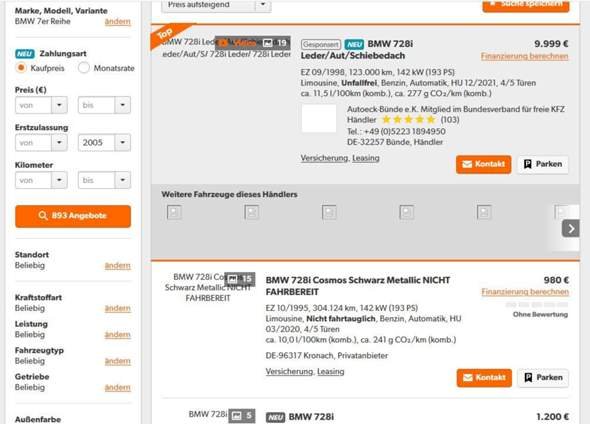
Is that because of my laptop? There was an update installed a few days ago.
However, the pictures can be seen on autoscout.
Maybe you have ad blocker ect running that blocks pictures there
How can I switch it off, and why is it only effective on mobile.de? I'm using windows 10.
I'm running Adblock Plus and Ublock.
They are a symbol at the top right of the screen
Go up on each and stop for mobile
then update mobile with F5
Thanks, but I haven't got that going. That would have to be effective on all other sides; the pictures are still visible there.
No you can activate this for each page individually or not
You are right, it must be firefox. With the ie the photos are shown.
Where can I find what is to be displayed at firefox?
Auweia, almost only use Google Chrome
OK. Maybe someone else knows.


