Files created with Paint as well as all photos in my folders can no longer be opened?
For about three weeks now, files that I have created or edited with Paint have not been able to be opened.
And also all photos that I have saved on my laptop as a backup can no longer be opened.
I have Windows 10 and a laptop from HP.
The problem can be seen better in the photos below.
I've tried everything that was recommended on forums and on chip, but nothing worked.
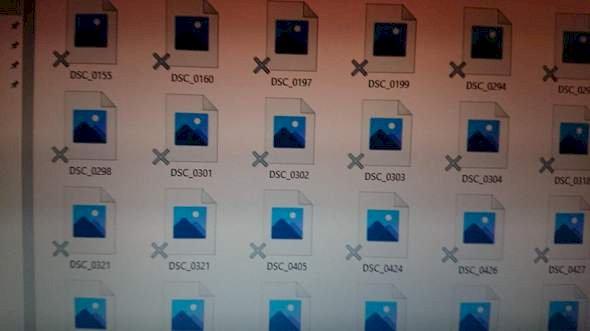
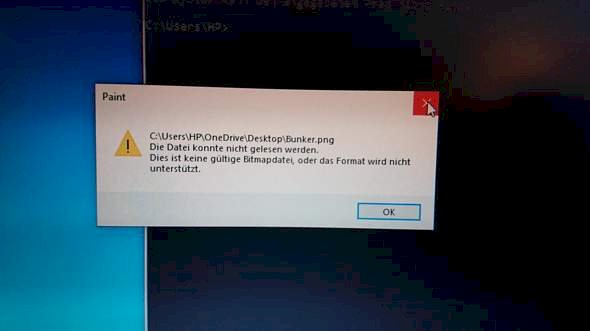
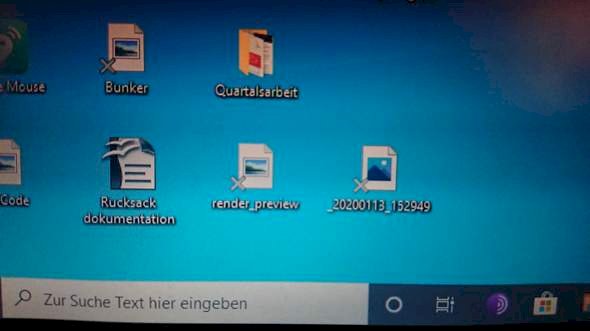
Is your hard drive broken or was it on a usb stick?
No, everything on hard drive
Then it will be broken, or you have e.g. B. With a file transfer the pc switched off and they broke
Is there any way to save the files? Would be very important for some files. I can open Word and OpenOffice and text documents…
Have no experience with it, sorry
Can you copy one of the files to another computer (or to your smartphone) and try it there?
Or, if you can provide one, upload it online somewhere and post the link here. But so that you can download the original, so unprocessed.
I'll try it this morning, thanks!
Looks like you've installed a program and allowed these file extensions to open. If the program is deleted, the PC no longer knows how to open from now on.
Unfortunately, you can't see which file extensions are, but I suspect .jpg
Right click on the icon of the image file
"Open with…"
"Choose another app"
Check box "Always use this app to open .jpg files"
Click on "Paint"
Confirm with OK
Now all files with the extension .jpg are opened with Paint. You can do the same with bmp or png files if they can't be opened.
Alternative:
Enter "Standard" in the Windows search field in the task bar
Click "Choose default apps by file type." After a while the corresponding system window opens.
In the left column you will find all file extensions sorted alphabetically. Search there e.g. After the ending .jpg
Click on the icon of the set standard program on the right. A list of suggestions appears.
Select "Paint"
Finished. Again you can repeat the same with other image file extensions (.bmp, .jpeg, .png)
I think your approach is very good, also explained in detail.
However, I suspect the gray crosses are related to OneDrive syncing. Since the synchronization of the entire user folder was probably activated:
https://support.office.com/de-de/article/ausw%C3%A4hlen-der-onedrive-ordner-die-mit-ihrem-computer-synchronisiert-werden-sollen-98b8b011-8b94-419b-aa95-a14ff2415e85
I had already done this with instructions from Chip, it didn't work.
Now I did it again with your instructions, but Paint was already set.
By the way, the most important file is. Png.
And the photos (which are also very clear) are in .jpg.
Is there any way to get this png file on my in smartphone?
When I try to copy the file to a USB stick, I get an error message:
Due to an undetected error, you can't copy the file.
Error 0x08007016A: The cloud file provider is not running.
I did all the Windows updates and the only thing I downloaded in time was OpenOffice, Chrome, WhatsApp Web, Action.
Can you think of another way?
I tried everything to get the file to another device. When I try to copy the file to a USB stick, I get an error message:
Due to an undetected error, you can't copy the file.
Error 0x08007016A: The cloud file provider is not running.
Exactly the same comes when I send it via email or via Bluetooth or, or or…
When I upload it to Drive, I only get an error message. And "file illegible".
When I upload it online (I tried a lot of pages) I only get an error message with this code or nothing happens.
Öha, that's new to me. Since I'm not really familiar with it, I can only guess. I have already noticed the "X" in the file icons. Could it be that there's a synchronization mechanism that ensures that the local files are only placeholders for files in a cloud? The files have been uploaded there and now he can't connect to them. Speculation, but possible. At least the error text suggests something like that. There's no error number at all. So neither on the web nor in the reference of the Windows error numbers.
Did you knowingly use any cloud provider?
Once googled; do not know the page:
https://www.lifewire.com/sync-windows-desktop-with-onedrive-4126015
Or you can continue to search in this direction yourself. Unfortunately I can't help you there.
Great joke!
At least I no longer have the problem.
Why kidding? It can be.
Exactly this error message indicates that I was right with my guess. You seem to have synced your files to OneDrive!
Next time please don't be so hasty with "Great joke!".
I think it's really cheeky of you, it was irony.
I downloaded OneDrive and followed the instructions in your link. Now all files have disappeared without a trace. Not a single photo is on my laptop anymore. (only the links, which can't be called)
And no, I've never had OneDrive before.
When I uninstalled OneDrive, the files never came back.
In any case, I'm no longer asking good questions about important files.
I'm sorry that the files are missing and it was definitely not my intention. Then you have probably accepted the deletion of the files with any message. I did not recommend that.
You can restore the files safely.
In general, however, you also have your own responsibility: to make backups of your important files.
P. S. OneDrive has, as far as I know, automatically on Windows 10
Okay, I'm sorry…
But I never had OneDrive, One Note or something like that… I had already backed up all the files, except for one.
And I had been working on this file all the time, and the next day I couldn't open it…
I'm now trying to restore everything.


