How do I fix a blue cast on the laptop?
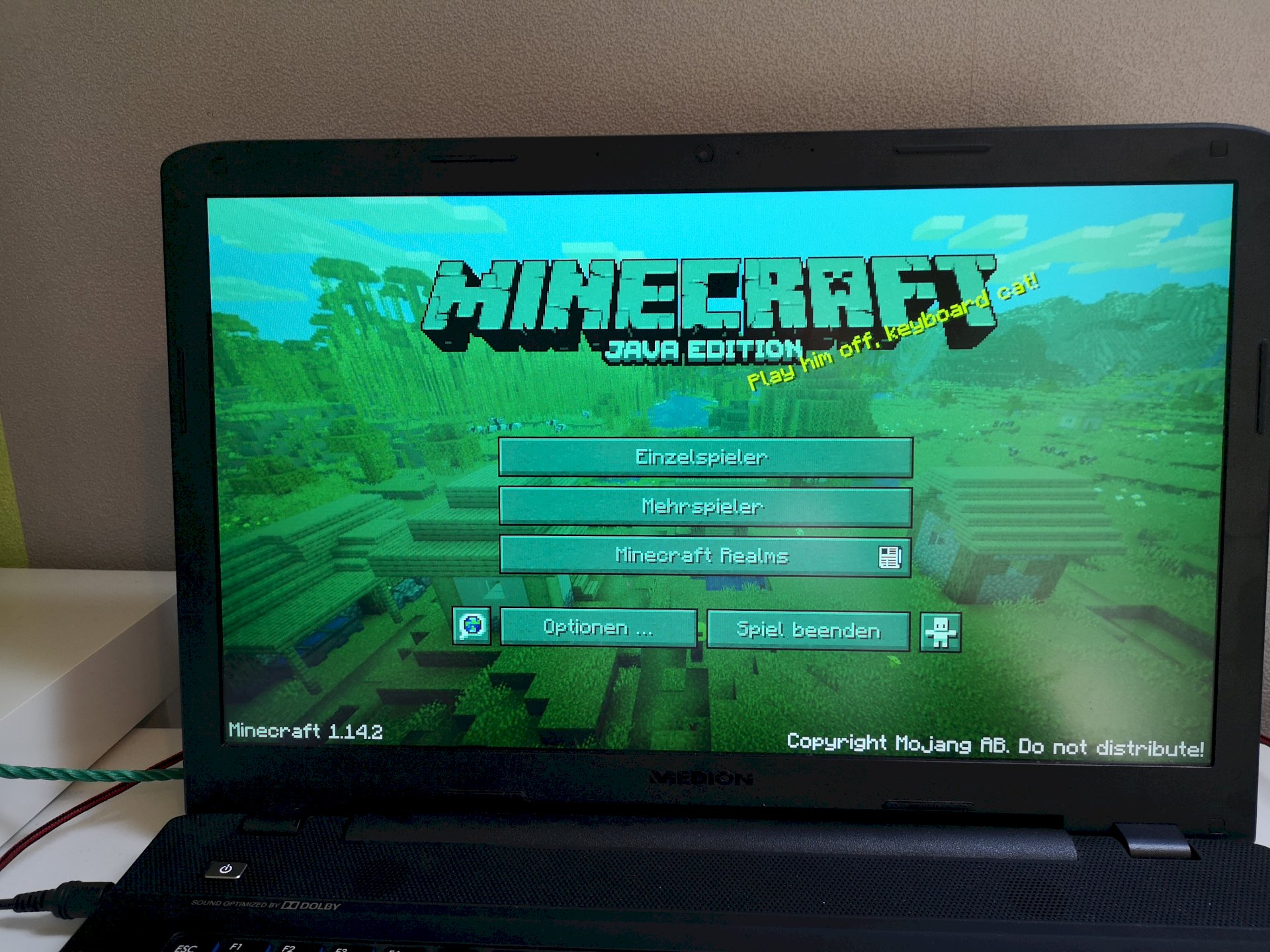
Hello, I have had the problem for a day that my Medion Erazer gaming notebook produces an intense blue cast. I have already tried many things, but it did not work. Does anyone know a good solution for this?
I have already tried many things
… Then you can try in the menu for the screen to adjust the color adjustment to Manual, and reduce the blue component, or the color settings of the graphics card driver.
Unfortunately, I do not have this attitude. It is not an external screen. Are there any other solutions?
. About the drivers for the graphic (map)
e.g. Nvidia Control Panel - Customize Desktop Color Settings -
Use Nvidia settings - (all channels change to RGB channel),
and e.g. Decrease the value for blue.
Unfortunately, I can't give you these options for AMD, or Intel graphics.


