How can I write in Excel in a connected area that is longer than my screen?
I hope my question is understandable.
I selected several cells in Excel (column E to J and down from row 2 to row 28). Since I use a laptop, that's all I can get on one page.
I would now like to continue writing at line 26 in the box, but whenever I click into the box, Excel automatically scrolls up. And when I scroll down, I'm out of the box again.
Can you somehow avoid scrolling? So I scroll down so that I can see the lower part of the box, double-click and end up again through the automatic scrolling and do not see the text at the bottom of the box to be able to edit it.
How can the problem be solved?
My only solution at the moment would be to move the cursor in the box using the arrow keys. Then I can only write without seeing anything and have to check my input later. It's so stupid.
Um I think I understand your problem, simple solution.
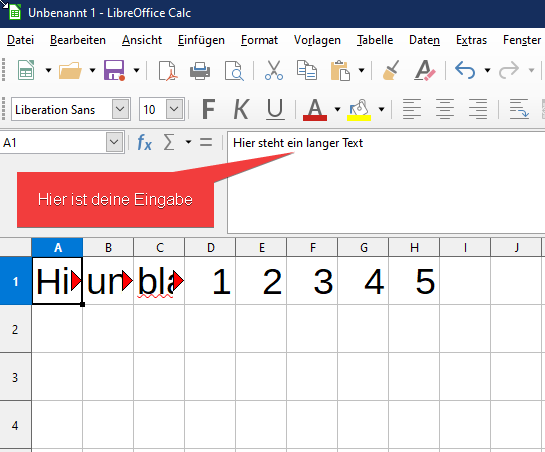
Although it is Libre Office, it should be similar in Excel.
Oh, I ignored the box. Thank you! I wonder if scrolling can still be disabled. Or alternatively you can set that you stay with the cursor in the box when scrolling.
I can't check, do not use MS Office, would like it ^^
You can (temporarily) reduce the view (with Ctrl + mouse wheel or with the zoom control at the bottom right). Then the entire cell should be visible without scrolling


