HP laptop Bootet not?
I got an older HP laptop / netbook for free. Due to 1 GB of Ram, garbage Windows 7 and general performance of the device, I decided to install Xubuntu.
Problem: The device detects my USB but does not boot via USB. Of course, the boot order is changed, and even in this "special" boot menu, the stick is recognized as SanDisk or something other than SMI. When I select the one, only "No operating system found, please remove all drives…"
(see pictures)
I have not found a way for the USB Legacy, even after setting an administrator password…
It was tried (therefore SanDisk and SMI) 2 different USB sticks, and also all existing USB ports. Unfortunately, he does not have a CD drive.
The ISO file was flashed onto the stick with ISO to USB.
Can who help?
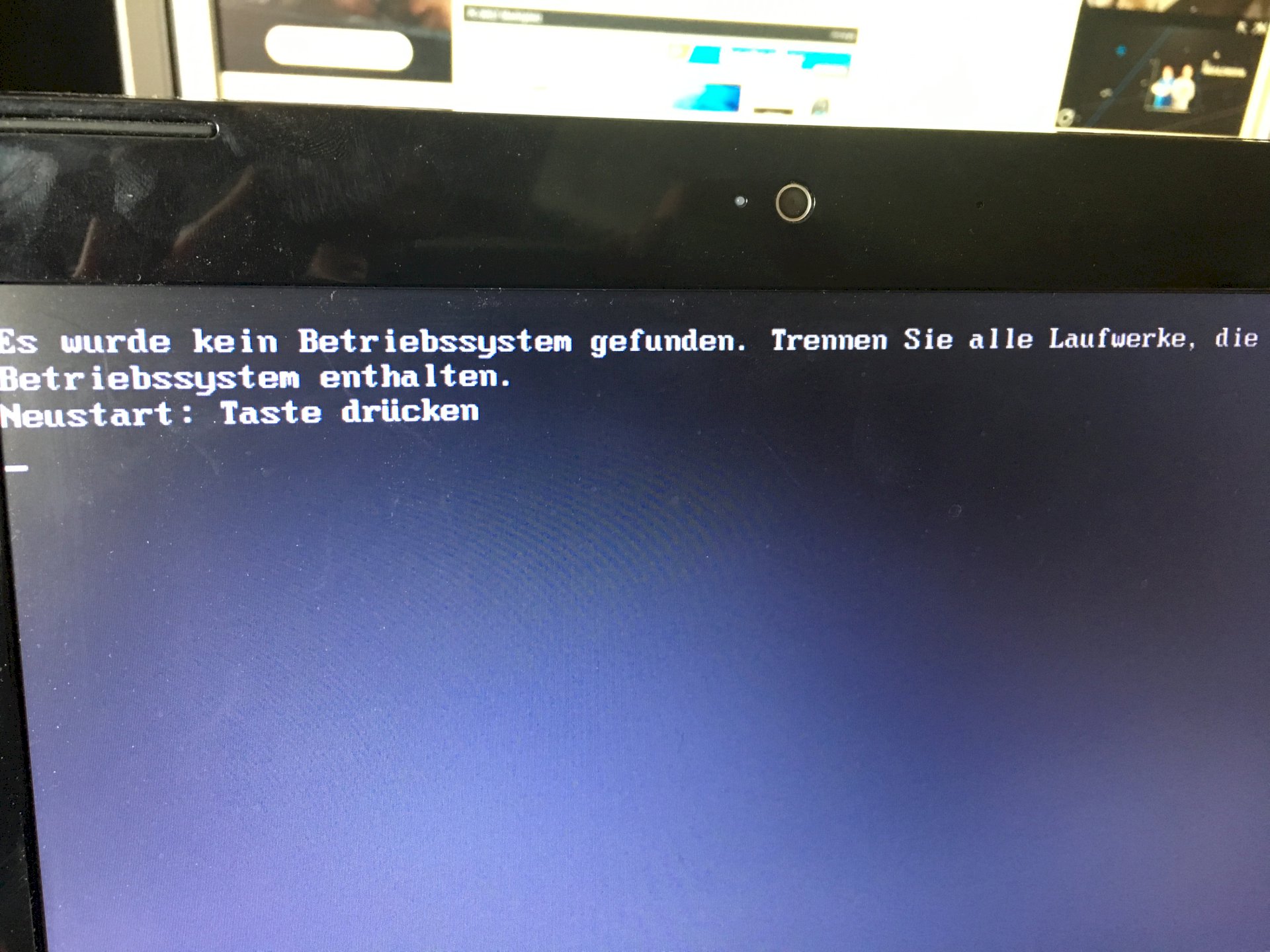
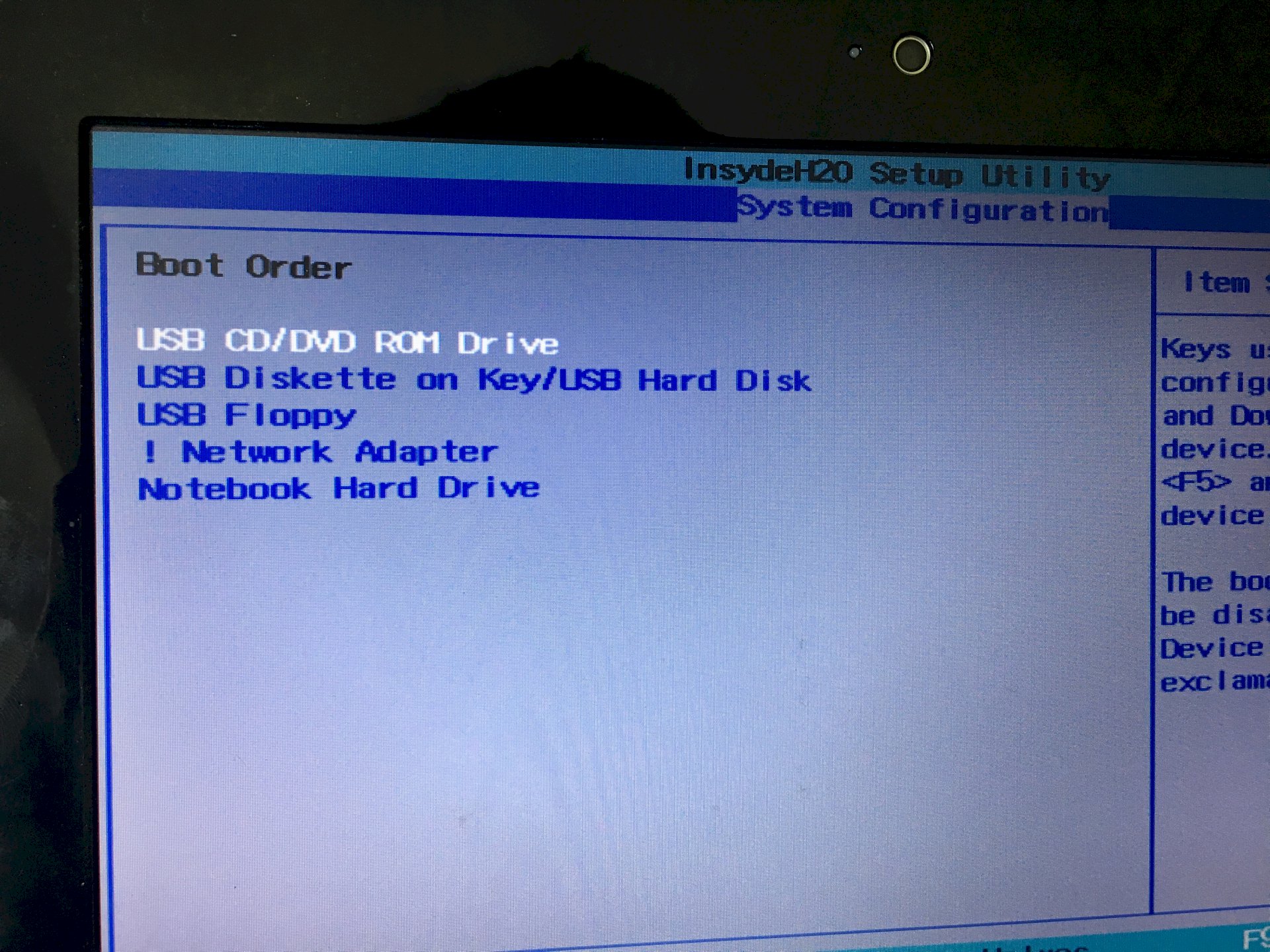
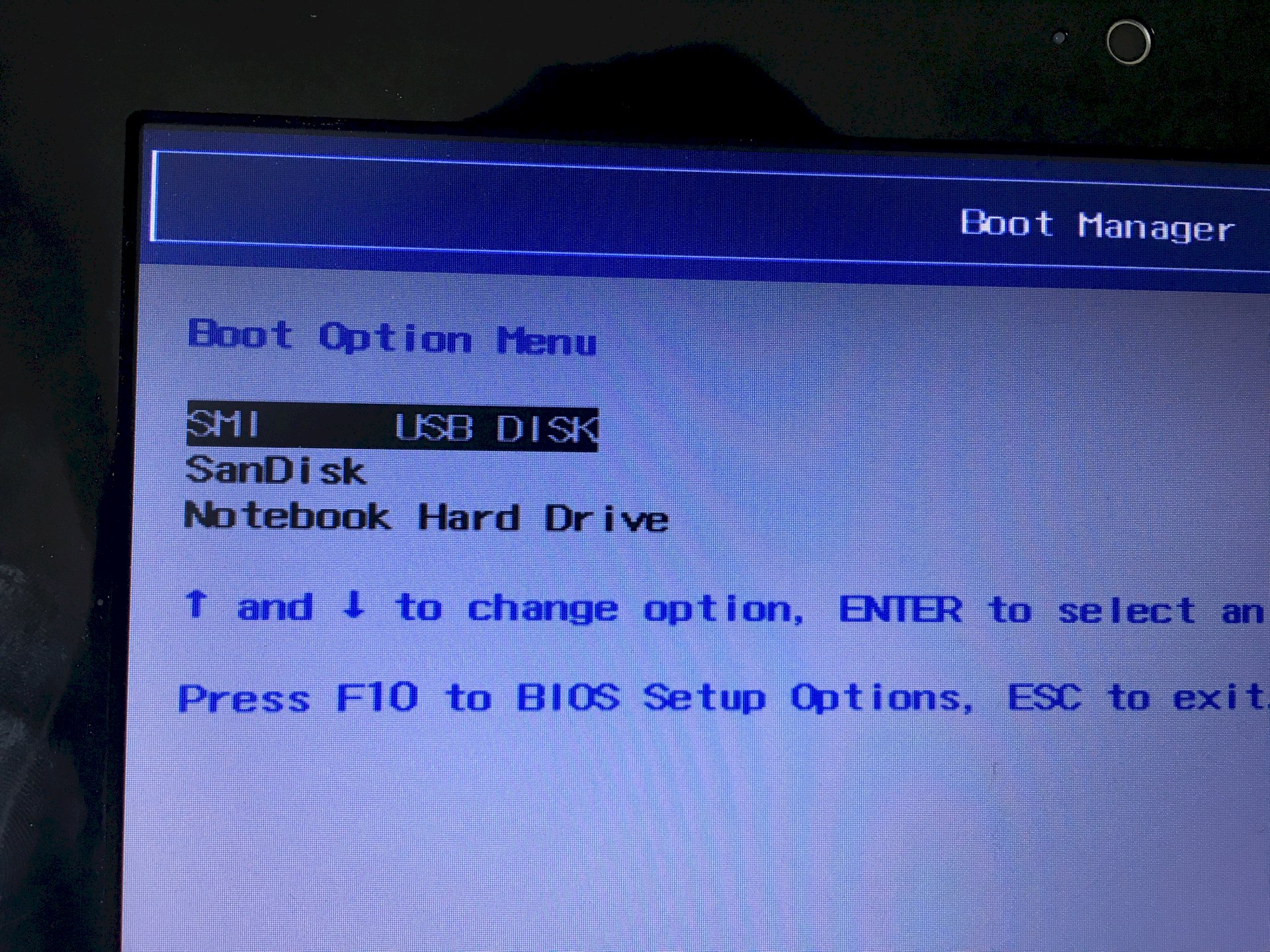
I assume that the USB stick for Xubuntu is not bootable. Universal USB installer, LiLi, use something like that.
Therefore, he is probably not even found by the BIOS.
The simple answer is that this model simply can't be booted from a new USB stick. With the old versions, this only works with a USB-CDROM LW. The BIOS of HP can't do WIMRE with sticks> 2GB.
That means, I need an external DVD drive via USB which I then infected and then boot on a CD, right?
Yes. Does not cost much, the smallest is available from € 30 .-- mMn. It's simply not worth investing too much time on how to boot the HP from the stick. And you can use the CDROM again and again.
Also, I once had a computer that did not want to boot from a removable disk.
The solution was simple:
Remove the hard drive of the laptop (it's easy), connect to another PC with optical drive using SATA cable. Unplug the original plate of the PC so that the bootloader lands safely on the laptop plate.
Boot from the Mint DVD and click Install on the desktop.
If the plate is built back the laptop will run wonderfully and virus-safe.
Only Linux can do that.


