Minecraft doesn't recognize dedicated AMD graphics card?
I have a laptop with a Ryzen 5 3550h and an RX 560X as a graphics card, I have the latest adrenaline as a driver and I got Minecraft in the Java edition. However, MC plays with the processor's integrated Vega 8 graphics unit and does not recognize the RX!
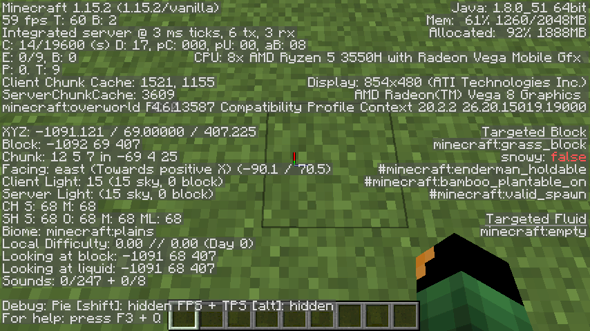
I know that you can't assign graphics cards to a game in adrenaline (like in the Catalyst Control Center), but you can now do what I did through Win 10.
I first assigned the Minecraft launcher there, which didn't work. Then I assigned any Java.exe file there, as was stated on some articles on forums. All without effect.
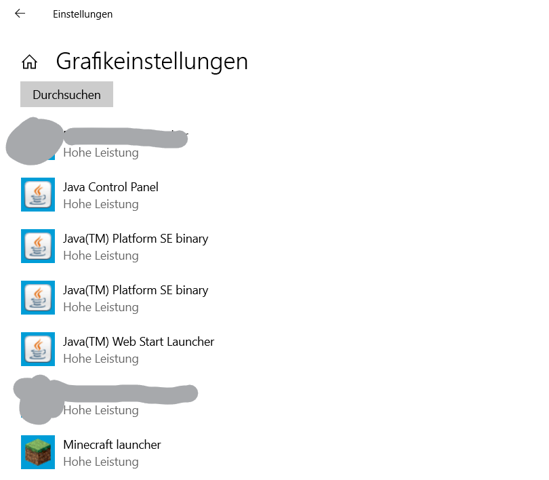
Now I don't know what to do and hope to get a helpful answer here.
You chose the wrong Java
Which one should I choose?
There's: java.exe
javaw.exe
javaws.exe
and javacpl.exe
For the sake of simplicity, I selected them all.
C: \ Program Files (x86) \ Minecraft Launcher \ runtime \ jre-x64 \ bin \ javaw.exe
But I chose that. As I said, I just selected everyone with the hope that one of them is correct. There's also this file. I removed the others, but MC didn't even recognize my RX.


