Minecraft graphics have deteriorated, what should I do?
Hi, since 08.05.2020 I have had a problem that my Minecraft graphics have deteriorated extremely (see 1 screenshot). The edges are very blurred. I only changed the graphics mode once and that was so blurred. Here are a few more technical data: Laptop - Aspire E15, graphics card - Intel Core HD Graphics 520, processor = Intel Core i3 -6006U (2.0Ghz, 3MB L3 cache)
I play Minecraft version 1.8.9 and with the Badlion client.
Hope you can help me as I would love to play Minecraft again.
Thanks in advance.

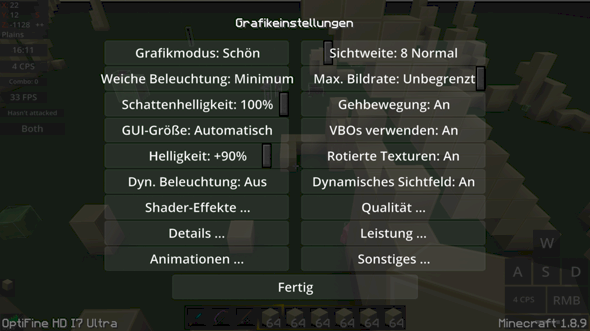
Possibly anti-aliasing or anti-aliasing.
When I turn on antialising it stutters and I have 10 FPS all the time. Btw once set the graphics mode to Fast and then it was like that
No one is surprised at the integrated graphics. These parts are optimal for office use and not for games.
Before that it was normal
Send a few more pictures of the settings or quality, details, performance and other.
Can I be ok tomorrow?
In the shader settings make render resolution higher 1.0 or 1.5
Do I have less fps?
Have you ever thought that it can also be due to your TP? And only for info minecraft is a computer game which is also designed pixel
It's not because of the TP, I have the problem even in Vanilla Minecraft without TP
OK. Could have been
I have fast rendering
I don't know
Didn't change anything


