Laptop, reset keys correctly Keyboard?
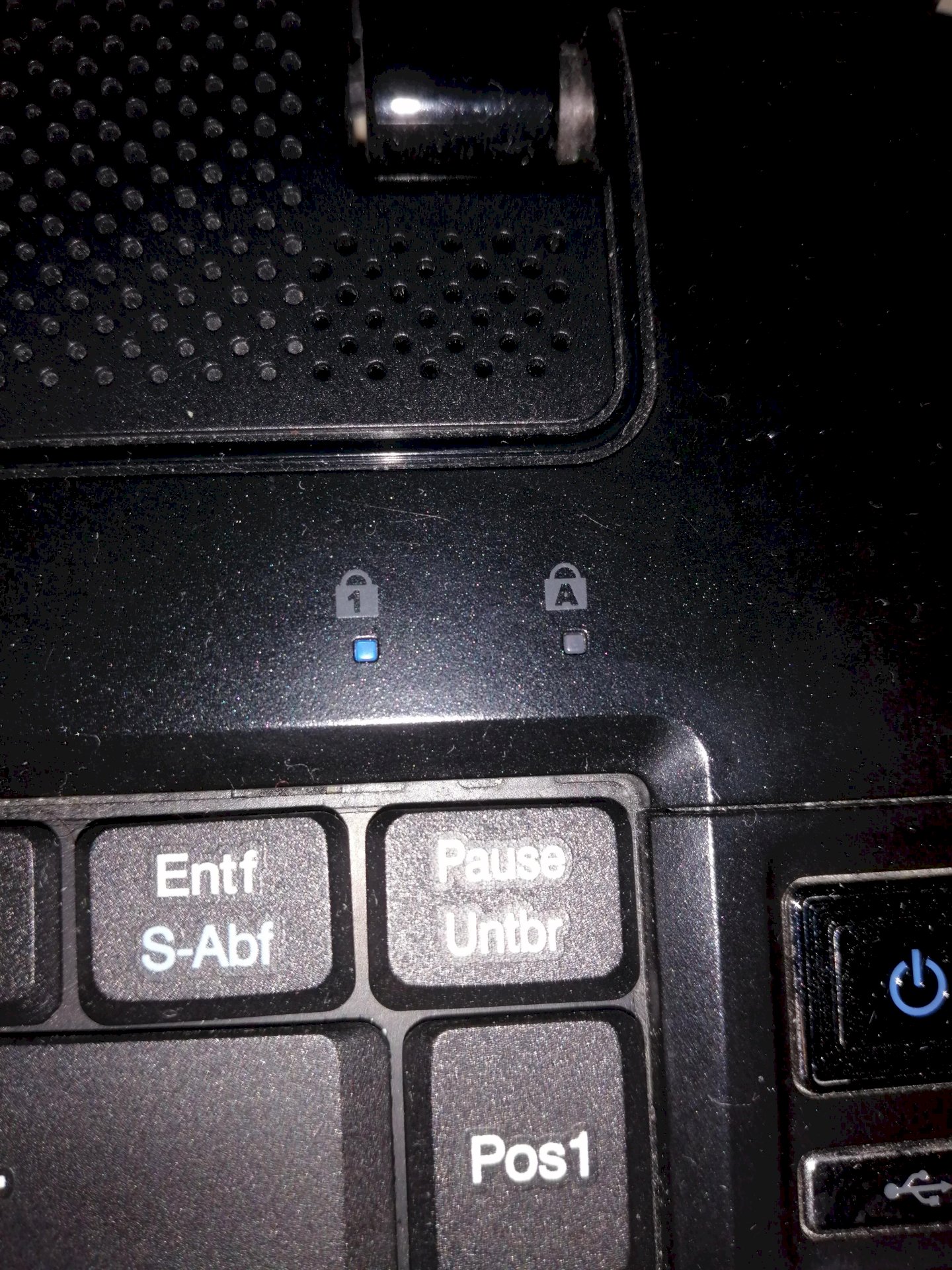
How can I set the right back to the A?
These are num lock and shift lock key. Do you really want to have a shift lock permanently?
Simply press caps lock, left above the shift key.
How can I set that the left one stops flashing and is deactivated?
How can I set that the left one stops flashing and is deactivated?
There should be a key labeled Num somewhere
The one on the left, i.e. The lock with the 1, is numlock.
To do this, press the num-lock button.
Thank you very much. Works again. Because no letter went right through there anymore. Instead of the m there was a number instead of the l there was an @ sign, etc.
For the right, just press the key above the left shift, but that's not something you need permanently… You can deactivate the left with the Num key on the top left of the Num block.


