Key function blocked (laptop)?
I have a question, why do the 4 buttons on the touchpad not work?
The laptop model is the EliteBook 840 G1
Thank you in advance for your answers
lg
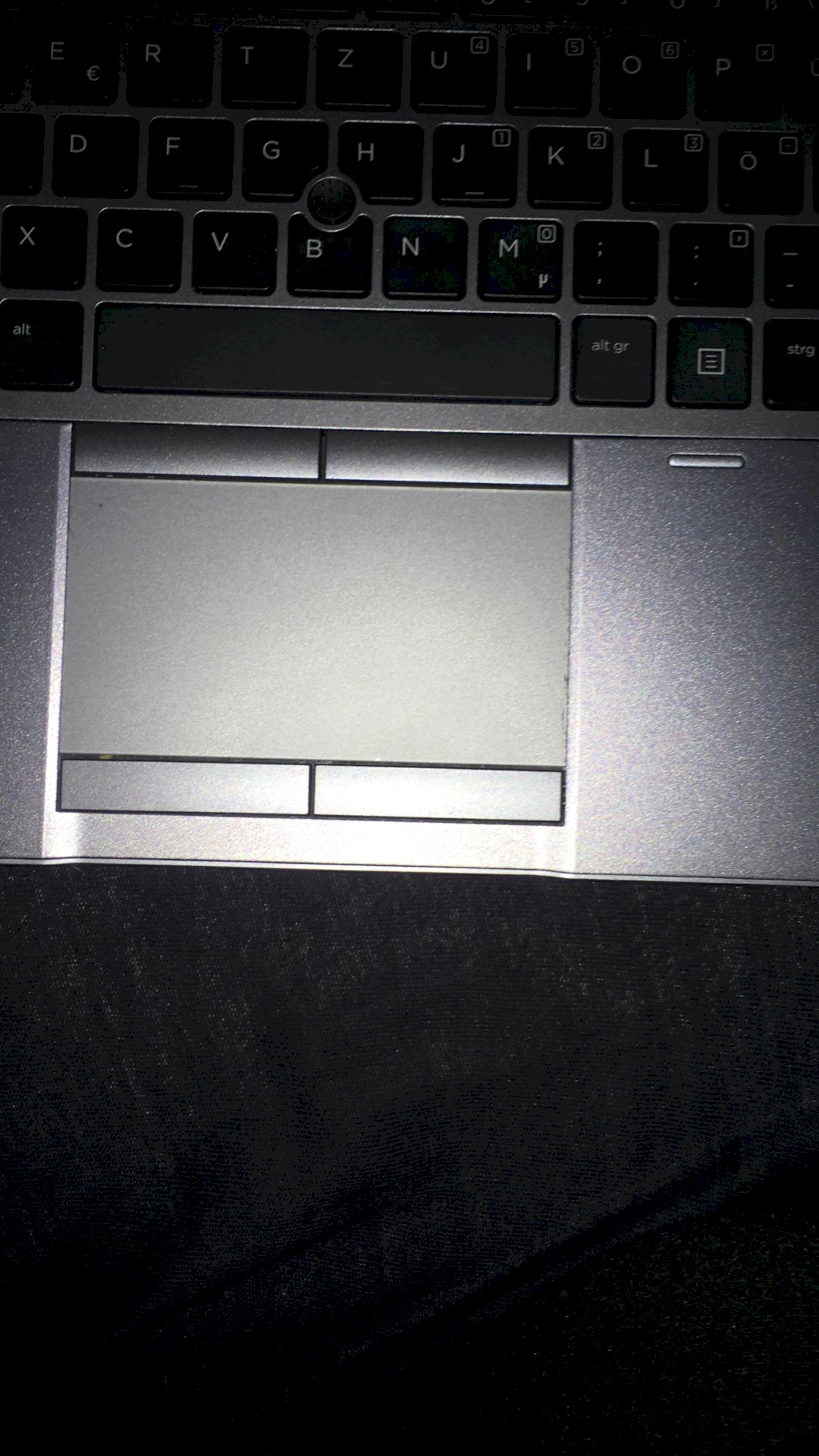
The simplest would be missing drivers. Simply enter the model name of the device on google and load the driver for the touchpad from the manufacturer's website.
Can also be broken by external influences. (Water, coffee, dust, etc.)
I don't know the model right now, but many laptops have a function that can be used to lock the touchpad.
Usually this is handled by a combination of the Fn key (e.g. Fn + F1).
On the other hand, this can also be set via the operating system.
If you do not have such a lock button, you can look in the system settings.
No substances were spilled on it, I'm not familiar with the technology of a laptop, so I asked. I didn't find anything on the internet
The touchpad works, only the 4 buttons don't respond
https://support.hp.com/...pc/5405360
You can find the drivers here. One is for input devices. Install and hope that it works. In the worst case, you have the latest driver installed.
Did you have a look at the system settings?
Or - as FreddiFracht wrote - check the drivers?
The device manager can be used to quickly find out whether any drivers are missing.


