Using which program can I create such graphs?
I'm a student and prepare for exams with the help of charts.
This includes diagrams, but above all coordinate systems.
Now it is quite time-consuming to draw a new coordinate system for each development of a function. I'm in possession of a notebook with pen function and therefore ask me the question, which programs are there, with which I can create a coordinate system and label arbitrarily? Programs such as sketchbook are interesting, but do not offer the function of a checkered layer or paper and are unsuitable in other respects. In addition, you can't just move functions and it must be possible to draw a model that does not require the function, as in Word, where you only get a coordinate system after entering the function. So I want to be able to decide on scale, labeling and points myself. Geogebra comes quite close to the whole, but you have to stick to the label of the program. This is an example of a graph, but I want to develop and compare such graphs. So what happens when variables change and make those changes apparent, etc. Maybe someone can help me. Thank you and have a nice evening.
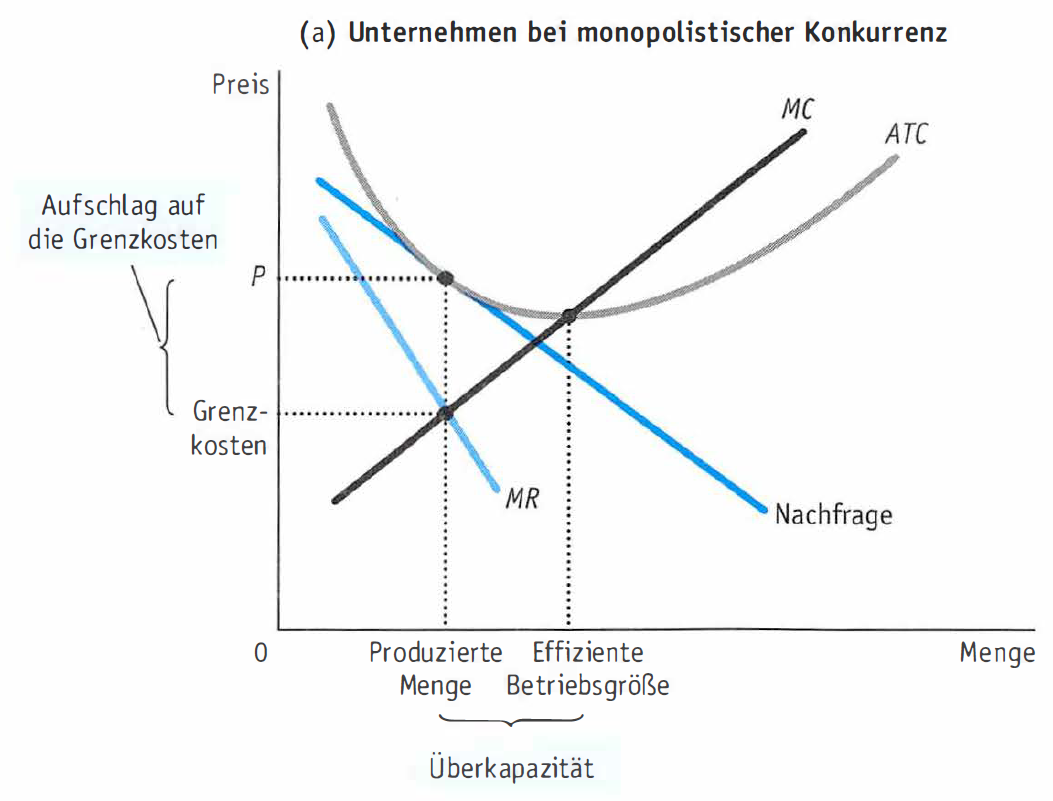
For simple diagrams I would recommend Excel to you first. Exceln has a lot of features that you can use to label a diagram at will. In addition, the operation is very intuitive and requires little training.
If you want to spend a little more effort, I recommend you Python. Unlike other programming languages, you can create diagrams here with little scripting. Your effort will be rewarded with unlimited possibilities.
Complementary: R is also pretty good at graphing data and you might even look at gnuplot.
Thank you so much! But I have to enter formulas in both cases, or do I see that wrong? I hope for the possibility to be able to pull a straight line and move freely. Now in OneNote have a "universal coordinate system" and change this at will, however, the possibilities are also very limited here.
In any drawing programs you can draw straight lines and curves as desired, distort the curves with any handles at the end and also move. All practice thing. Orthogonal strokes should be the easiest exercise and text additions. I used to do that with ink and a good curve ruler on tracing paper. That is very effective.


