Holes jerk in audio recording. Smooth iron with Audacity?
I (piano) played violin pieces with an audio microphone. The tracks are stored in Cubase LE4.
I have exported the recording and found when listening that about every 30 seconds, the recording jumps slightly forward, so there's a "hole" that is expressed by a disturbing clicking.
I guess my older laptop was overheated during the recording and had short crashes for milliseconds.
Now the short cut notes are not that bad, but the clicking noise really breaks the record.
Do you have ideas on how to surgically treat and "cure" these specific sites with Audacity?
Record again?
Otherwise:
You could beat a click filter on it. However, he also breaks a lot. Straight piano is sensitive.
For a 30s-rhythm you better fix by hand.
In the normal waveform representation, tedious and nearly impossible to find the clicks.
Switch to the spectogram view:
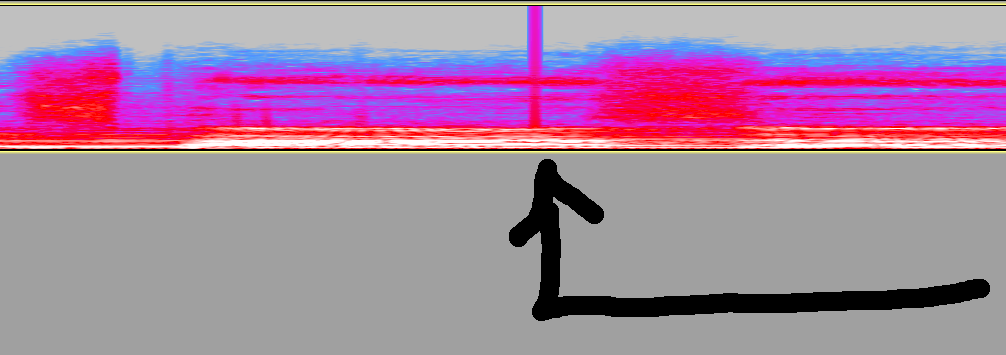
These vertical monochromatic columns that emanate from the material are the clicks (or other damage, such as overrides).
When you zoom in and switch back to the waveform, you see the flank causing the click. It arises because a piece is missing:
Mark the affected halfwave:
and apply the filter "Repair". Now the flank should disappear (and thus he click)
Smaller overrides can be repaired in the same way. Make sure the repaired waveform is not overdriven.
Important: Work with the original WAV material you recorded!
Do not work on the mix.
With a lossy file format (MP3, AAC…), the clicks are no longer completely removable, since the sharp crackling noises are fed into the audio signal by the compression ("ringing").


