How do you get the TV connected to the laptop?
I want to connect our TV (Philips 65PUS6753 / 12) to the laptop. Unfortunately, the connection keeps breaking off…
The television is connected to the same Wi-Fi as the laptop. Miracast is activated on the television.
He tries to establish the connection, only then breaks off again immediately. (see photos)
Updates on the television and drivers on the laptop have already been updated.
Does anyone have any idea why this might be?
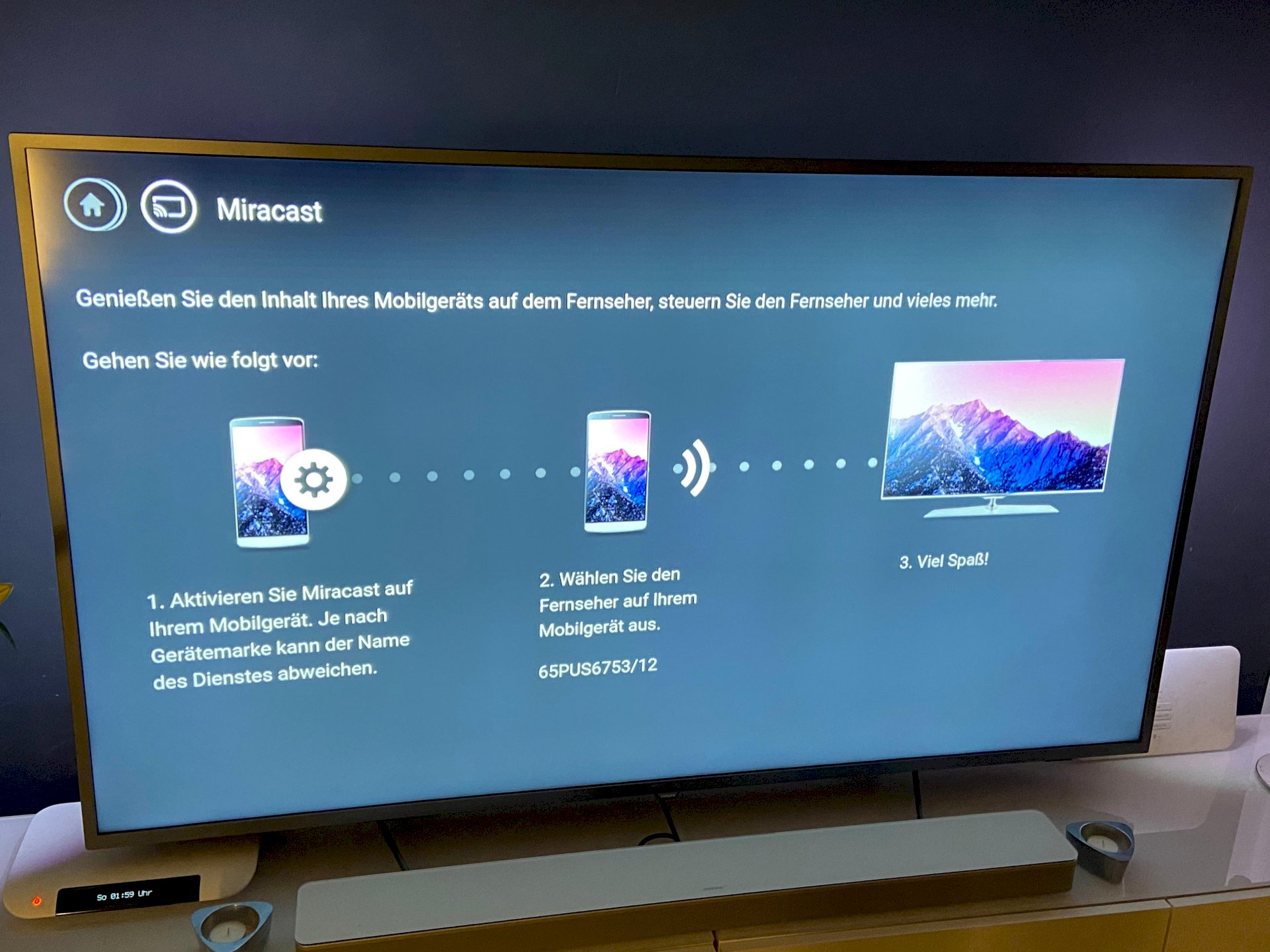
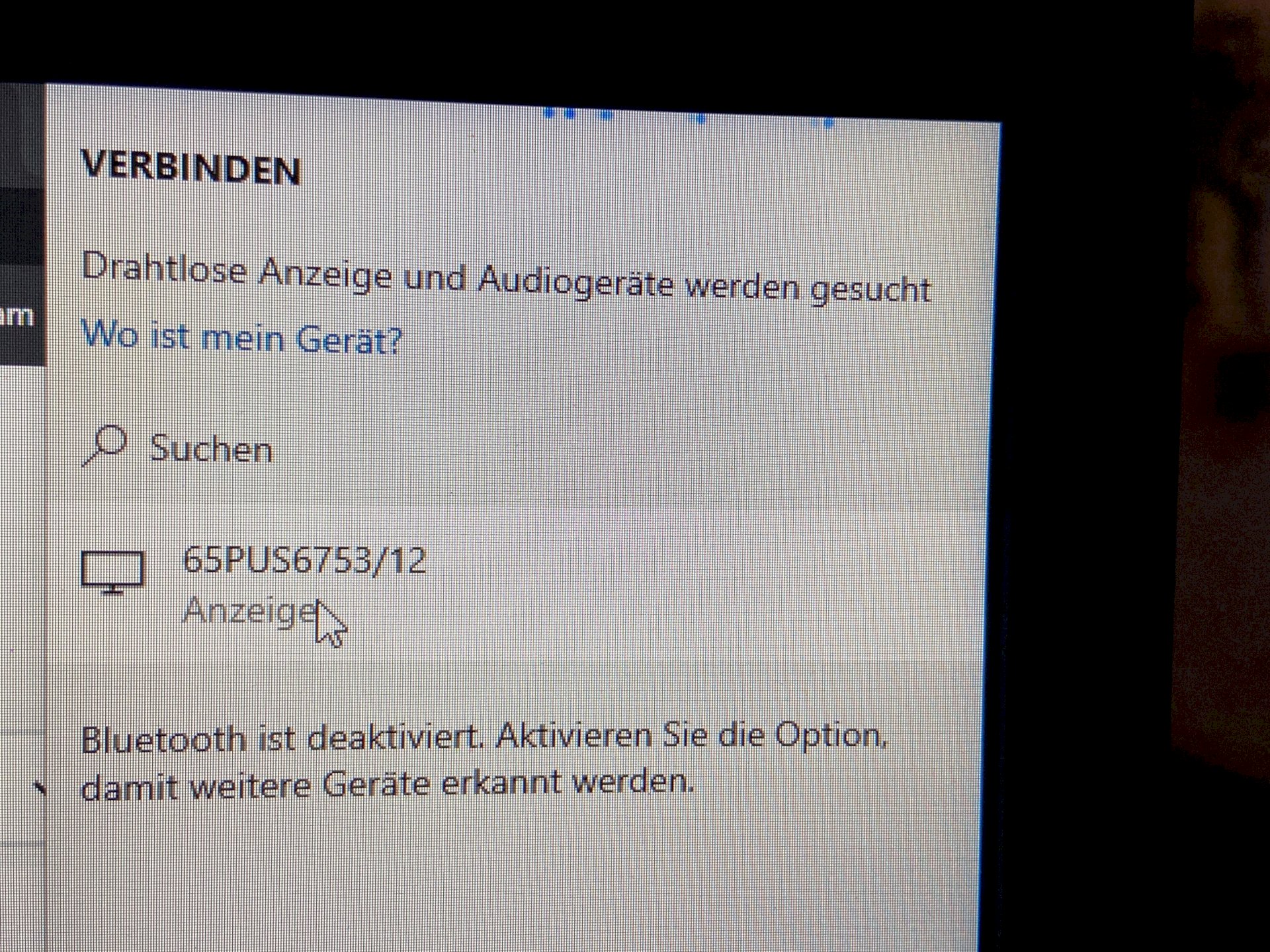

It says Bluetooth is deactivated?
Take an HDMI cable and plug it in directly. Philips in particular is not known for being user-friendly. As far as I know, this route is only suitable for cell phones and tablets. Try the router's network settings. It could work better there. TOI Toi Toi
Would like to connect it via Wi-Fi
Did you enter the correct password for the Wi-Fi connection?
This is usually on or under the router.
Yes. The television is definitely connected to the internet. Netflix & Co. Are running flawlessly.
Do you have a VPN or proxy in between?
No I did not
Why do you need this Miracast in between?
I just connected my NUC via HDMI.
I want to wirelessly transfer my screen from my laptop to the television. I want to avoid HDMI
Ahh now yes! Did you also supply your Doggle with USB power?
Maybe this video will help you
Virus program deactivated?
Do you need an adapter?
It does not work even with the virus program deactivated
Did you watch the video?
Your laptop may not support Miracast at all.
Have you tested that yet?
Have you gone through this list yet?
Yes I looked at it. But it says something else several times:
Miracast: Available, with HDCP
…
Miracast: Supported
…
Miracast: Not Supported by Graphics driver
It is possible that several conditions must be met and the graphics card can't. Can you connect a second screen?
Just connected the laptop to the TV via HDMI. That's working
Which graphics card is installed?
If you don't know how to get the information, here are two portable programs to read out:
https://portableapps.com/apps/utilities/siw_portable
https://portableapps.com/apps/utilities/specportable
Take a look at that too:
https://letsview.com/de/faq/solve-miracast-issues.html


