How do I open the DVD drive on the Lenovo notebook?
I'm looking for a button on my laptop to open the drive, but I can't find one.
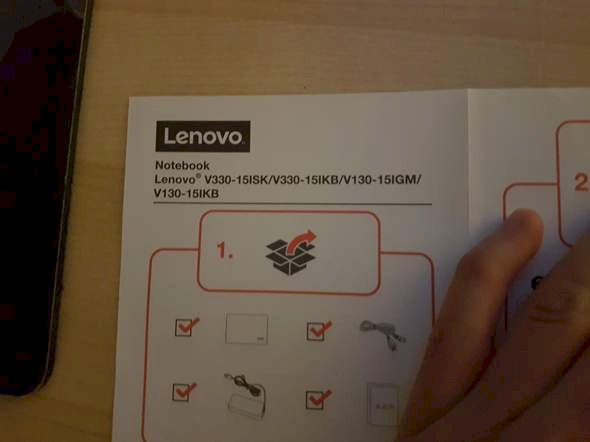
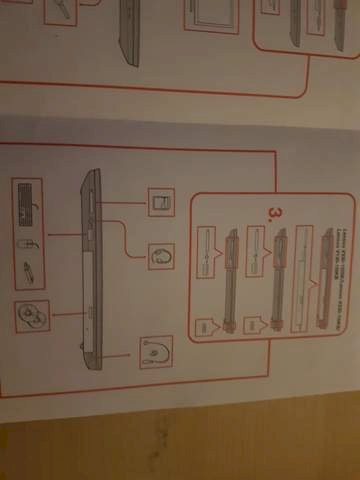
There are guaranteed different models from the series. Do you have a model with a DVD drive at all?
Yes
There should be a button somewhere on the drive that you have to press, but only works when the laptop is on. Send a photo of the device.
There's a small button on the drive there you have to press it.
Note the attached pictures: -D
The drive can only be seen on the general drawing - and this applies to a model family. With the help of half a screen and the keyboard as well as the case cover, you can unfortunately not say whether a drive is installed at all.
A picture of the drive and the device manager would have been helpful here.
You can proceed as follows.
physical drive opening
Opening the drive via the context menu of the drive
eject means eject and opens the dvd drawer
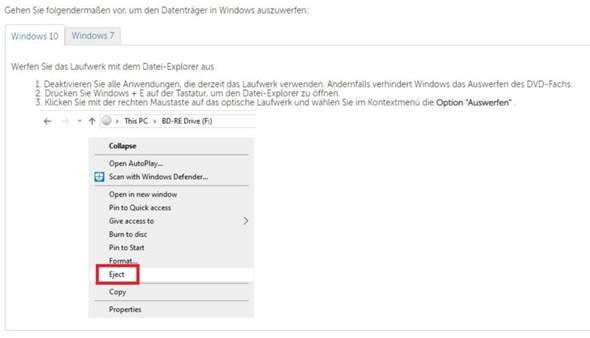
If you can't run these options, your device probably doesn't have a drive
Send pictures that show the interesting sides of the device.
I suspect your laptop doesn't have a DVD drive. There's probably a bezel to cover the space where you could install a drive.


