Why only 30 FPS in Minecraft?
I have a Lenovo Legion from 2017 (device name: LAPTOP-6B35LNJF, processor: Intel (R) Core (TM) i5-7300HQ CPU @ 2.50GHz 2.50 GHz and 16 Ram) and only 30 FPS in Minecraft without a power cable. I already have optifine but it doesn't help… The settings in Minecraft are perfect and the NVIDIA Geforce GTX 1080 if I remember correctly, I have already set it to performance. Intel too. And also turned on the performance mode in the aWindows settings. What should I do now so that I have a lot more FPS without a power cable. Because with a power cable I have even 300 in the range from 100 to sometimes 250.
Questions: 1. How can I get more FPS without a power cord at least in Minecraft? 2. Why is it like that?
Danke in advance, I'm really looking forward to every answer, regardless of whether it already exists or not, because it is really important to me!
I think I remember that when the power cord is unplugged, the power consumption and performance of laptops are reduced.
But I don't know how to do that, maybe it won't even be possible
Ah okay? I didn't know, haha thanks, now I can at least do some arithmetic…
It's probably your CPU.
The old 7th Gen i5 CPUs for laptops are often no longer good, especially for Minecraft (I speak from experience, because I have an i5-7200U myself).
Go to the power management of your operating system to give preference to performance over power consumption, with Windows 10 you should also be able to click on the battery symbol, where you will then see "lowest power consumption", "balanced performance" or "best performance" have. There you choose the latter, of course.
Also try FPS boosting client modifications, two good ones would be LabyMod or LunarClient.
Minecraft isn't particularly well optimized
I have a laptop with Intel I-5 4210U @ 1.70 GHz and Nvidia 920M
and with a little luck have 21fps in the single player
Thank you, one more question: So the client modifications, are they that you can use to open Minecraft? Because I've installed Forge for a few mods and I can't put LunarCliuent into the mods or something?
Ah understand…
Minecraft is now well optimized (but it can also depend on the operating system), only the old Intel Mobile CPUs are totally bad.
Minecraft uses all 4 cores at 100% (Linux Mint 20), so the CPU is already exhausted.
, it shouldn't work with LunarClient.
LabyMod is available with Forge (be careful there, there are some incompatibilities, for example with Schematica), but only in 1.8.9 and 1.12.2.
Since I also have Optifine, can I also use LabyMod? So do both at once? Ah and it's a shame that you only have these versions… Then I have to do something else haha, thank you, thank you very much.
, Yes. But you have to make sure in the installer that Optifine is also selected.
Optifine is integrated into almost every client. Laby, BAC, Lunar… Optifine is there for everything. You don't have to mess with forge for that
But isn't Forge the best for mods?
Simply pull the slider to Best Performance in the battery settings (e.g. Settings → System → Battery) and set everything accordingly.
By default, your laptop will lower its performance when no charging cable is connected in order to save battery.
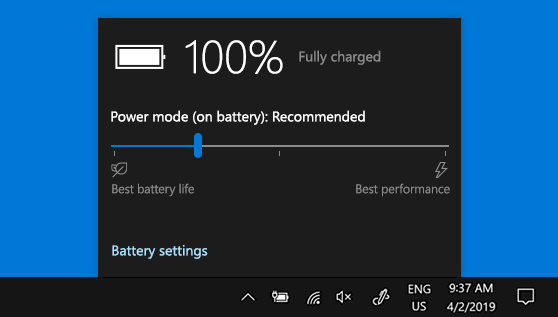
Well, it depends on the mods. If you want to play modpacks or something then you have to use forge.
But otherwise clients are a lot simpler and mostly works better for PvP and such


