Windows 10 hibernation on unsupported PC?
I've been used to hibernating Windows for years, because booting is faster and I don't have to start all programs / can pick up where I left off.
This also works with my notebook. Now I've assembled a PC that strangely doesn't support this function (see picture). I have already followed various instructions from the web but do not get the opportunity to activate the hibernation.
The question is can you still activate the hibernation somehow or is there an alternative? Even with a desktop PC, hibernation makes sense and I don't understand why MS omits this function.
Thanks in advance.
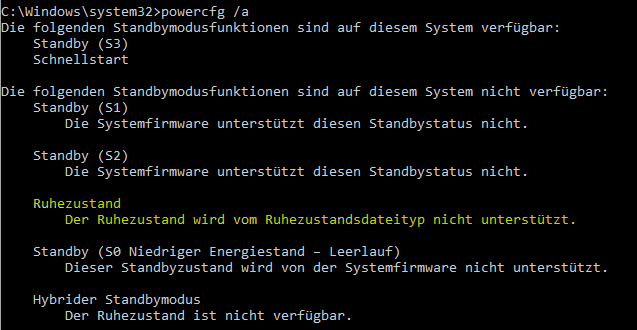
Does it work?
No, unfortunately not. The option to choose hibernation is not displayed in the start menu. At first I thought the Hiberfil.sys file had not been created but it is there.
I've already tried
powercfg.exe / hibernate off
And then on and restarted, but unfortunately it didn't work.
An alternative would be to select the option "save energy", then only the RAM and fan etc. Remain active, but that would not be what I would like.
The problem was to be found in the registry under "HKey_Local_Machine \ System \ CurrentControlSet \ Control \ Power" the key "HiberFileType" had to be deleted. Then I was able to activate hibernation as described in the following instructions in the system settings and now also select it:
https://www.win-10-forum.de/threads/windows-10-ruhezustand-nicht-vorhanden-so-koennt-ihr-diesen-nachruesten.3953/
Ah ok, thanks for the info.


