BigBlueButton error?
ca
castielCard935
3
I have been using Moodle Desktop on my laptop and for a few weeks now when I want to switch on the microphone at BBB conference, an error always comes up and I wanted to ask how I can fix it?
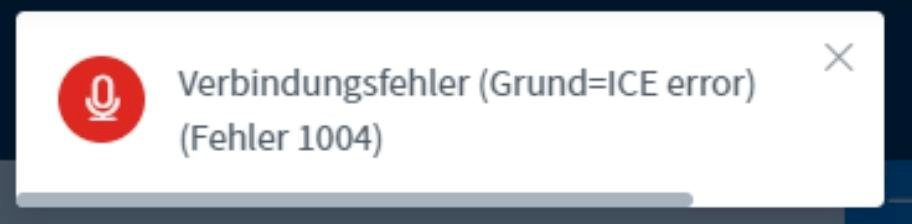
el
elegantAirship
You can try the following:
Update browser
Deactivate addons / plugins (e.g. AdBlocker, NoScript, etc.)
Try another browser
ca
castielCard935
But I didn't install it from a browser but rather from Microsoft Store
el
elegantAirship
Oh, sorry, I missed that.
Well, the server on which the BBB conferences are held may be overloaded.
Describe your problem to your teacher / professor / conference host so that he or she asks IT what could be the cause and what can be done there.
Otherwise you have to use BBB via the browser.


