Pc webcam does not work?
Sa
Satinsantos
6
My integrated camera on the laptop does not work
no technical defect, I assume that something is wrongly set somewhere in the settings
likewise nothing happens with the key combination "Fn + F8 (activate / deactivate camera)"
In my settings it says privacy of the camera
the apps are allowed to use my cam and every app is checked
all desktop apps are also allowed to use the cam
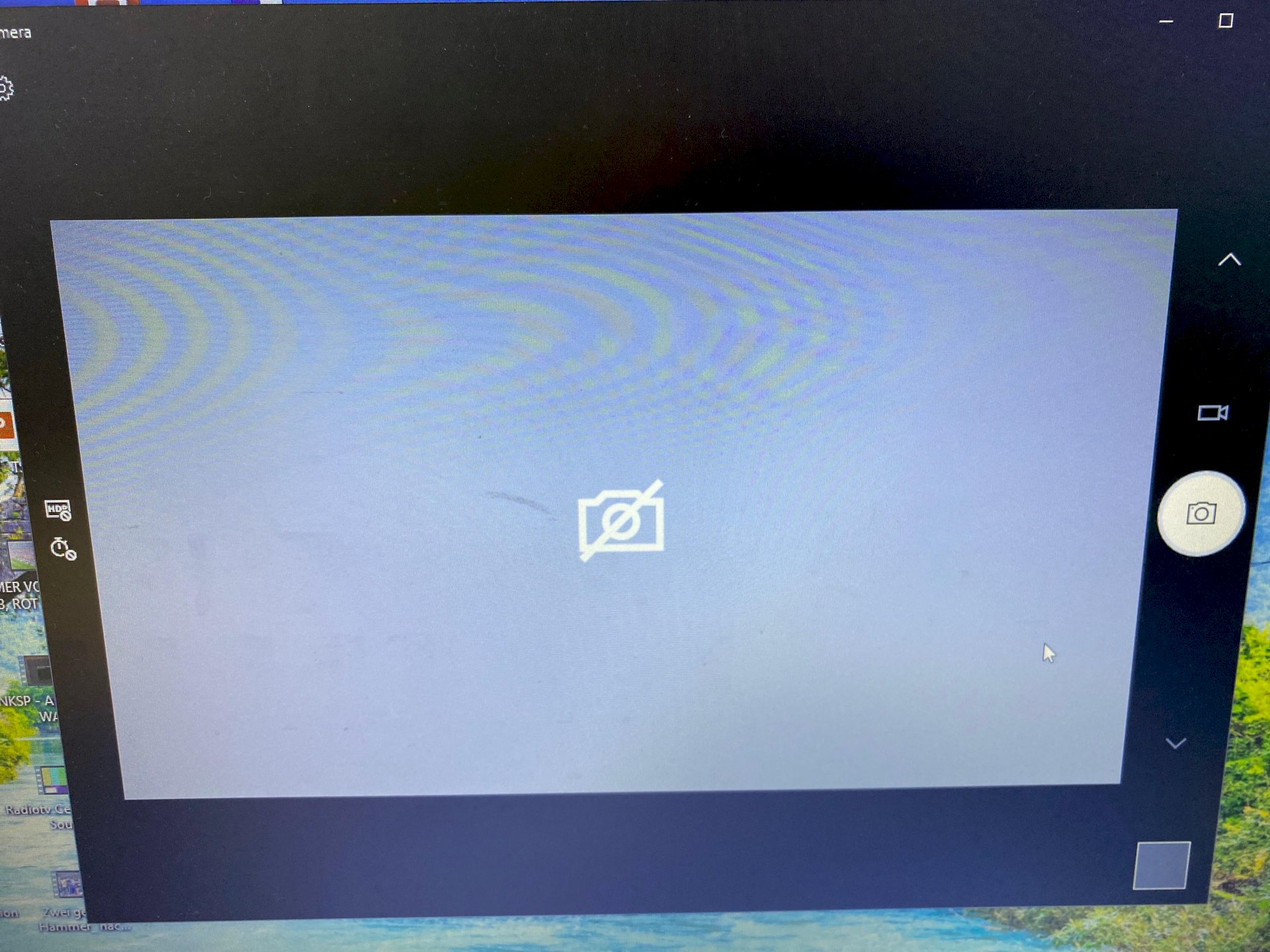
Pr
PrincessLyric
→ Device manager
→ Select camera
→ Search for a new driver
if that doesn't help:
→ Uninstall and reinstall the device
Sa
Satinsantos
I uninstalled the camera
now it is no longer displayed in the device manager…
where do I reinstall the camera?
do I have to pull them from the internet?
Pr
PrincessLyric
Click Search for hardware changes
Sa
Satinsantos
It works
Pr
PrincessLyric
No problem.
Ru
Rude26
It's been dealt with.


