Windows reload: is 10 Pro instead of 10 Home?
Have to format my laptop hard drive and then have to reload Windows from USB. "Windows 10 Home" is on the laptop, but I don't have a stick / CD.
Can I use my stick with "Windows 10 Pro" instead? (Comes from my desktop PC) Both are 64-bit. I want to avoid NOTHING working on the laptop afterwards…
There are no sticks aimed primarily at Windows 10 Pro / Home etc.
During the Windows installation you can choose the type:
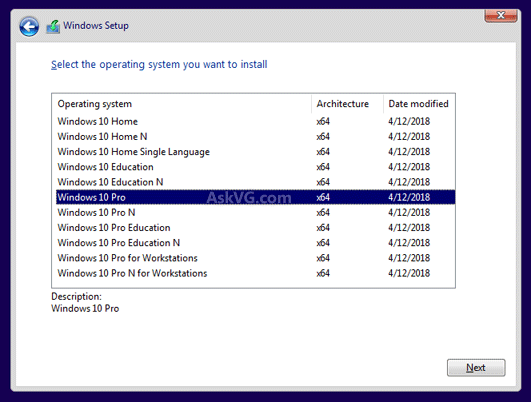
Thank you, do I have to set it to boot from USB before formatting?
Or does it go to the USB by itself?
Do you have to set the boot order in the BIOS.
Unfortunately I don't know where in the boot menu I have to do this
What about the 7?
You could also try to open the boot menu when the laptop starts up. Manufacturer?
Line 7 can't be selected, in line 8 ("boot option # 1") it only offers: "windows boot manager" or "disabled".
Dell Inspiron 3482
Yes, I can go directly to a boot menu when booting with F12, but it looks different than in my boot thread (where I came to a boot menu via F2):
"boot mode is set to UEFI: secure boot: on"
Next line heading "UEFI Options",
is then highlighted "windows boot manager", I enter, then I'm out of bios, it starts windows normally.
This is followed by the heading "OTHER OPTIONS" one below the other 4 following:
"Bios setup
"Diagnostics
"Bios Flash Update
and as the fourth "change boot mode settings", I enter the then it says:
"Change boot mode to: UEFI boot mode, secure boot off. Can't select anything else at this point with the arrow keys, and then I go to escape because I don't know what else is going to happen, and it has nothing to do with USB.
So the question remains: How do I make it boot from USB?
I can turn off secure boot. But can't switch on legacy, it remains disabled. This is probably too difficult for me then because: (one comment there was: "UEFI can't be changed to legacy… You have to create a tool like rufus")
I can't do that, too bad.
I'll just try it with a boot stick (Windows from usb) without being able to change anything in the BIOS beforehand. And if no formatting option can be selected or takes place (or repartitioning) I will go out of the USB again and format C beforehand.
Hopefully the laptop will find the stick.
Simply press the button for the boot menu as soon as the first picture appears, for me it is the F12 - then the previously connected USB pen can be selected.
If you don't have a license key for Pro, I recommend the free Mint instead of the restricted Windows.


