Magix Video Deluxe Premium - The video file just plays too fast?
I did everything as always with Magix Video Deluxe Premium. Already many videos made. But this time my self-recorded video file generally plays too fast from the beginning, although the specially created audio file plays at normal speed. And after hours of googling, don't know why?! I have already reset all program settings to the default values, updated my Windows 10, converted the file into a Magixvideo file, restarted everything…
Older videos recorded with the Logitech C930e webcam and in CyberLink Youcam 8 Deluxe also play normally as usual.
The only thing that is different and new this time is the laptop I use today. Can it be because he is too weak? Or what else could it be? Something about frame?
AMD Ryzen 5 2500 2.0 GHz (up to 3.6 GHz)
39.6 cm (15.6 ") Full HD WLED backlight display (1920 x 1080)
8 GB DDR4 RAM memory
Hard drives: 256 GB SSD, 1000 GB HDD
AMD Radeon Vega 8
I don't have a really deep technical understanding.
Thank you so much!
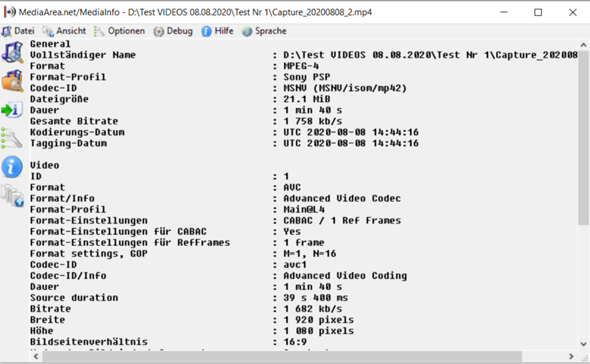
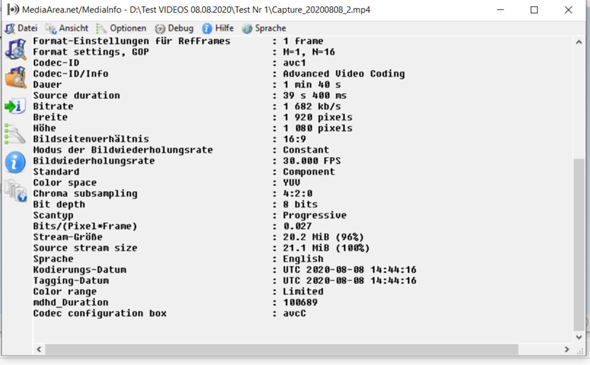
It shouldn't be due to the performance of your computer. It's actually fast enough. But even if your PC were lame, that wouldn't be a reason for the video to run faster.
To narrow down the problem, counter-questions:
What format is the video in? MP4 / AVI / MOV?
Have you ever tried to play the video with another program, whether it is too fast there too?
Have you ever tried to drag the video to track 2 or 3 - then the audio underneath (keep track 1 free - a speed change may be indicated there)
Did you remove the video from the project and reinsert it? (not that you marked the video and applied a speed change, this is also retained on other tracks when moving)
Great to know in advance. Thank you.
Video format: MPEG-4
The video plays normally with another program / player.
In a different lane 2nd, 3rd or 4th it also runs too fast.
And yes I brought it back out and in again.
I have now seen through Mediainfo that there's 39 sec in the source duration (Source duration) although it is in the folder, etc. With the duration 1 minute and 40 … What I also saw in the speed effect (where I wanted to see if I accidentally something have adjusted.) What is the source duration?


