Help with Word?
I have had a new laptop with windows since yesterday Apple and I can't handle it now
somehow i can't open or save any documents in word as soon as i enter something and then press save it just goes away and a new blank page appears
does anyone know about it and could help me thanks in advance!
Incidentally, when I press OK on the second picture, only a gray screen appears and then supports
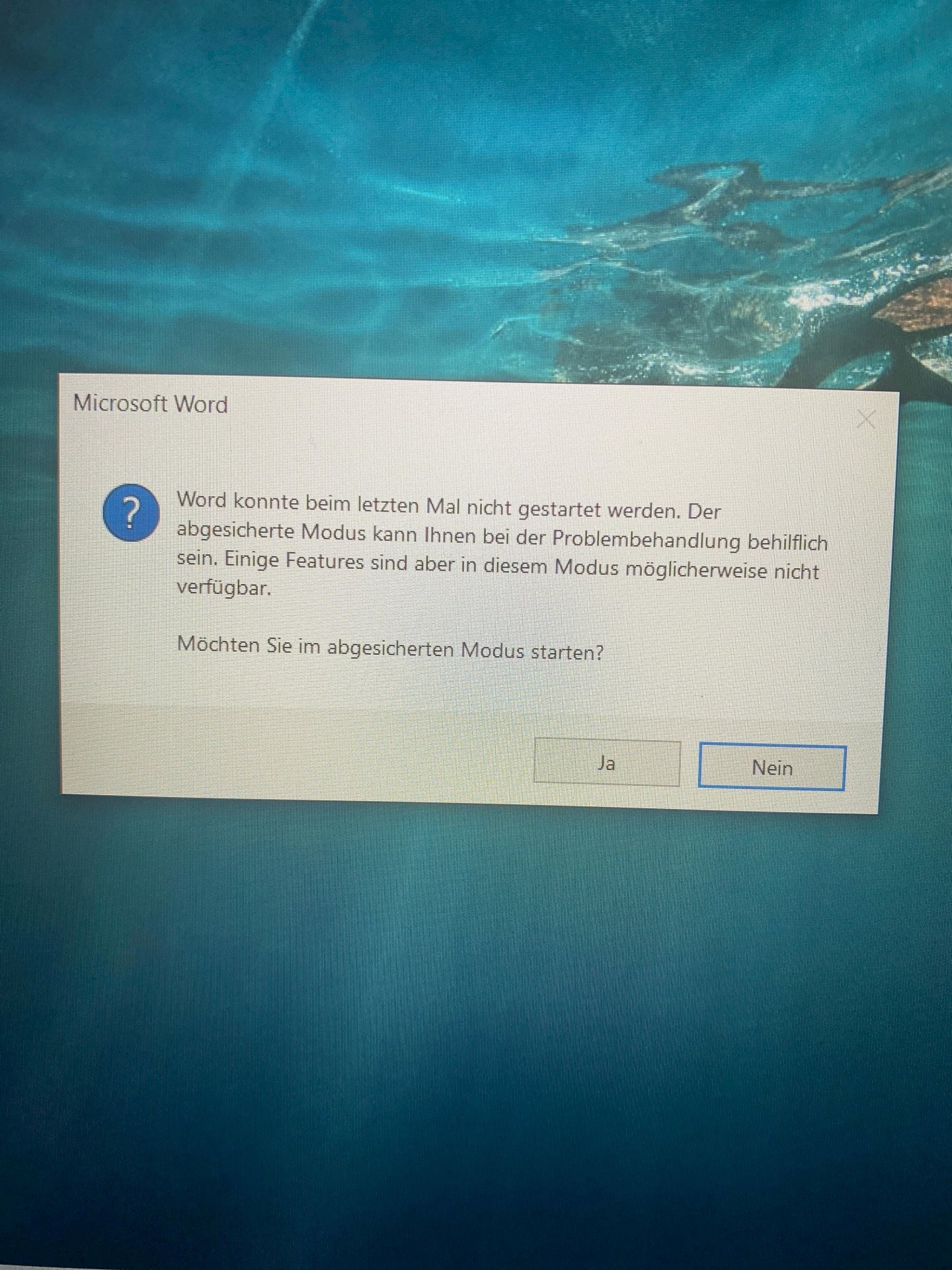
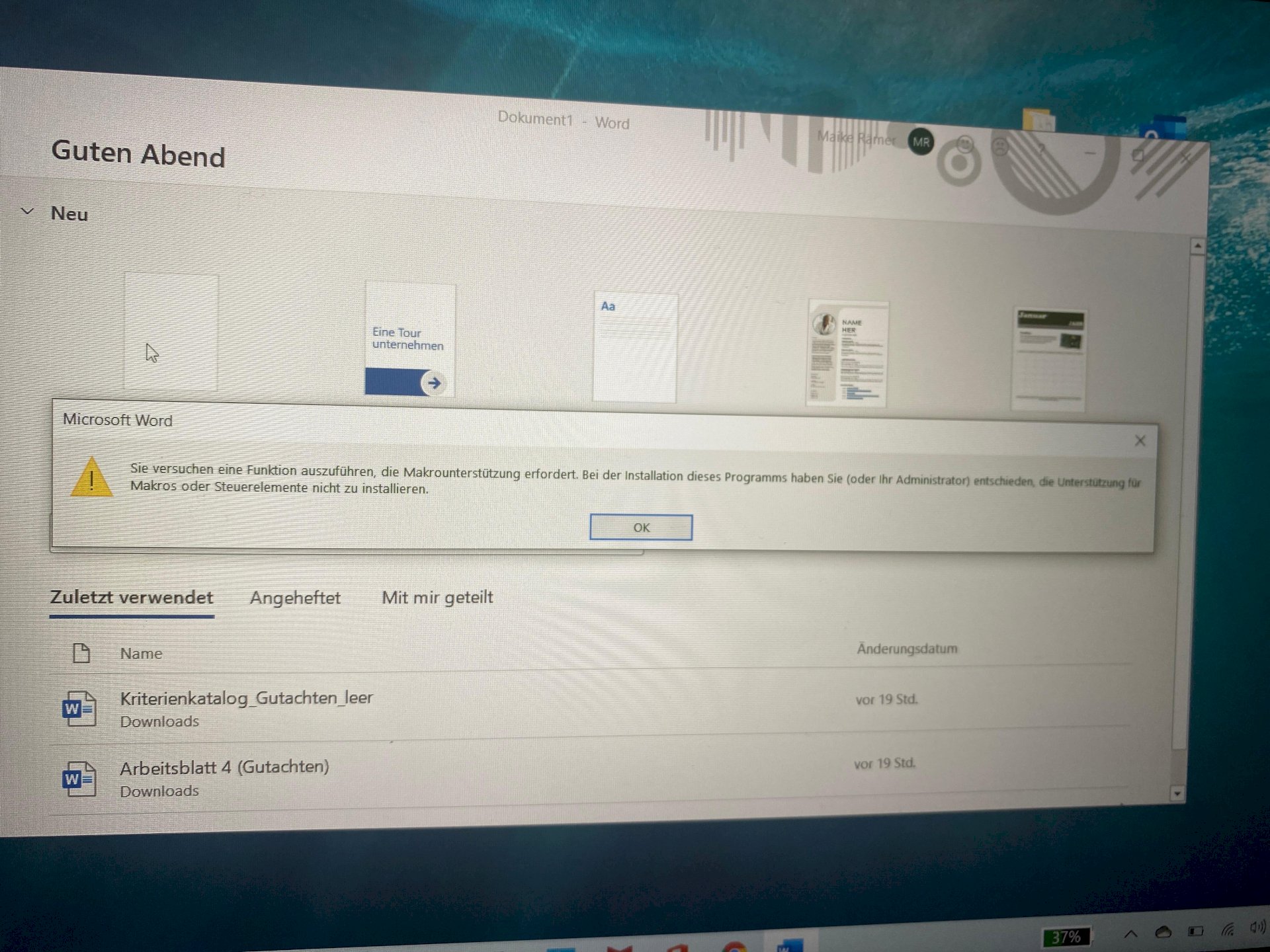
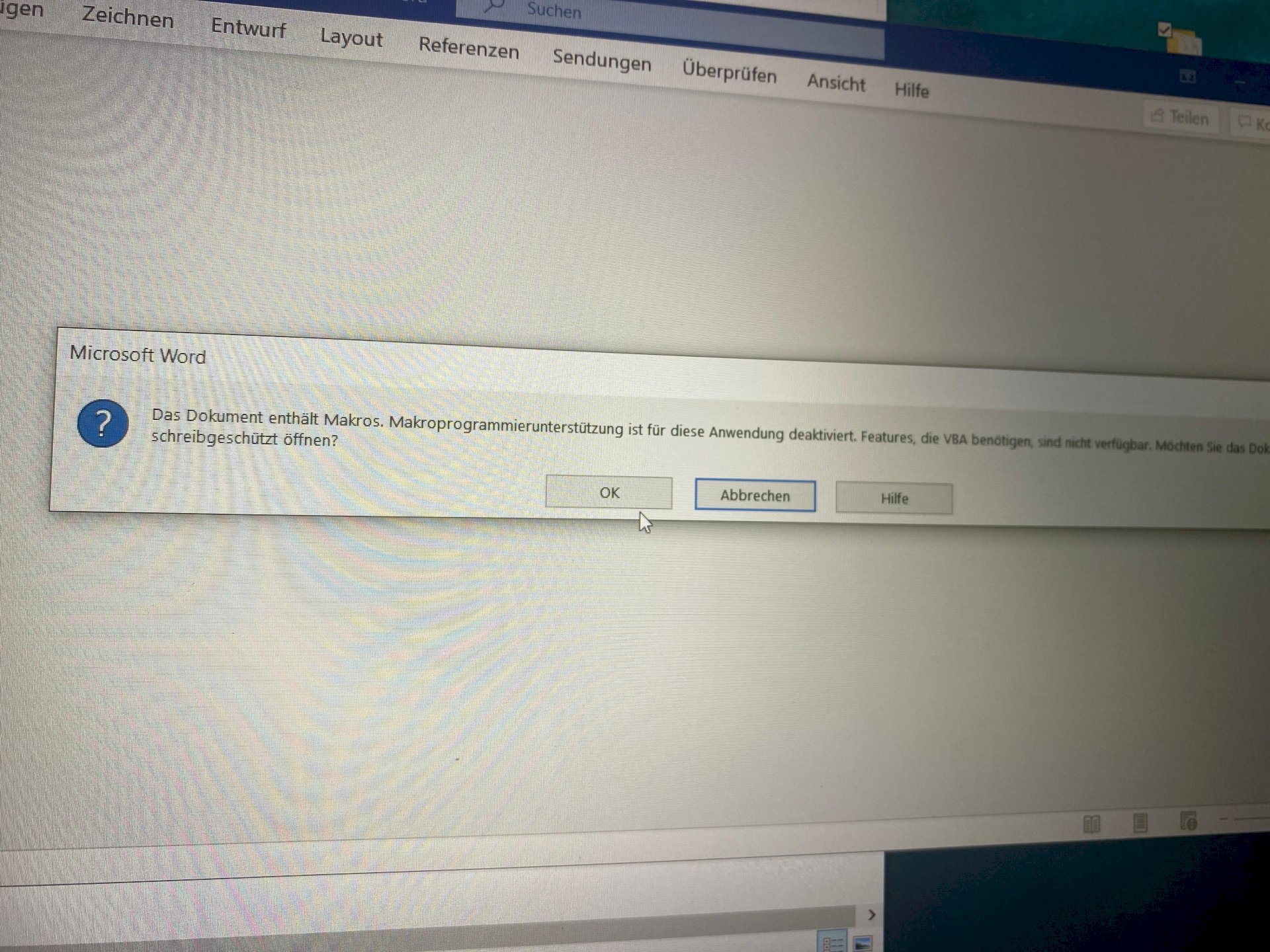
You can open it in Safe Mode. What can possibly be that there are different MS Office? Because there are Office and Word from different years, different versions. There's also Open Office. So you have to open documents in the correct version or save them in the version that is correct for you. If you right-click on a document you can say - open with - eg Paint etc pp.
or you open in safe mode and then save in the correct office. Everything should be available as a document type.
As I said, it seems like there are 2 different versions.
You have a new laptop… Was there Office or Microsoft 365 pre-installed? Do you have a valid license for Office? Have you installed Windows (which?) And Office (which?) Yourself?
Which file do you want to open at the moment… When you install Word from scratch, the standard document template is created and has no macros.
I'm afraid you are currently using the test or online version that does not have the full range of functions and you want to start some file (with macros) …
I have a license from the university and i downloaded it
have now read that I should activate the macros that I did it still didn't work
I have office 365 and should be the newest windows
Then the next possible problem is that the file and macros may have been saved in an older version of Word… Or the macros are not programmed properly…
You could e.g. Record your own macro… Create a key combination or symbol in the quick start toolbar… And start it. With this you could check whether your Word version can work with macros.,
On the net you can only find information that possibly isolated registry entries are incorrectly entered for VBA programming. You could restart the setup of Office again and select "Repair"…


