Operating system for multiple computers in a family?
We intend to get a laptop for our youngest son. These are much cheaper without an operating system than with. We ourselves have a notebook with Windows 10 (at that time free upgrade of Windows 8) and our other son has a fairly new notebook on which Windows 10 was already installed. My question: Can I bring as part of a household / family with these licenses Windows 10 on a laptop without operating system? Or do I have to buy the operating system again for this?
Greeting,
Andrea Leester
Nope, every device needs its own license. Since most of the hardware purchased from notebooks is tied up, you can't even "transfer" them.
My recommendation: install Linux! It costs nothing and works even better.
Linux Mint (Cinnamon) is very similar to Windows from the surface, otherwise the classics like Ubuntu
Why take the unsafe, spying (according to MS) and severely limited Windows? Why go into dependencies and pay a lot.
Here I advise to Mint (under linuxmint.com) that is free, much better equipped, free, open source, and may be used as often as possible at the same time.
The operation is easier than with Windows and well suited for every beginner. A virus scanner is of course not necessary for high-quality operating systems (says BSI and Linuxhase).
My children get along fine with it.
I no longer install an OS that does not provide a full-fledged office in the basic installation.
Mint can be tried live (without installation) check out YouTube.
Basically you need a separate license for each computer if you want to install Windows.
Although the deadline has long since expired, the upgrade from Windows 7/8 to Windows 10 with the Microsoft Upgrade Tool still works (for the last time in January).
Also with a Windows 7 key, I still got a freshly installed Windows 10 activated in December 2018. Is always the better (cleaner) solution than the upgrade from a previous version.
If you still have an old Windows 7 license lying around, or can get cheap from the neighbors, or buy / bid on Ebay - just try it out.
If it does not necessarily have to be Windows, then you should just test Linux Mint.
Properly set it differs in the pure application hardly from Windows - is only safer and free!
My laptop is always on our living room table and I work mostly with Windows 10, because some of my programs on Linux / Wine do not or only poorly.
So that not everyone in the family who wants to quickly in the living room with my Lappi on the Internet or write a few lines, my Windows uses, I have the first system in the boot menu Linux Mint registered.
Most people who boot my laptop do not see the Mint logo on startup and realize that if they were on the net with Firefox, they were not shut down until they were on Windows.
Below is my startup screen under Linux Mint. Underneath, when clicking on the start button, you can see that it looks a bit different under the hood.
I hope you find the right one for your son.
PsydeliS
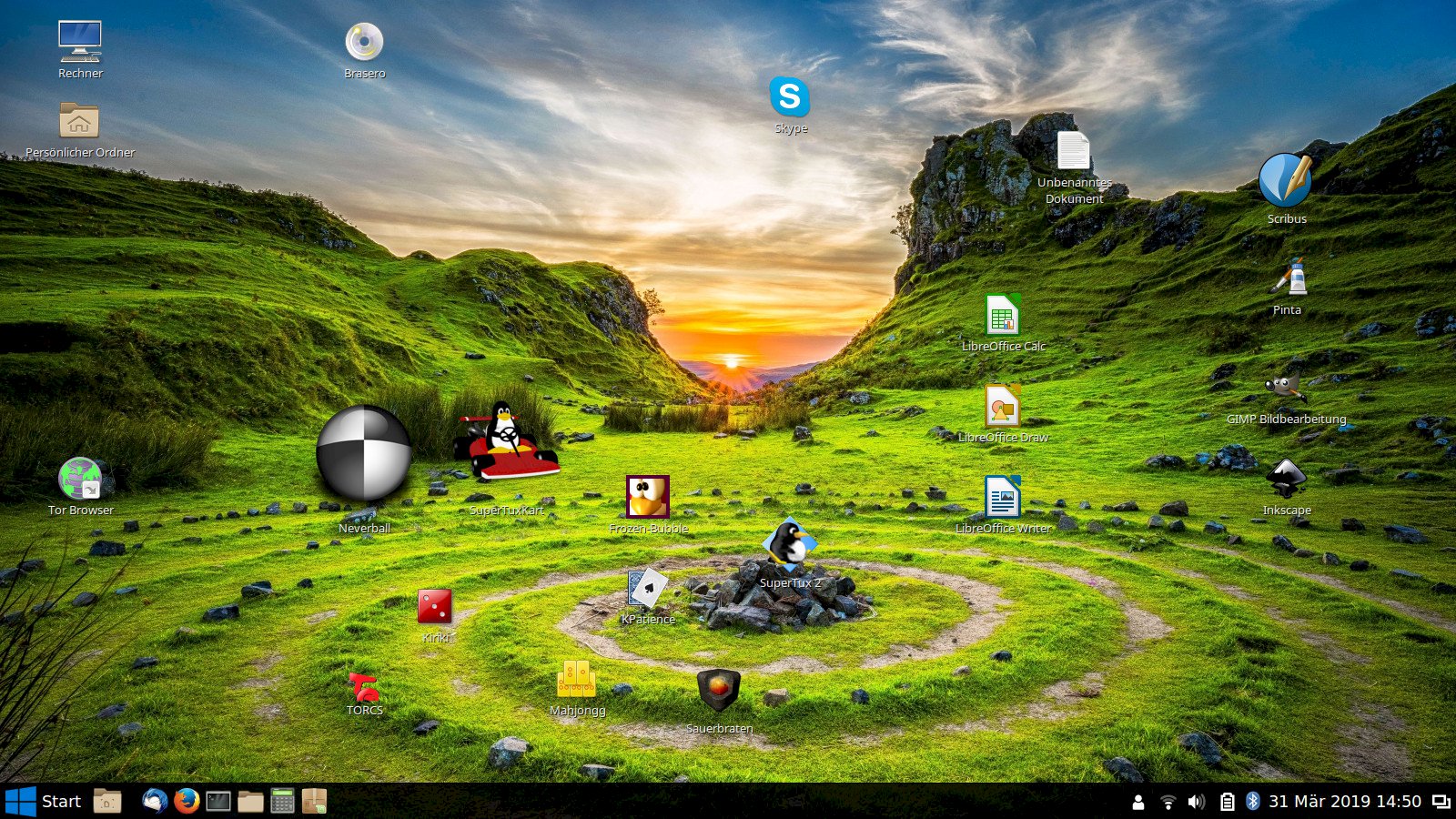
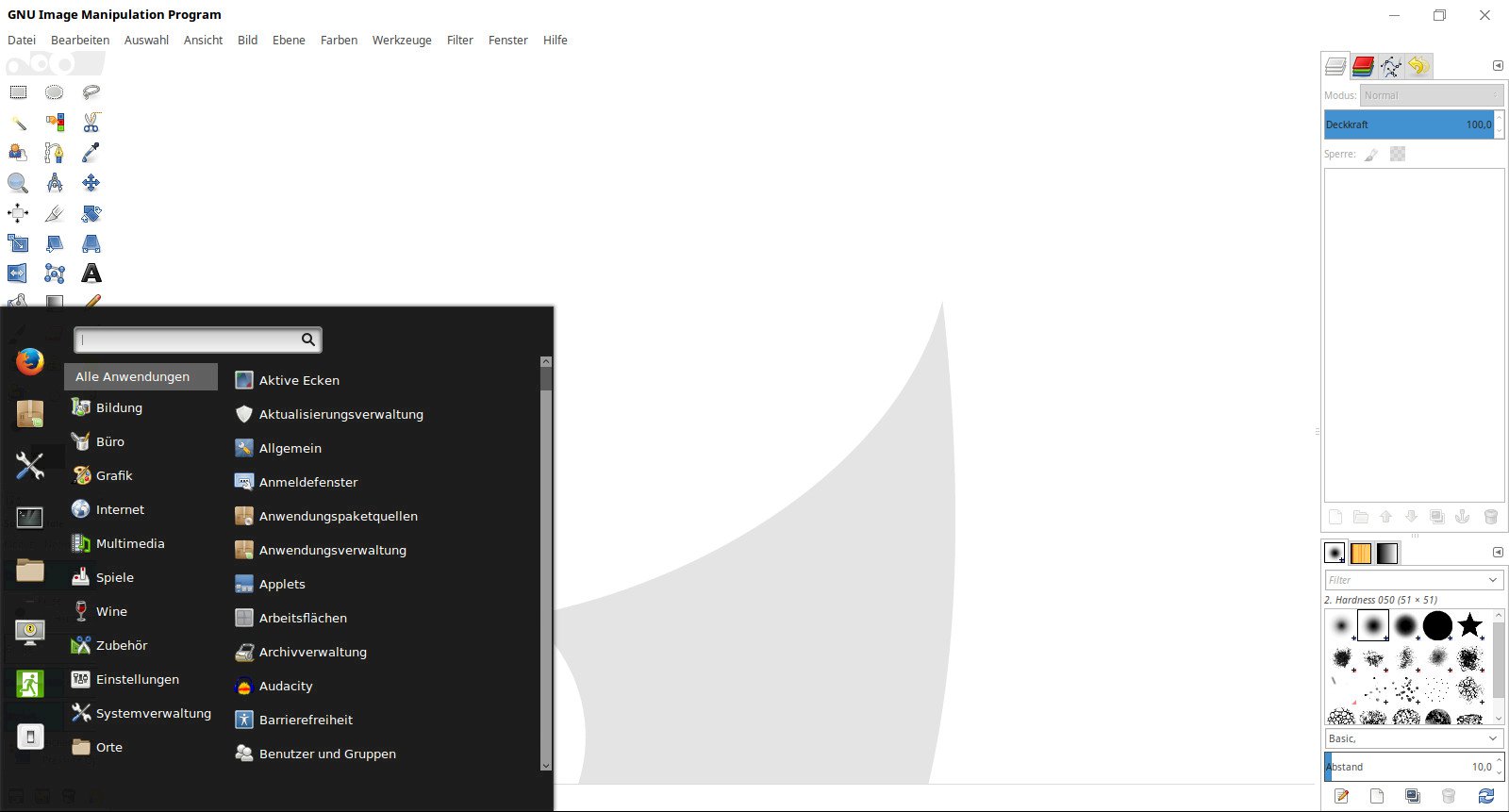
As a Linux user you are welcome to appear self-confident.
The many disadvantages of Windows are quite clear, if you use Linux for 4 hours and realize that the equipment is much better and operation is exactly like W7.
I do not need to worry about virus scanners under the user-friendly Mint, do not need compulsory registration, do not have to agree to espionage, do not need to install any drivers and everything runs perfectly and efficiently.
Mint can be installed in 30 minutes from the beginner next to Windows and is free.
On the German site whylinuxbesserist entertaining is shown what a modern operating system should be able to do - Windows can still learn a lot from the open source people.
Even our federal government uses Linux for important data.


