Does this connection construct work for connecting 2 monitors to the laptop?
I want to connect two screens to my laptop. Unfortunately, daisy chaining doesn't work due to the lack of DP connections on the monitors and, unfortunately, they are not the same monitors either, so I have to get a little creative with the setup.
To illustrate the situation a bit, I have painted it once:
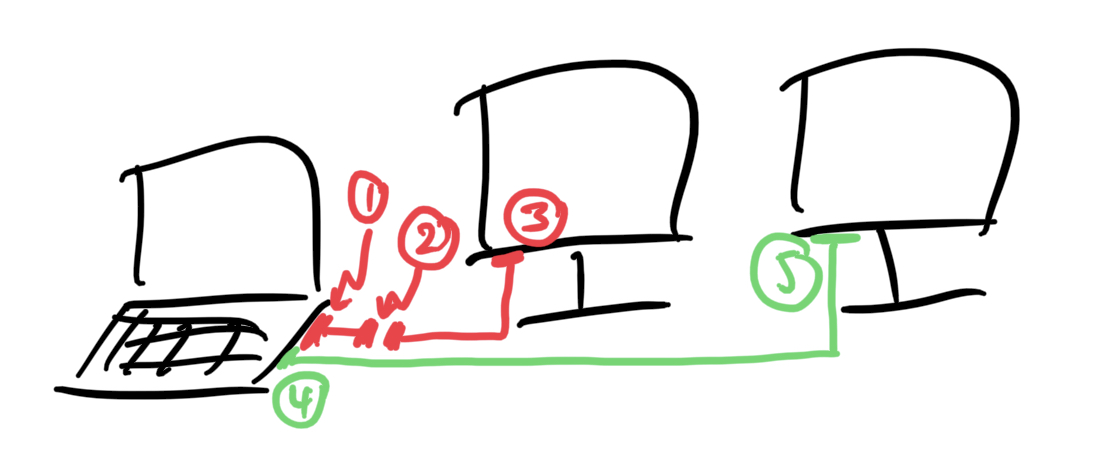
is a USB C port on the laptop
is an adapter from USB C to HDMI
is an HDMI connection on monitor 1
is an HDMI connection on the laptop
is a DVI connection on monitor 2
Would this setup (with the appropriate cables) work? If so, do I have to pay attention to something else in order for the connection to work that I don't have in mind at the moment? Unfortunately, I'm less familiar with hardware myself.
(The laptop itself supports connecting multiple screens with an Intel UHD 620.)
In theory, it can work, yes. However, it all depends on your laptop.
The thing is: Your laptop must support the Displayport Alt Mode via USB-C. Not everyone can do that - and without it, no image signal will be transmitted via USB-C
Many Thanks! That helps already.
How do I find out whether it supports DP Alt Mode? Or what exactly does that depend on? From the connection / the graphics card / the operating system?
The manual for the laptop says "1 USB 3.1 Gen 1 Type-C ™ (data transfer only, 5 Gbit / s signal rate)" as a description of the external connection. I'll just copy this in here so cheekily.
"Only data transfer" sounds suspicious of course - does that imply that no picture is being transferred? Or just that the laptop can't be charged via the connection? Image signals are somehow data:-)
How do I find out whether it supports DP Alt Mode?
By the manufacturer's specifications. There's certainly software that can check this, but spontaneously I don't know of any…
Or what exactly does that depend on? From the connection / the graphics card / the operating system?
From the connection & from the controller behind it… The graphics card and the OS are irrelevant
The manual for the laptop says "1 USB 3.1 Gen 1 Type-C ™ (data transfer only, 5 Gbit / s signal rate)" as a description of the external connection. I'll just copy this in here so cheekily.
"Only data transfer" sounds suspicious of course - does that imply that no picture is being transferred? Or just that the laptop can't be charged via the connection?
If there's only data transfer and not a word about DP Alt Mode or even Thunderbolt is mentioned, you will not be able to output an image - your project will not work that way
Thanks! It's a shame, but then that's the way it is. If DP Alt Mode is supported, the DP logo is usually next to the USB C port, I just found out. For me there's only a USB symbol there, so it seems to be quite like that.
That said, the only option will be to buy a docking station and connect that to the laptop via HDMI, right? It's annoying to fumble around, but since I have two monitors (different ones, but at least), I don't want to buy a new one either…
If DP Alt Mode is supported, the DP logo is usually next to the USB C port. For me there's only a USB symbol there, so it seems to be quite like that.
But that's not always the case. For example, my T495 doesn't have that
it's a bit difficult to judge because you don't name the model either.
That said, the only option will be to buy a docking station and connect that to the laptop via HDMI, right?
A docking station via HDMI?
An HDMI connection can only output ONE signal. You might be able to use it to display the same image on both external monitors, but not separate monitors.
Depending on what you mean by "docking station" and what it should be able to do, you may also need other connections such as Thunderbolt via USB-C or a dedicated connection for a docking station, which is mainly found in business notebooks
Sorry, the model is HP 15-dw0218ng (15.6 inch / FHD) laptop (Intel Core i7 8565U, 16GB DDR4 RAM, 512GB SSD, Intel UHD Graphics 620).
A docking station via HDMI?
As I said, unfortunately I don't know much about hardware, but you sound like I asked where the gas pedal can be found on a motorboat:-)
Basically my problem is this: I have 2 laptops and 2 monitors. A personal laptop and a work laptop. I now want to be able to connect both laptops to both monitors. My work laptop is of course a bummer and has all sorts of connections, so the problem child is more my private one - and it basically only has HDMI and USB C for this.
But you sound like looking like a gas pedal on a motorboat:-)
The problem is, as I said, that HDMI can only output a single signal. The connection is not made for something like that ^^
and it basically only has HDMI and USB C for this.
and unfortunately it won't do with that. Theoretically, you could buy a USB to HDMI adapter, which is more or less an "additional graphics card" - you won't get too much power with it and I haven't used it myself, which is why I can't say anything about it
What do you mean by "not too much power"? The frame rate?
On the one hand that, on the other hand it can be noticeable by the latency, then it can be limited by the resolution, etc.
I'll try that out over the USB.
As a little feedback: I have now bought a USB 3-HDMI adapter and it works wonderfully with it. You can feel the difference in latency a little, to be fair, i.e. I wouldn't use it as the main screen, but as a secondary screen it is the best solution for me (as far as possible) for my private laptop.


