2 monitors + laptop + USB-C port - monitors are not recognized. Who can
I have
2x Samsung monitors (Samsung S24F356F 59.8 cm, classic design / Please panel (23.5 inch) monitor) (https://www.amazon.de/gp/product/B01EX7KSPM/
+ FitforT USB-C port (https://www.amazon.de/gp/product/B085ZNBSGN/
+ hp laptop (hp elitebook 820) with Windows 10.
Unfortunately the laptop does not recognize the monitors when I right-click on the desktop -> Display settings -> Multiple screens -> Detect
How can I fix the problem?
Is it possible that the USB-C port is not compatible with the laptop and the monitors?
There are several HP Elitebook 820s. I'm assuming you have the G3. It has USB-C but neither DisplayPort enabled nor Thunderbolt3 support. (These are so-called "Alternate Modes", of which there are six different two of them can be used for external screens, I mentioned these.) So not every USB-C is suitable for the same.
Unfortunately, your USB hub is of no use to you except a way to transfer data or charge devices.
Your only option is to connect one via DisplayPort and one via VGA (which is why HP installs VGA instead of HDMI there).
It's up to your hub. The output must support DisplayPort 1.4! Even if you try USB-C. With this, your monitors don't have a USB-C port at all…
Hello MegaKing thanks for your answer so I have to send the USB-C port back and buy another one for it? Can you help me choose the right one Thank you.
Thanks for your answer so I have to send the USB-C port back and buy another one for it? Can you help me choose the right one Thank you.
If you only bought that for screens, yes. But a new one won't bring you anything, the problem is, as I said, with your laptop. Your laptop has USB-C Basic. But it needs USB-C DisplayPort or USB-C Thunderbolt3, otherwise no monitor will work on the USB-C port (on your laptop). Unfortunately, it is not built in, so it only helps to output a signal via the graphics outputs available in the laptop, as already mentioned: DisplayPort (normal) and VGA.
Here is a picture for understanding:
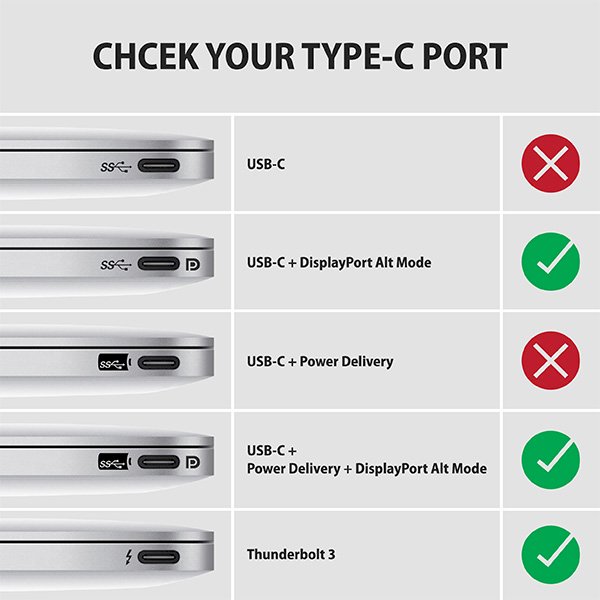
you would need the DP symbol next to the connection.
It's not his HUB, it's his laptop. It only has a Basic USB-C, no USB-C DP nor Thunderbolt3.
It's not just the hub, it's your laptop too. Your laptop has a "fooled" USB-C that doesn't support monitors.
So this is what the USB port on the laptop looks like: https://photos.app.goo.gl/LCrUG35K6mDyrWNX9
I already plugged a mouse and keyboard into the USB C port and it worked fine. The USB port should be used for the laptop, 2 monitors, a mouse and a keyboard.
OK thank you for the info. But it also worked out at work. There was also a USB port and I could use it to connect my laptop to 2 screens
Because you still don't understand: Your USB-C port ONLY supports USB connections, therefore ONLY the USB symbol can be seen next to the USB-C connection. To operate monitors via USB-C you need a USB-C port with the DisplayPort logo next to it (that means that it would be able to play on a monitor) but you don't have such a USB-C port. You can only connect normal USB devices there.
Look at your picture, next to your USB-C port is your normal DisplayPort connection, the same logo that is on the normal DisplayPort connection should also be to the left of the USB logo of your USB-C port.
To operate a monitor on USB-C you also need a capable USB-C port, you don't have one.
Yes, it is confusing at times. Often you have to read the data sheets more closely and not every buyer knows 100% about them…


