Triple / Quad monitor on the laptop?
I have an MSI GS63 7RD,
equipped with the Igpu (Intel HD 630) and a GTX 1050,
Now I want to connect 3 monitors to my laptop,
the first and second monitors are displayed, the third monitor is not recognized.
The monitors that are inserted first, these run, the order does not matter.
I know that the Intel Hd 630 only allows 3 monitors, but now I wonder why MSI says that MSI Matrix (triple monitor) works, the Igpu only allows 3 monitors.
My theory of how it could work is like this, I disable the laptop monitor (that it is no longer available in the display settings) and then all 3 monitors would indeed get picture.
But how do I turn off the monitor so that it is no longer in the display settings? And that he is back when staking the other monitors again "connected"?
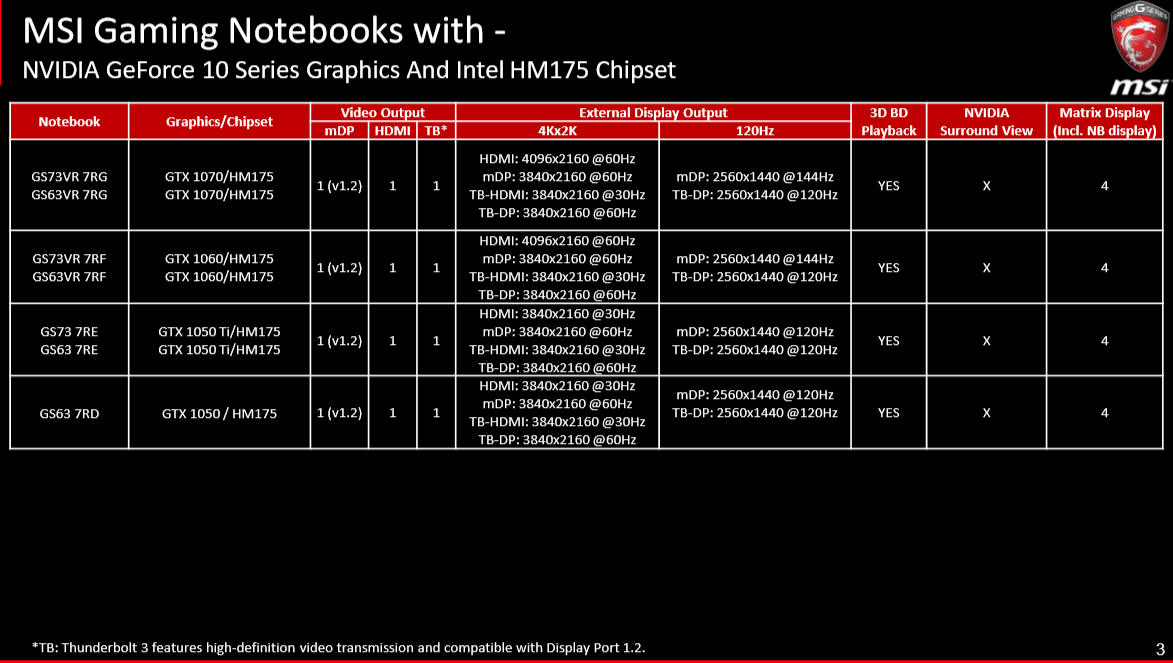
In general, the following applies: With 2 monitors, it does not matter which port you take. From the third monitor, a monitor with an active display port adapter must be connected.
Your notebook has a Thunderbolt connection. There you can either use a Thunderbolt> Display Port cable or a Thunderbolt> 2x DP adapter.


