Wlan deactivated (Windows7)?
I dug out my old laptop and wanted to go online via Wi-Fi -
THIS OPTION WILL NOT BE DISPLAYED TO ME:
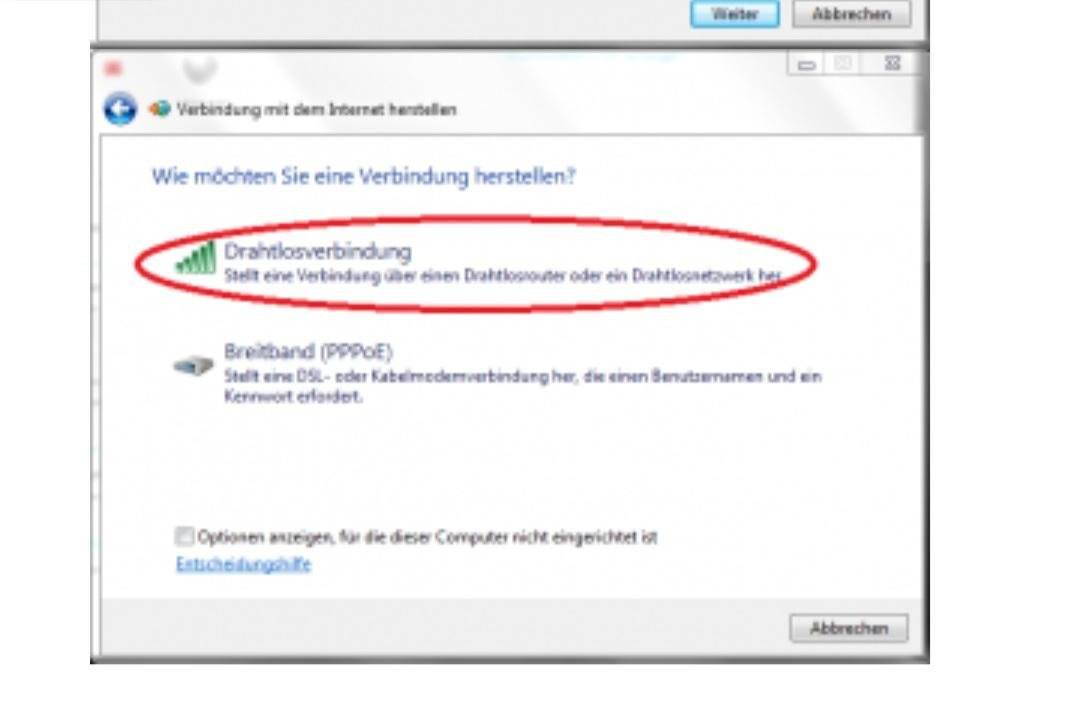
FOR ME it looks like this:
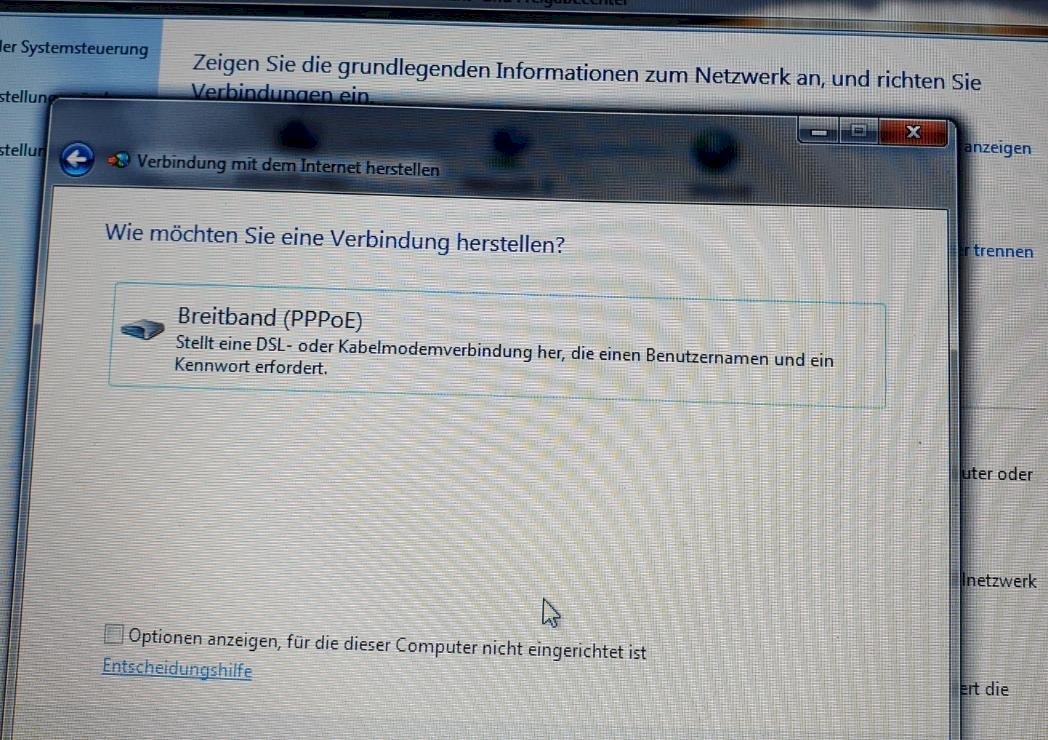
What could be the problem?
Either he does not have a built-in WLAN module (it is not always present in all computers)
Or maybe does the computer also have a switch to turn off the WLAN module? Either a physical switch (small slide switch on the case of the computer?) Or a key combination ("fn" key plus any other key?)
Which operating system?
Sorry, I only see now. With Windows 7 you simply have to follow these steps to activate the Wi-Fi.
Go to the start menu and select Control Panel
Click the Network and Internet category, and then select Network and Sharing Center.
From the options on the left, select Change adapter settings.
Right-click the wireless connection icon and click Enable. This enables the connection to a Wi-Fi network via the network and sharing center.
My laptop has a small slide switch, wireless is on
Wireless connection is not shown to me in the adapter settings, only LAN connection
What happens if you tick Show options on the second picture?
Driver installed?
Yes
Dial-up connection is suggested
Here is a tip from me:
The latest web browser versions no longer run under Windows 7 because there's no longer any support. I would recommend installing the Cloudready operating system on this laptop. This is an adapted free Chrome OS operating system that turns every laptop into an extremely fast Chromebook.
Here is the download: https://www.neverware.com/freedownload#intro-text You need the USB Maker and an empty formatted stick with at least 8GB.
After you have created the stick, just boot it and follow the instructions of the installation wizard. It automatically erases the hard drive and installs Cloudready. The WLAN is recognized and set up automatically (enter the WLAN key if necessary). A restart takes place after the installation is complete. Then the initial setup wizard appears. Then simply log in with your Google account. Then your Chromebook is ready.
Cloudready goes off like a rocket. The browser starts without delay. Codecs can be installed in the settings in the Plugins section. Widevine is also installed to play back DRM content.


