ThinkPad how to refresh page?
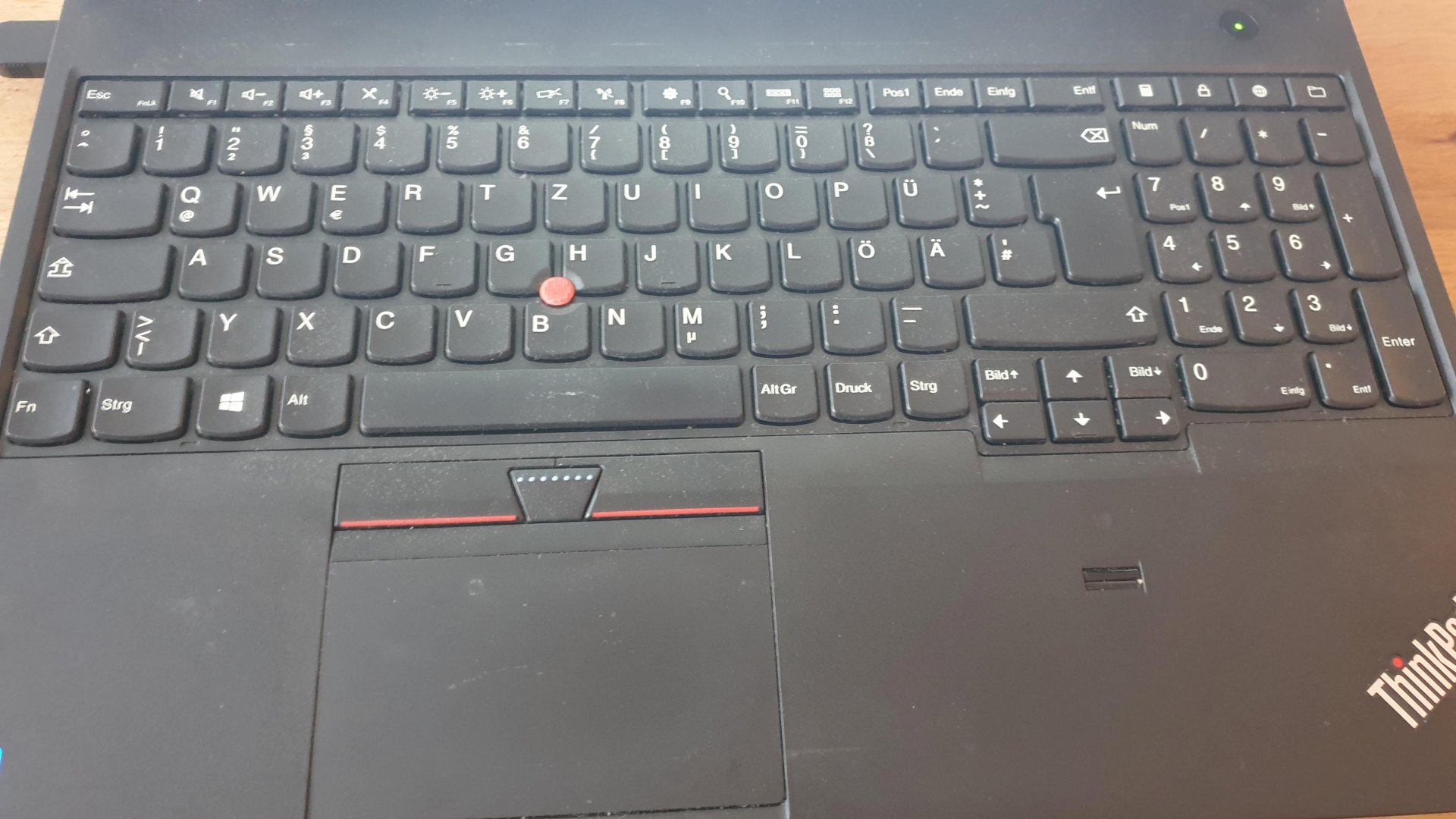
Hello, I have a ThinkPad laptop and I would like to refresh the page using the keyboard. However, the F5 key is occupied by the screen brightness, i.e. The screen only gets darker when I press there. Do I have to press a certain combination?
Try Fn + F5
FN + F5
Very easily
With fn + f5 it works…
As the others say:
The F-keys are assigned special functions, in order to temporarily deactivate the special function and to use the actual function of the F-key, you have to press fn at the same time.
Alternatively, you can switch the mode with fn + esc, so that the F-keys work as usual, but you have to hold down the fn-key for the special functions.
I don't quite understand the question: What kind of page do you want to "refresh"?
If you want to reload or update the currently displayed page within an Internet browser (Firefox, Chrome, …), the key combination [Ctrl] + [R] for "Reload" generally applies.
If you mean something else, please describe it in more detail.


