Strange bug in Windows?
I have a very strange bug in Windows 10 that is not really related to a specific program, hardware or version.
I'm not even sure if I'm responsible for this or not, especially since it doesn't only occur on one pc. But it still seems to work on three laptops.
With certain programs the error "Application could not be started (correctly?)" Always occurs. I also get the error "initialise_application () failed" with a program.
There are several problems with solving the problem.
It can't actually be hardware because it affects different PCs (three computers and one laptop), and two computers are AMD, mine and the laptop are Intel. Neither software, since an AMD computer was still the 1903 and now it was 1909 when it started (so the update didn't help either, 2004 won't install).
With the two AMD computers, it only occurred when it was my turn. I took care of updates etc for a week. Only then did he write to me that there were mistakes. The same program as me and LoL.
The process is always the same (and it was once at TeamViewer, so it is not limited to one program): If I have just installed or started the program, it works. If I close it and want to start it again later, this error occurs suddenly. If I reinstall the program, it starts again, after that no more. From this I conclude that it is some bug in Windows where files are deleted, damaged or otherwise changed on or after the first start of the program, so that the program can't be started again and reinstalling these files / errors will be fixed. But it is questionable whether this was caused by me or Windows.
Since the 2004 / 20H2 can't be installed on one AMD computer (some nonsense from First Boot etc., see screenshot in the appendix) (there was also an error code with 0x30017 I think), we also did sfc / scannow and dism / restorehealth thing that stayed bug. (BIOS update did not help either and it does not matter whether ISO or Media Creation Tool etc.
I also thought it might be due to the Winaero Tweaker, as I haven't been using it for long. So everything resets but even after a restart it didn't work for me.
The AiO runtime (net. Framework) did not help either.
I also doubt that it's me or a program, because with the laptop it came by itself, on that day and before I didn't do anything about it. He opened the conversion program, it worked, closed and wanted to use it again later, it didn't work anymore… HÄÄ?
All computers are 64 bit, whereby two or possibly three laptops are not affected. The program ran on his second laptop and I haven't heard any errors from the other one. The third is mine, but I rarely wear it and haven't checked it.
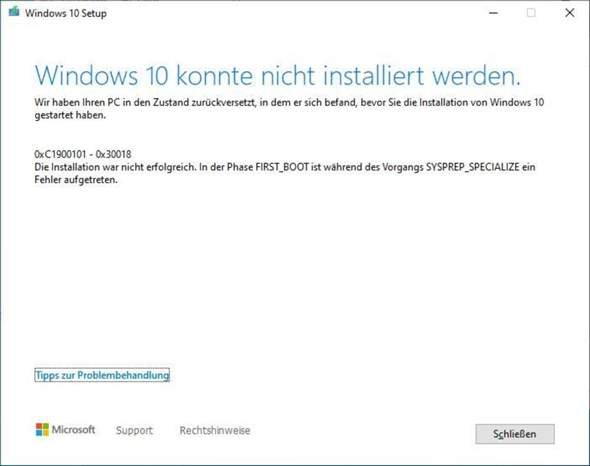
Unfortunately, I can only say when it has been for the two AMDs. With my computer and the laptop I don't know when exactly it occurred and therefore also don't know what caused it. My computer has been running for a while, but I recently refurbished the laptop when we packed in an SSD.
Interesting problem. Is not known to me. But that's not because of Windows. It must have something to do with the programs. How do you start it? Did the program create a shortcut on the desktop?
And the AMD computer on which the update fails is as follows: Update is installed (regardless of whether Iso etc., Windows Update only contains this meaningless, absolutely meaningless text that the May update is in preparation…), then the usual restart. It drones normally, but at some point it says "Changes to your PC will be undone". And then the error message. I updated all drivers and BIOS update didn't help either. Upgrading via stick is of course very sensible not possible.
Whereby I always forced the update via ISO or stick without any problems on all other PCs on which the May update (or all others that have existed so far) have always been forced. Only with this it doesn't work.
I haven't read anything about it anywhere. Sometimes the computer pages report problems with updates, etc. But nothing here.
Yes, of course I have a link, but that's not the point. On the other laptop, the conversion program is just as linked via a link and I started my program and possibly LoL directly the exe (LoL no longer knows, and TeamViewer had no link at all, I downloaded it portable).
Ok, then it's not because of what I suspected, that's really weird. I've never had it like this and never heard of it. I'm sorry I can't help you.


